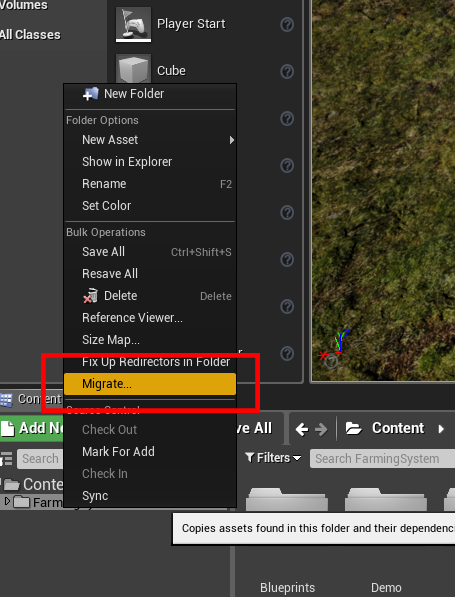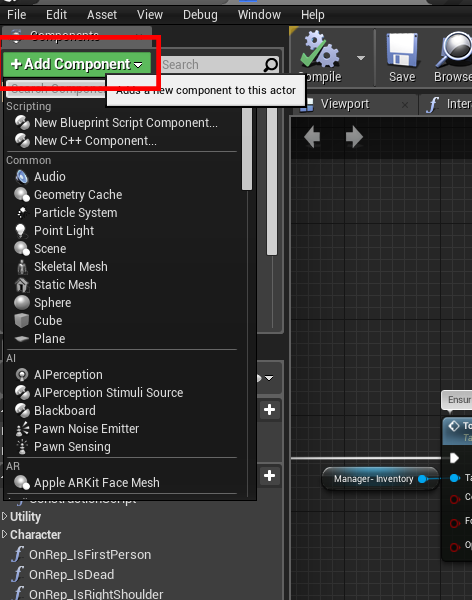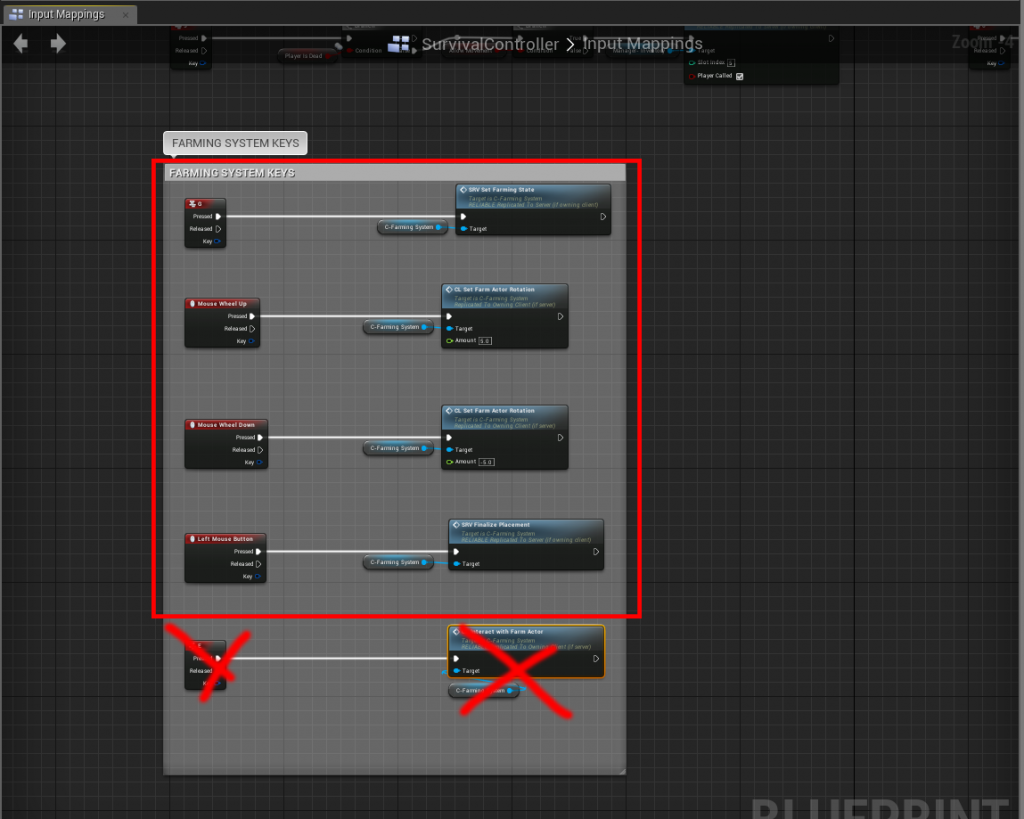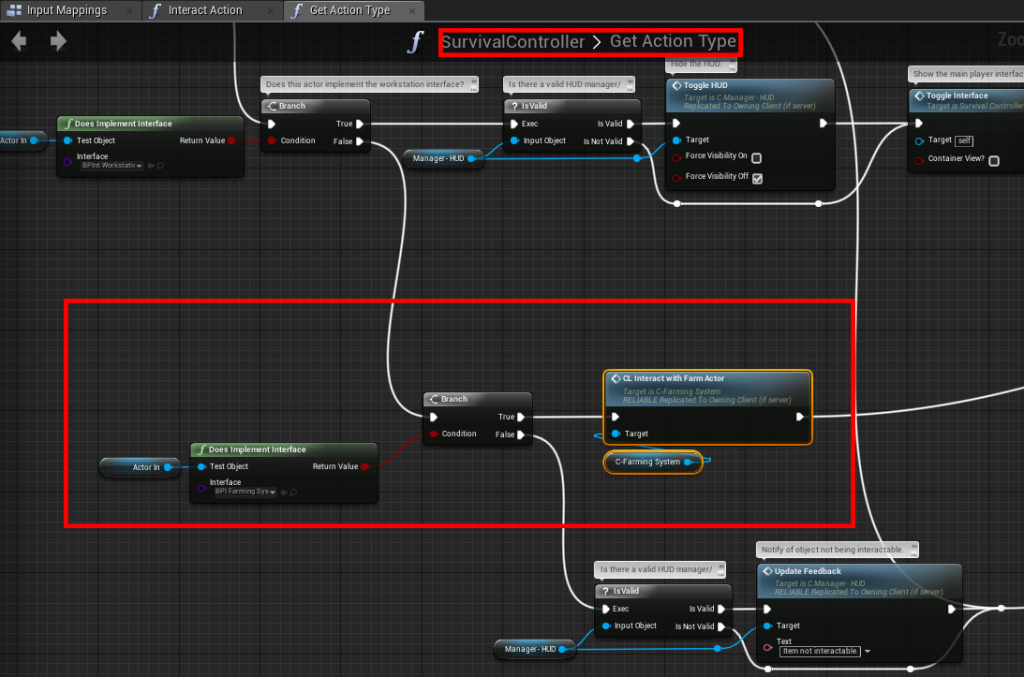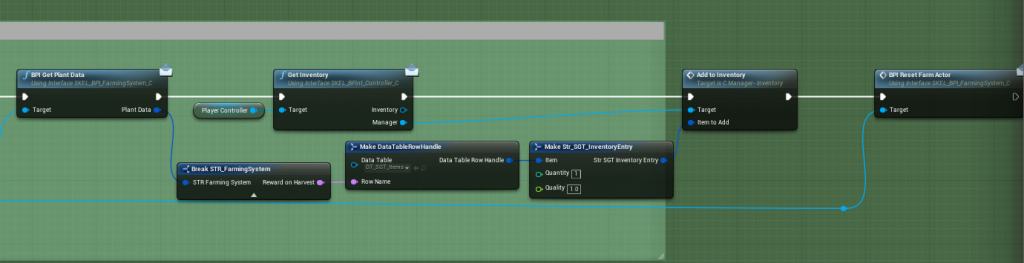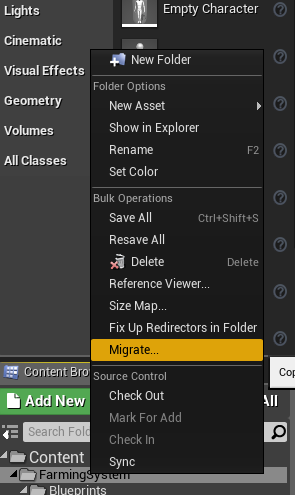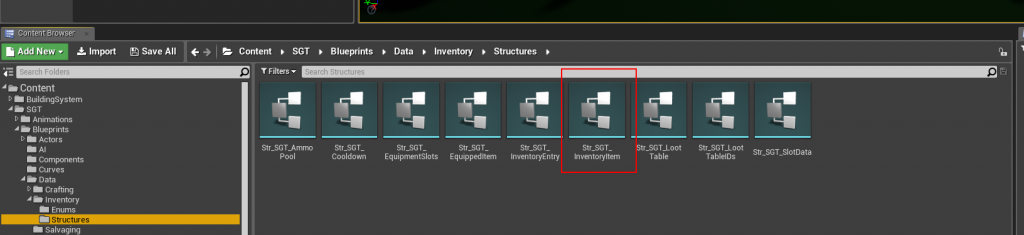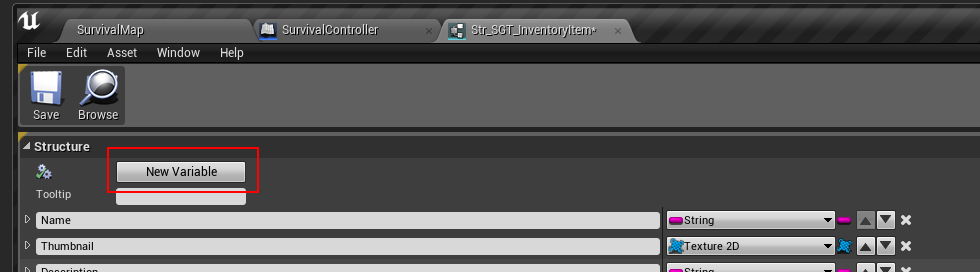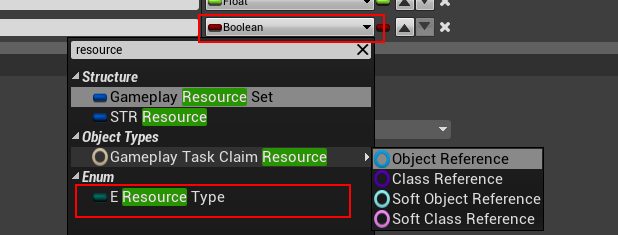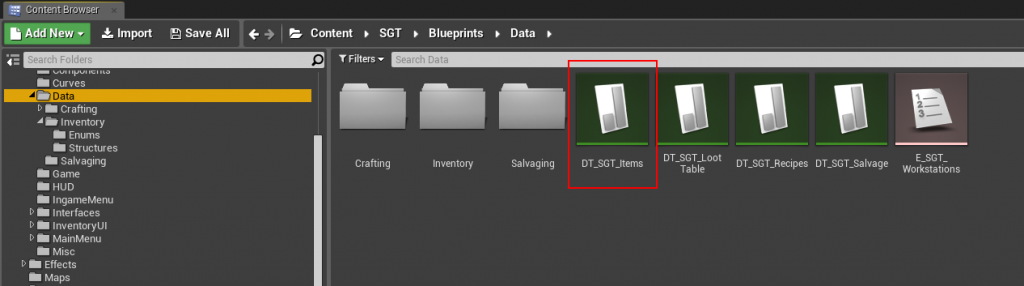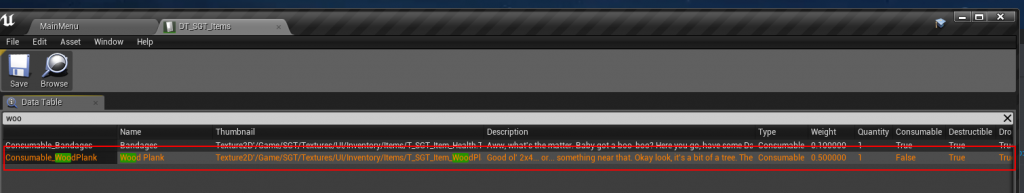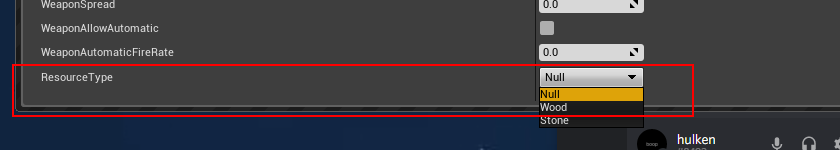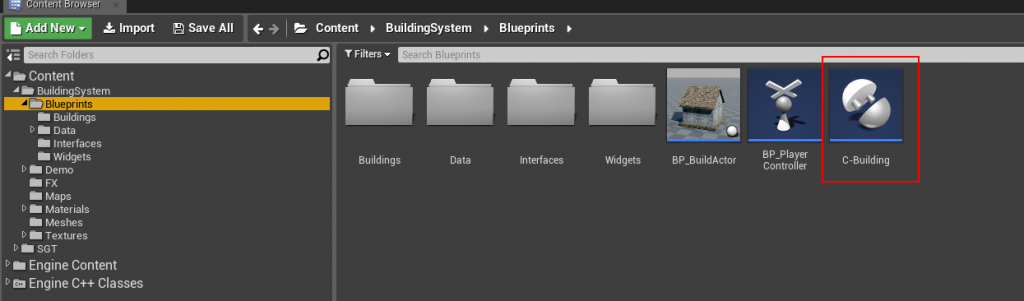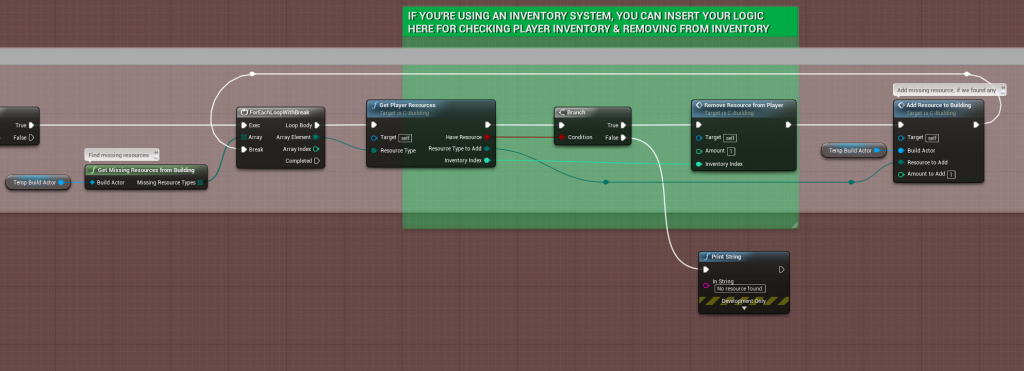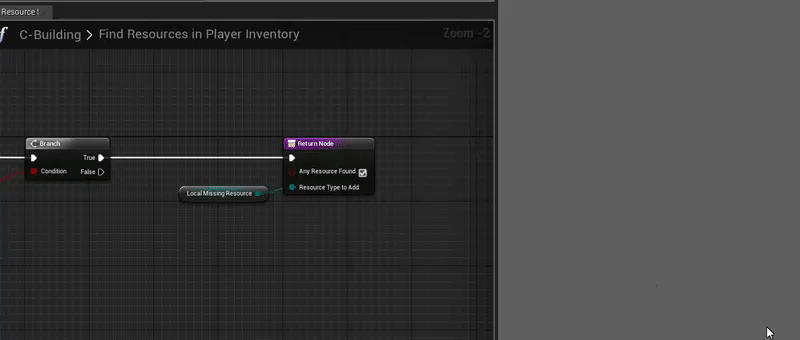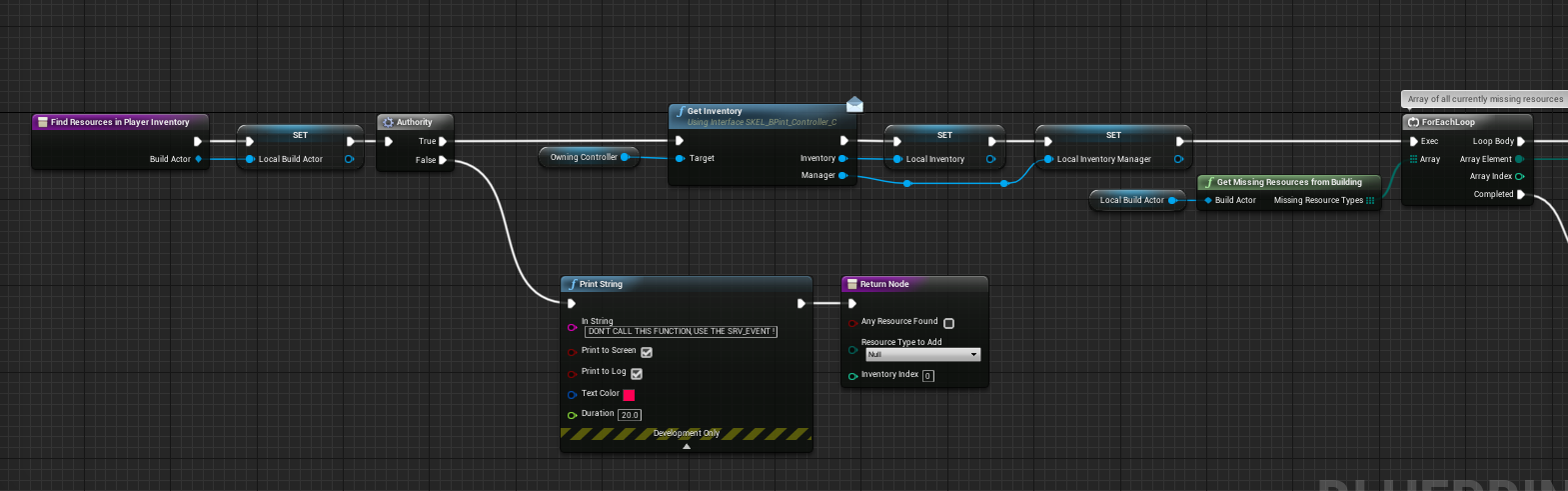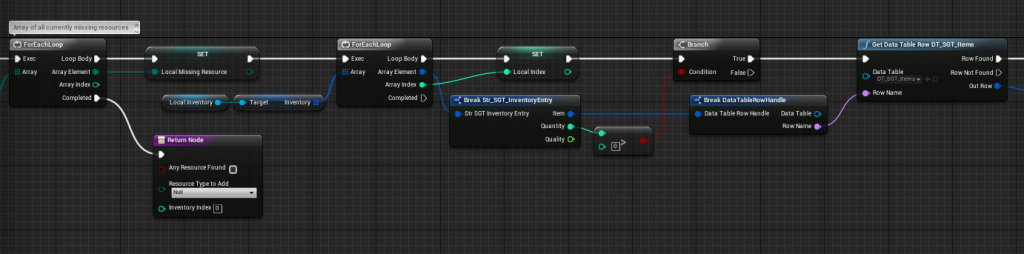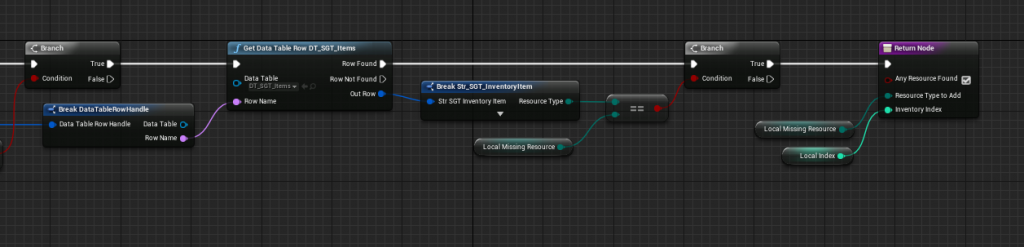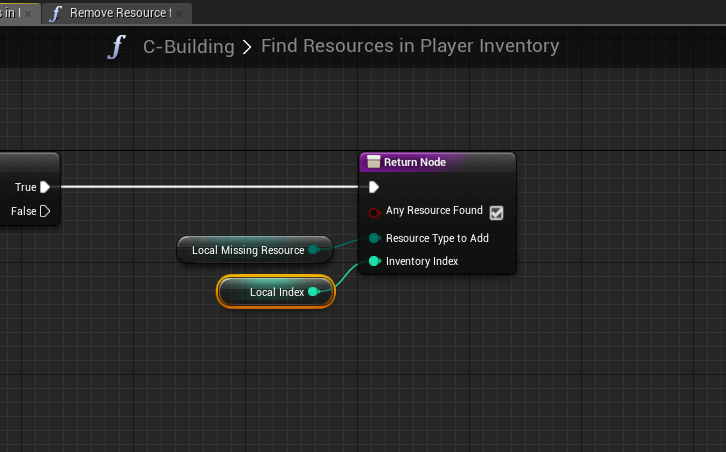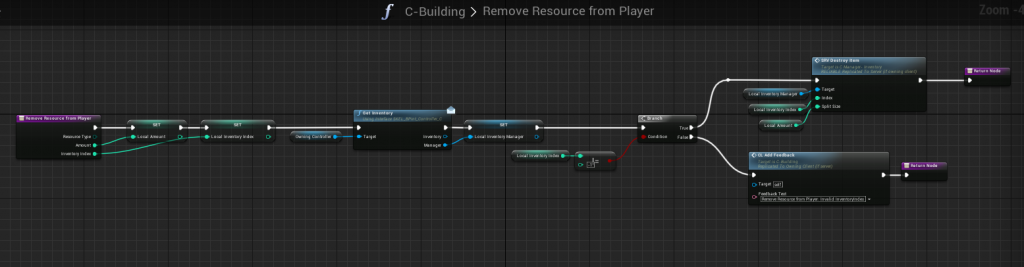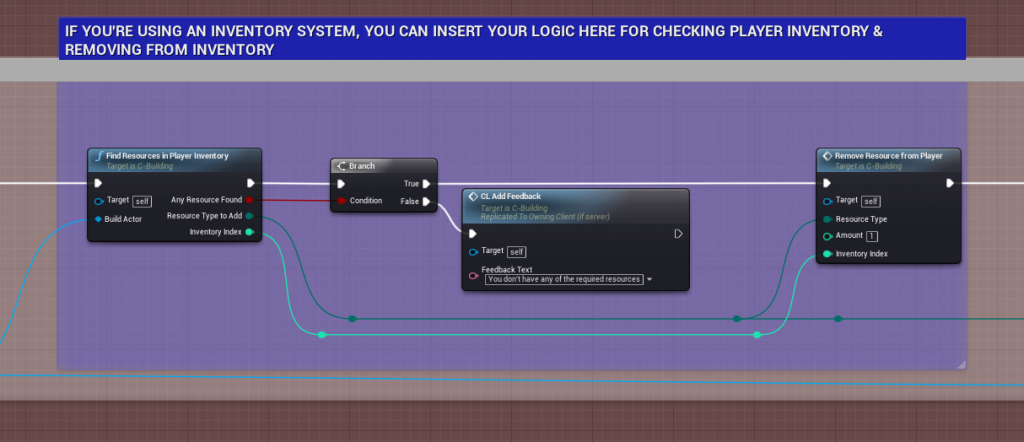The Farming System 1.1 Update contains a lot of fixes and improvements
Max Harvesting Distance
Making the player unable to harvest and water plants when exceeding the set range.
Removed several blueprint interface functions
Replaced with a single Struct instead (PlantState)
Cleaned up a lot of the variables and functions in the BP_FarmActor
Replaced with PlantState Struct instead
Close Plant Selection Widget
This option will close The Plant Selection Widget when you’ve planted a new seed.
Farm Actor To Spawn
You can now choose which farm actor to spawn (2 versions are available, the one placed on the ground, and one with legs)
Alot of other fixes and improvements as well.