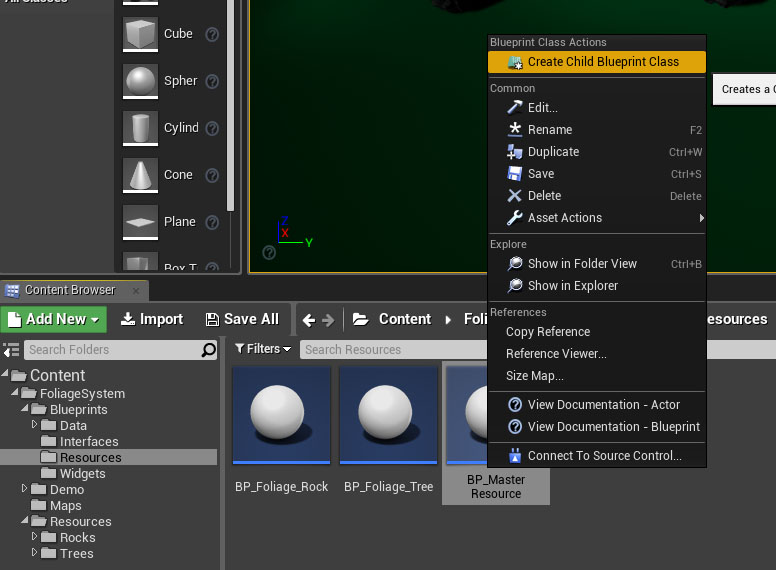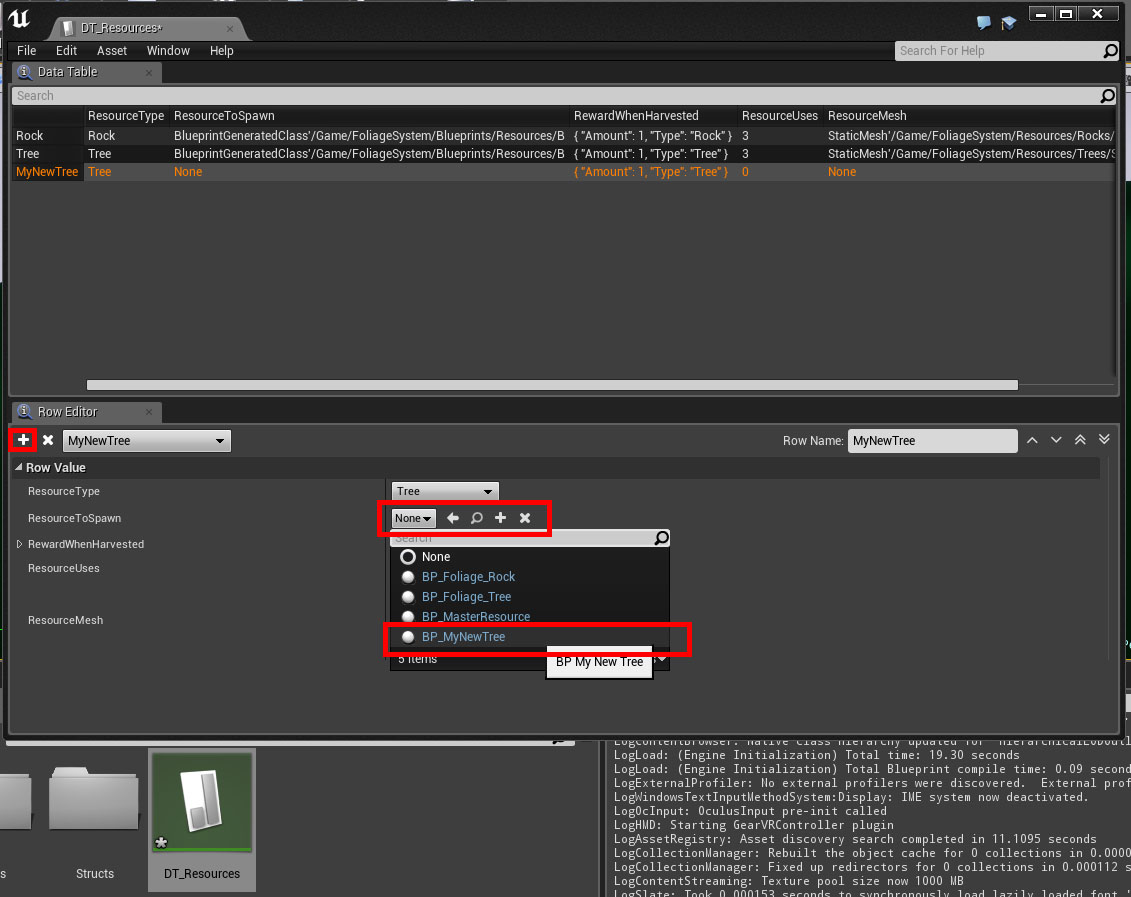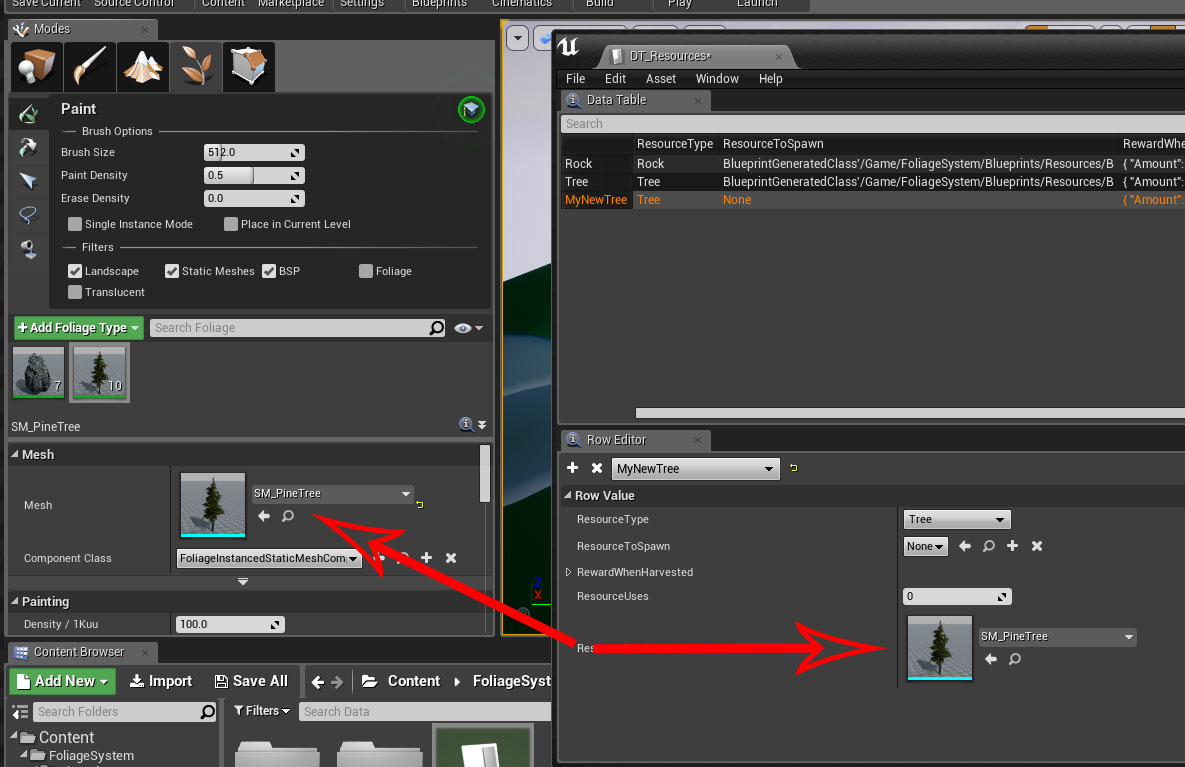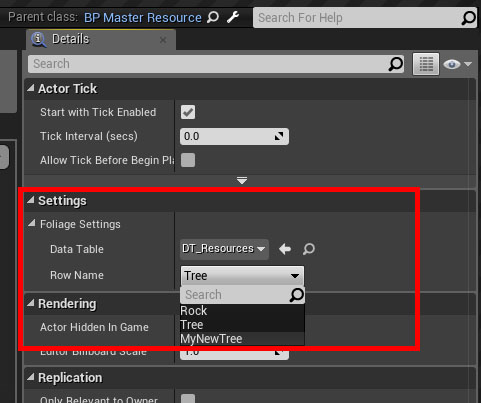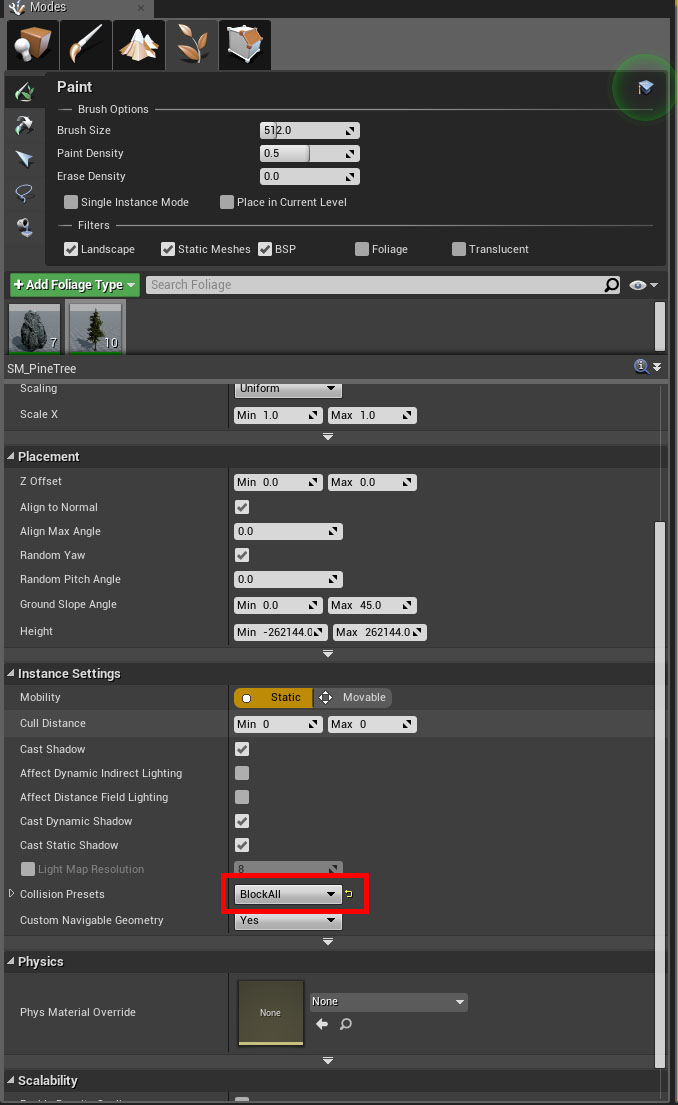THIS GUIDE IS FOR THE OLD 1.0 VERSION, IF YOU ARE USING THE FOLIAGE SYSTEM 1.2 THEN USE THIS GUIDE:
Adding new resources to the Foliage System 1.2
Create a Child Blueprint Class of the BP_MasterResource
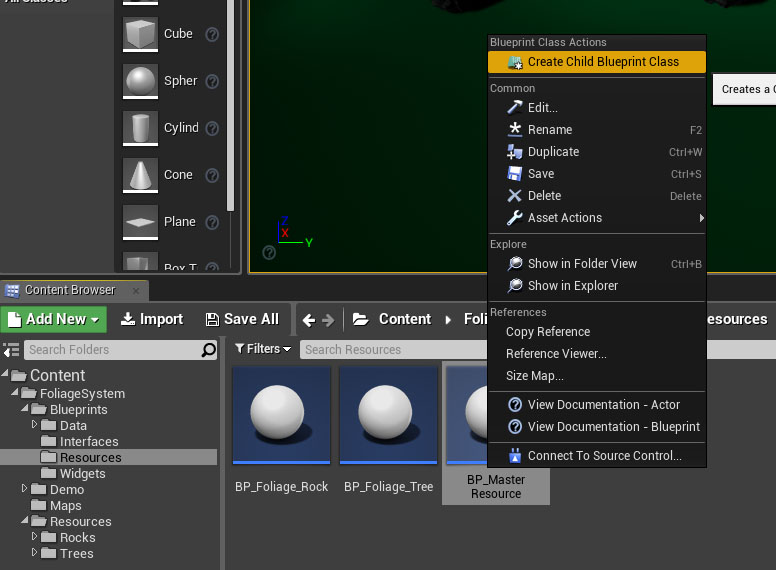
Open DT_Resources Data Table and add a New Row, set “ResourceToSpawn” to your new Child Blueprint Class that you just created.
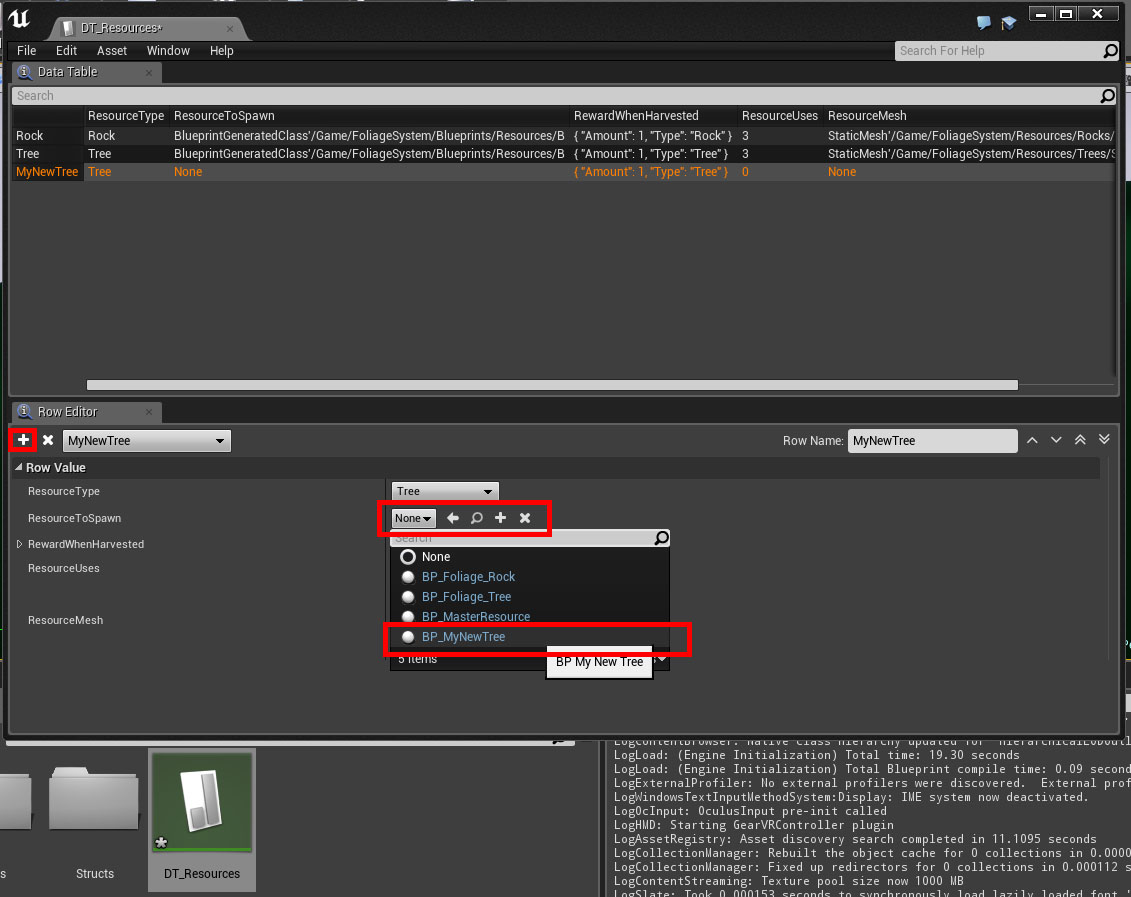
Inside DT_Resources, make sure you set ResourceMesh to EXACTLY the same as your foliage mesh.
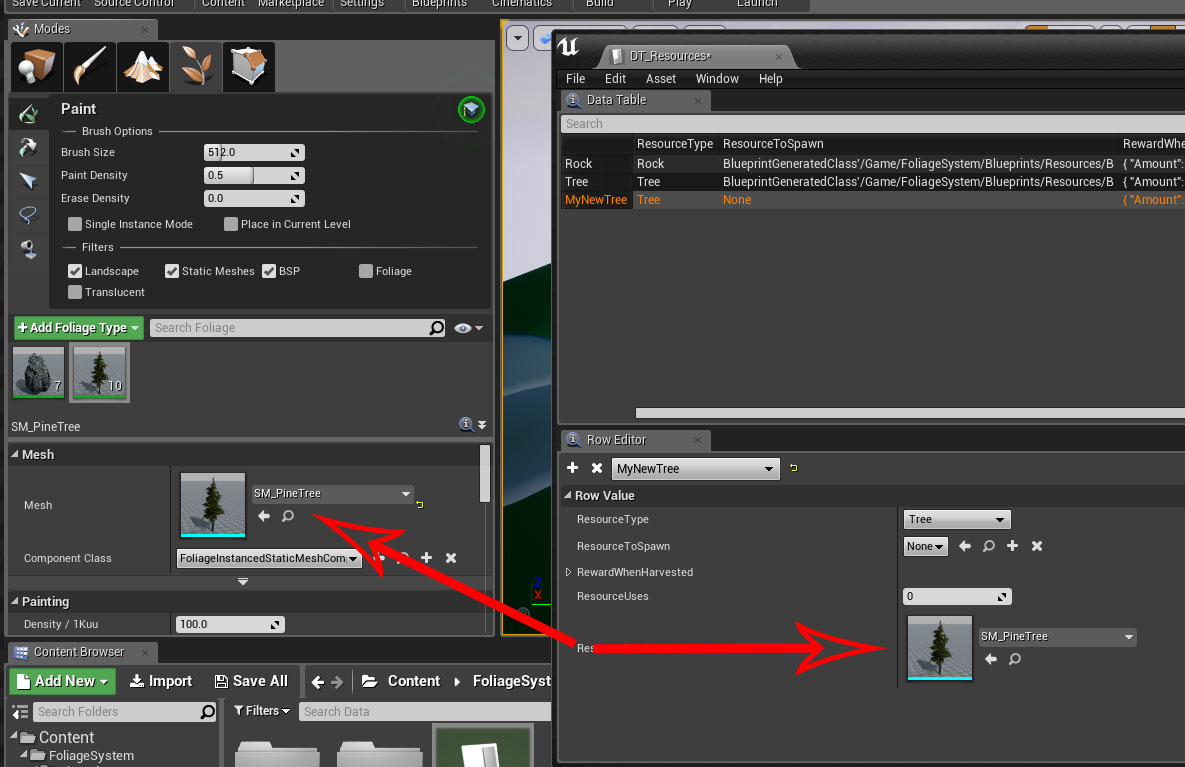
Open up your Child Blueprint Class, change it’s FoliageSettings to “MyNewTree”.
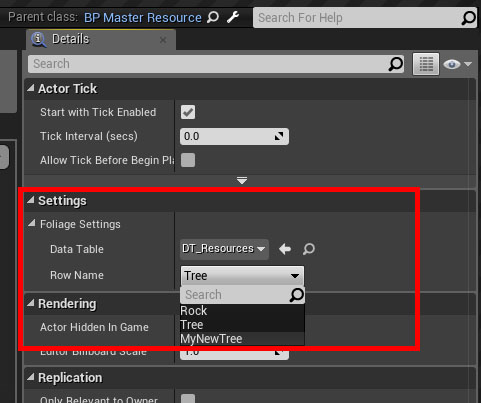
IMPORTANT! When painting your terrain with foliage, MAKE SURE that you set the foliage to Block All.
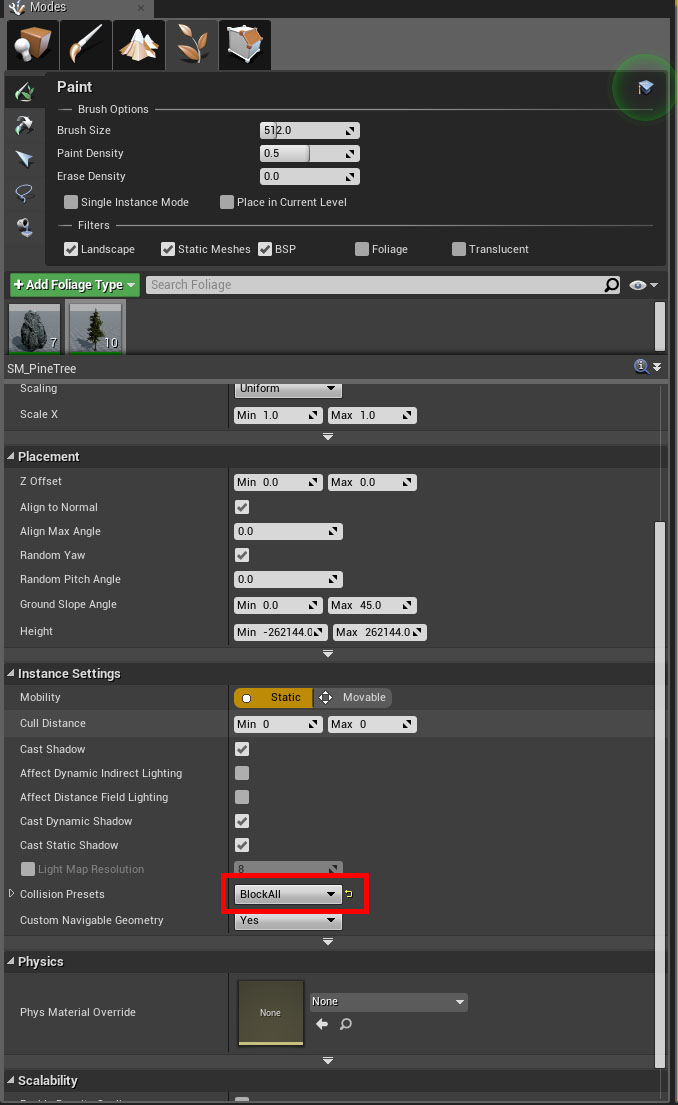
And that’s it!