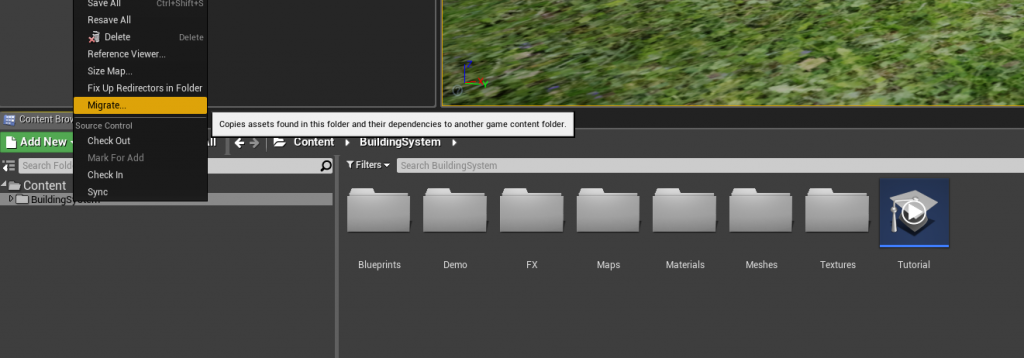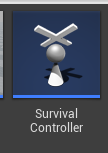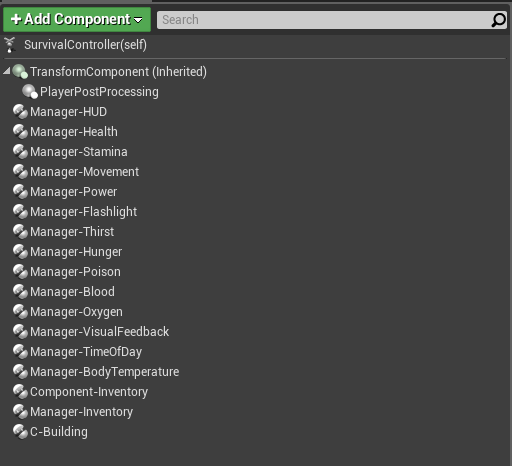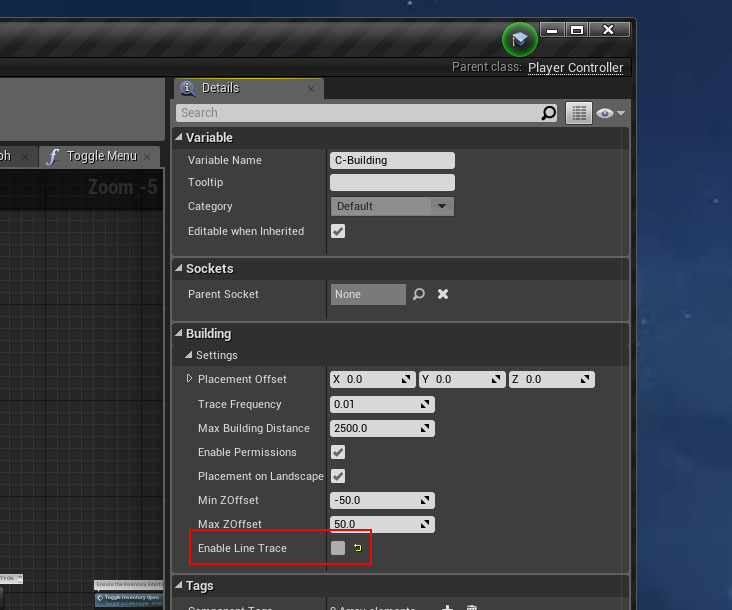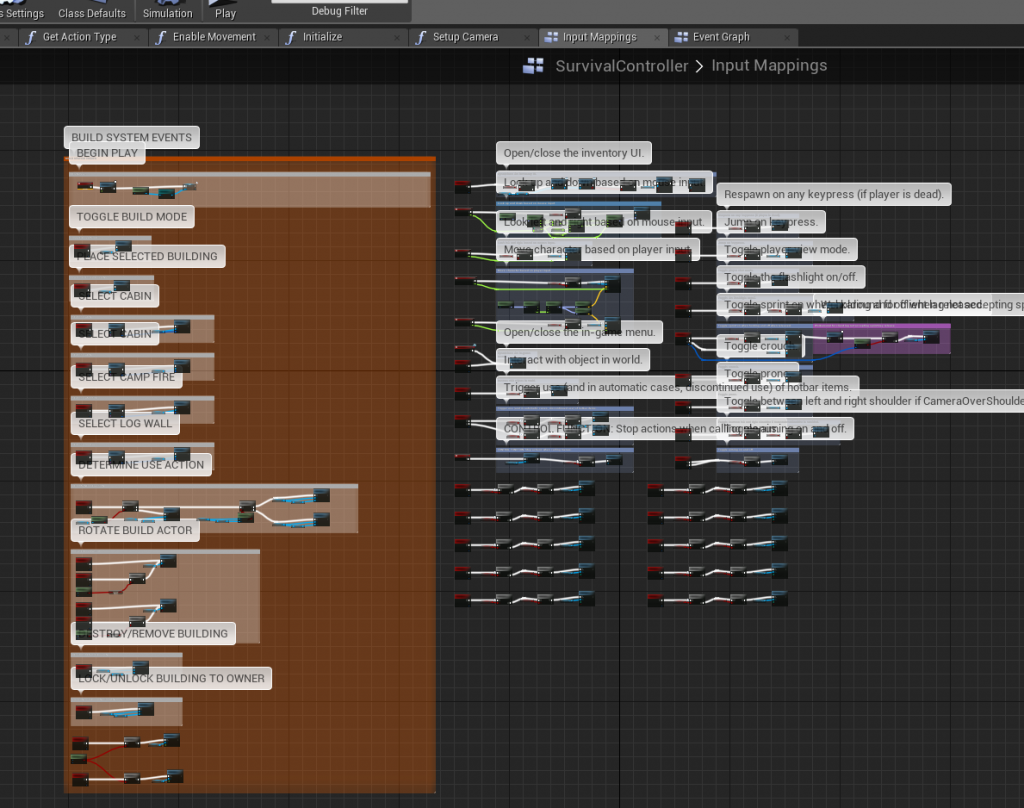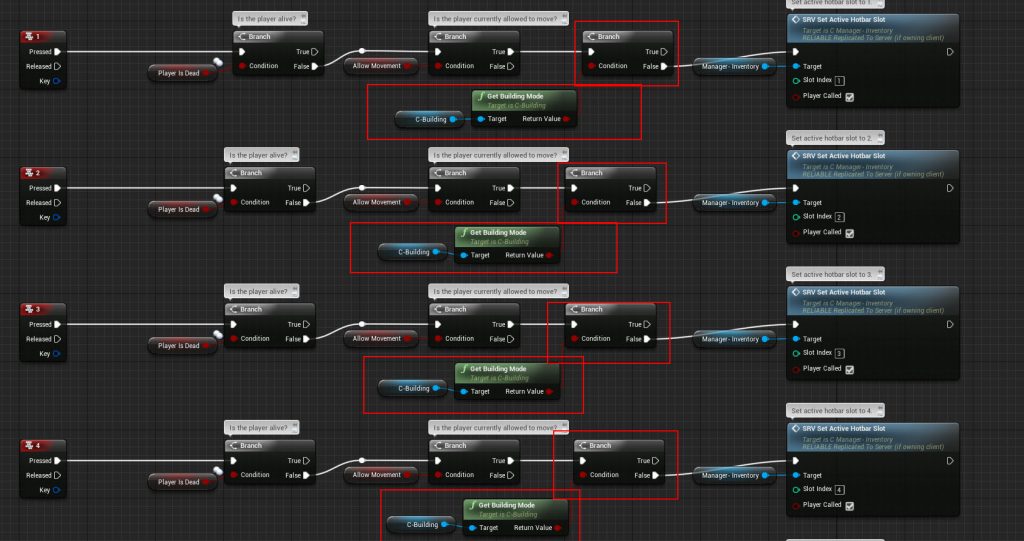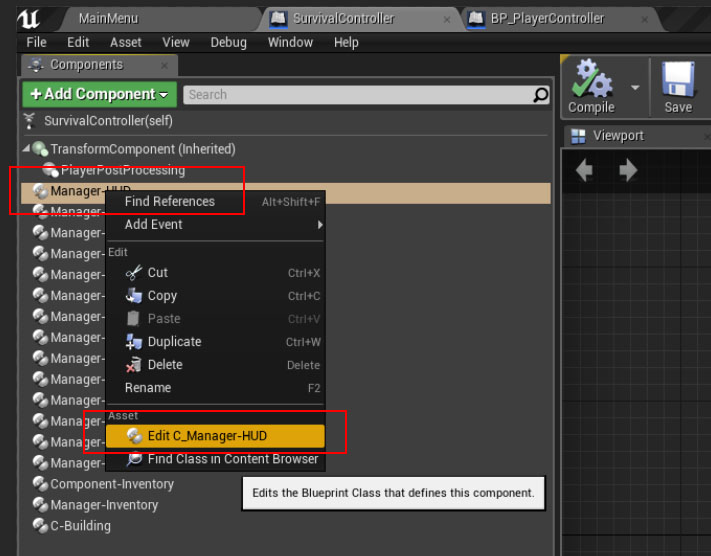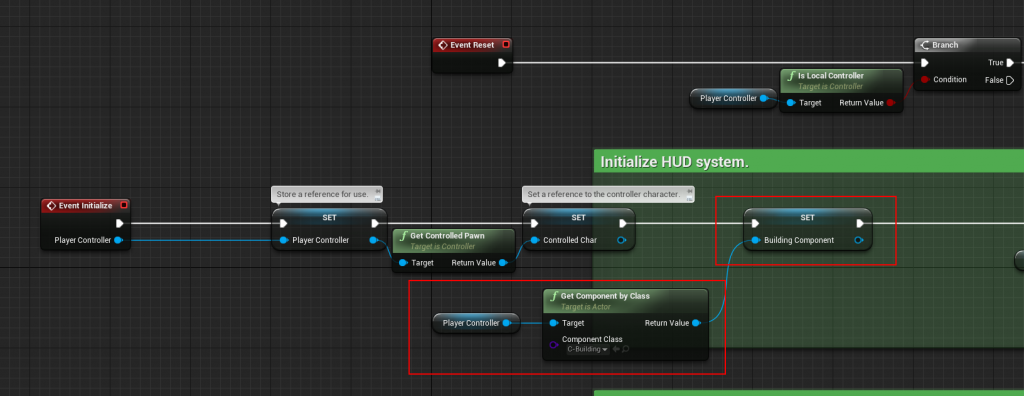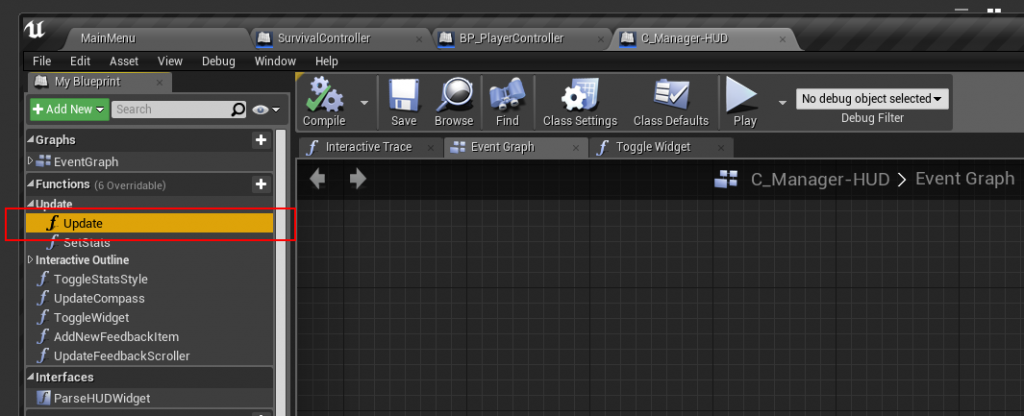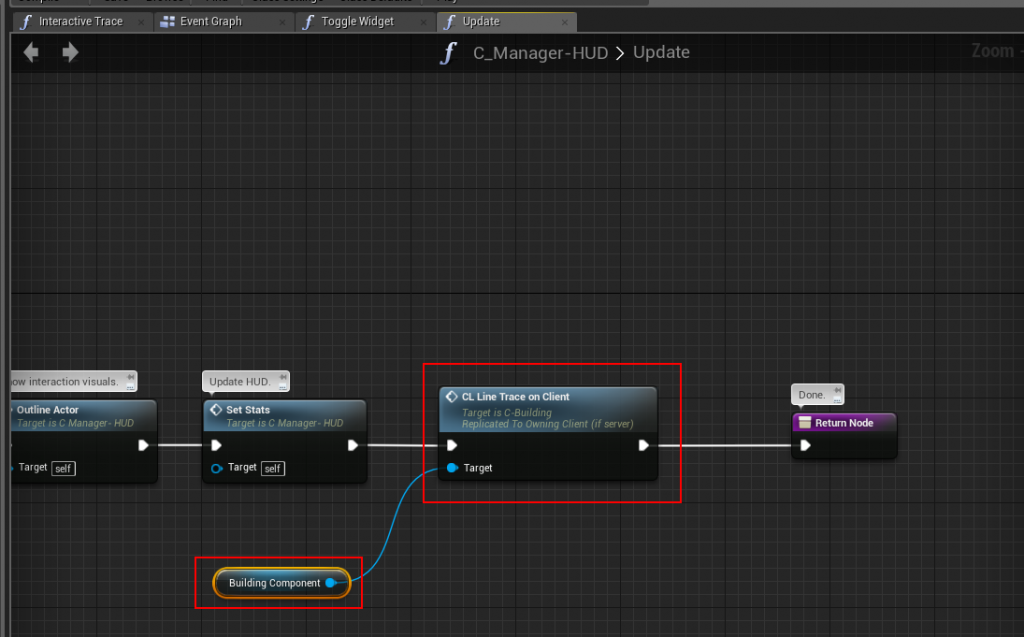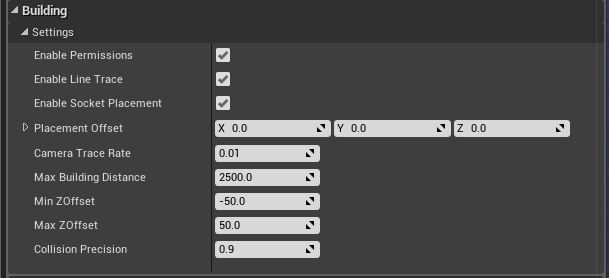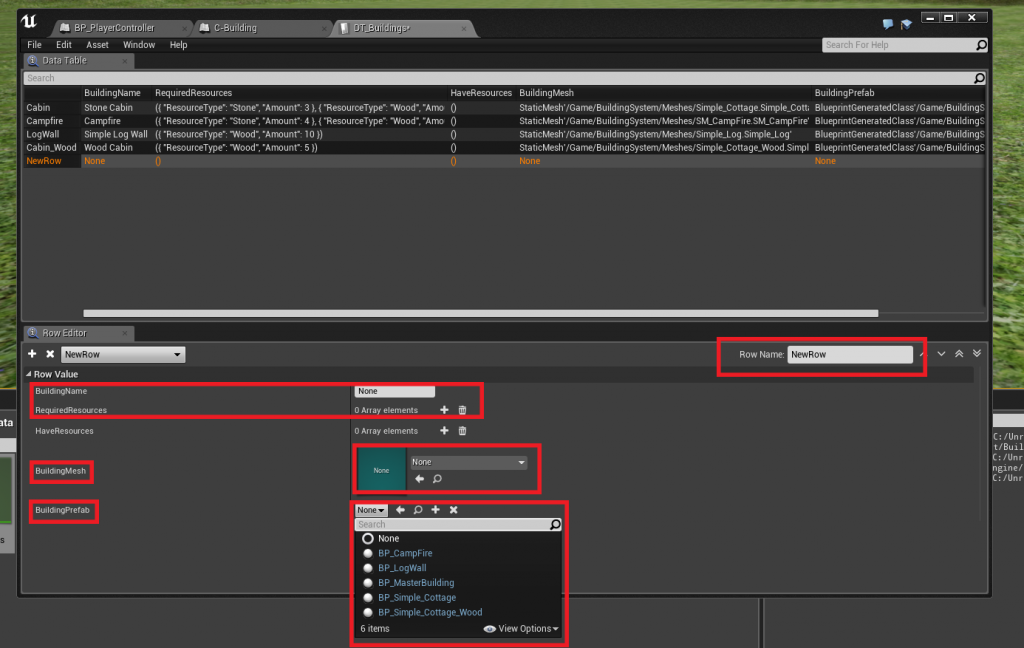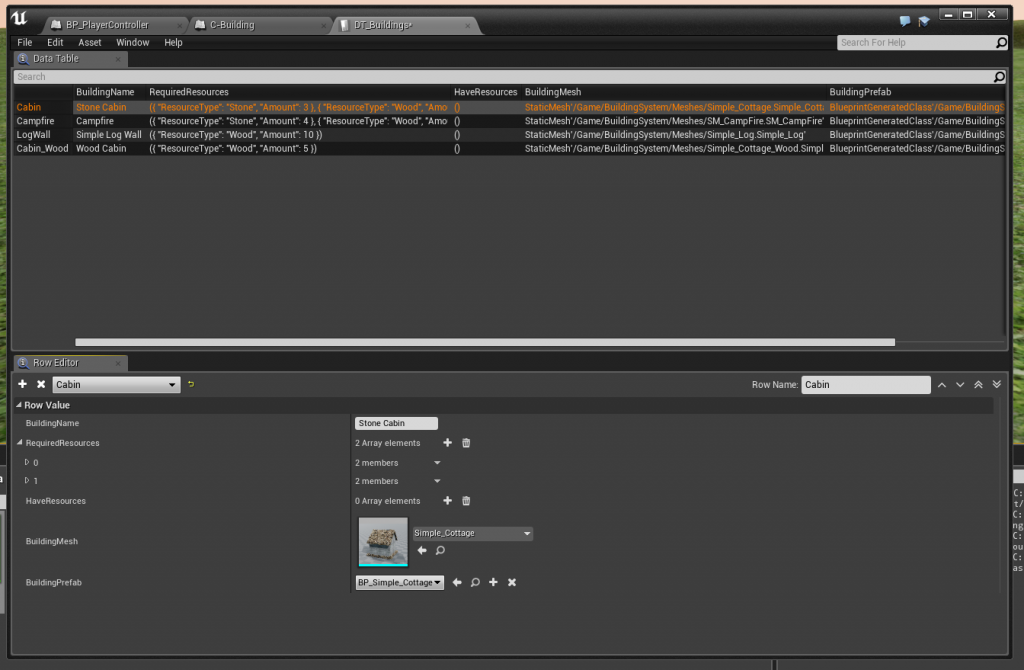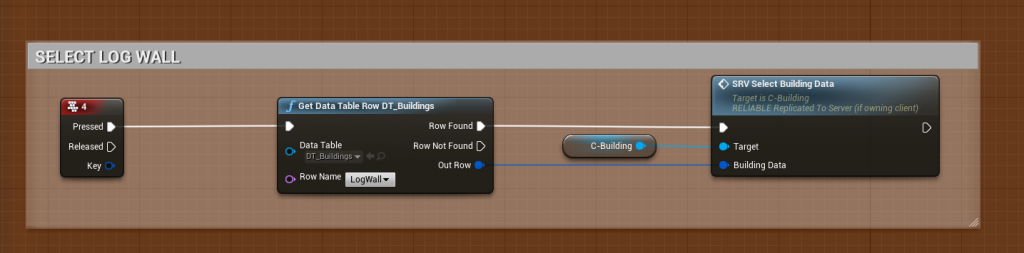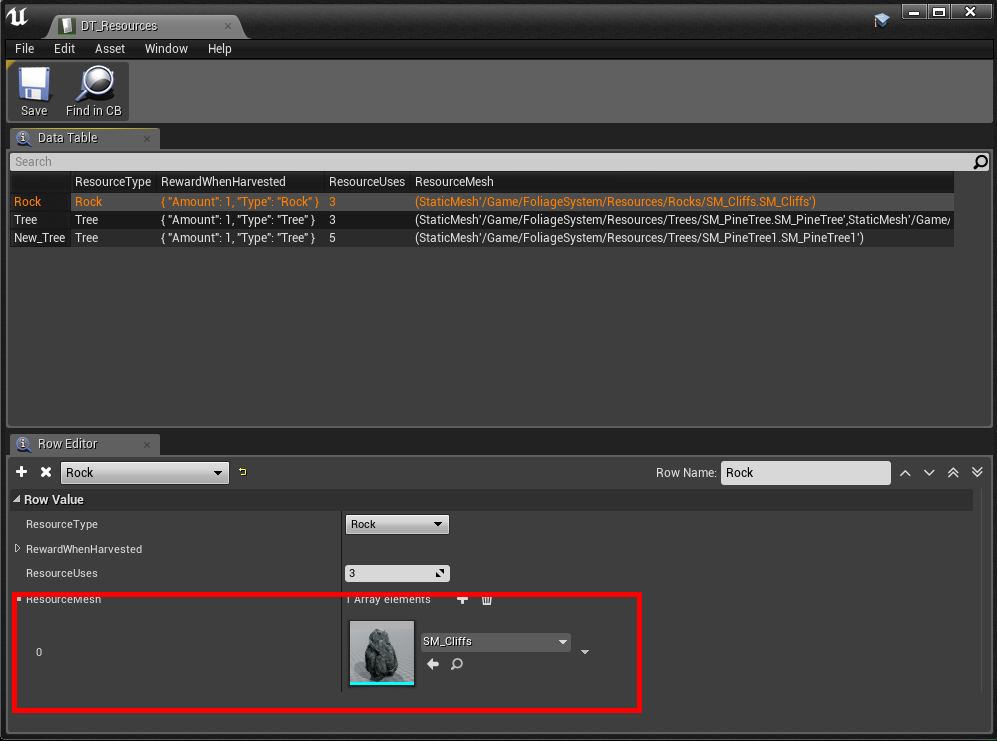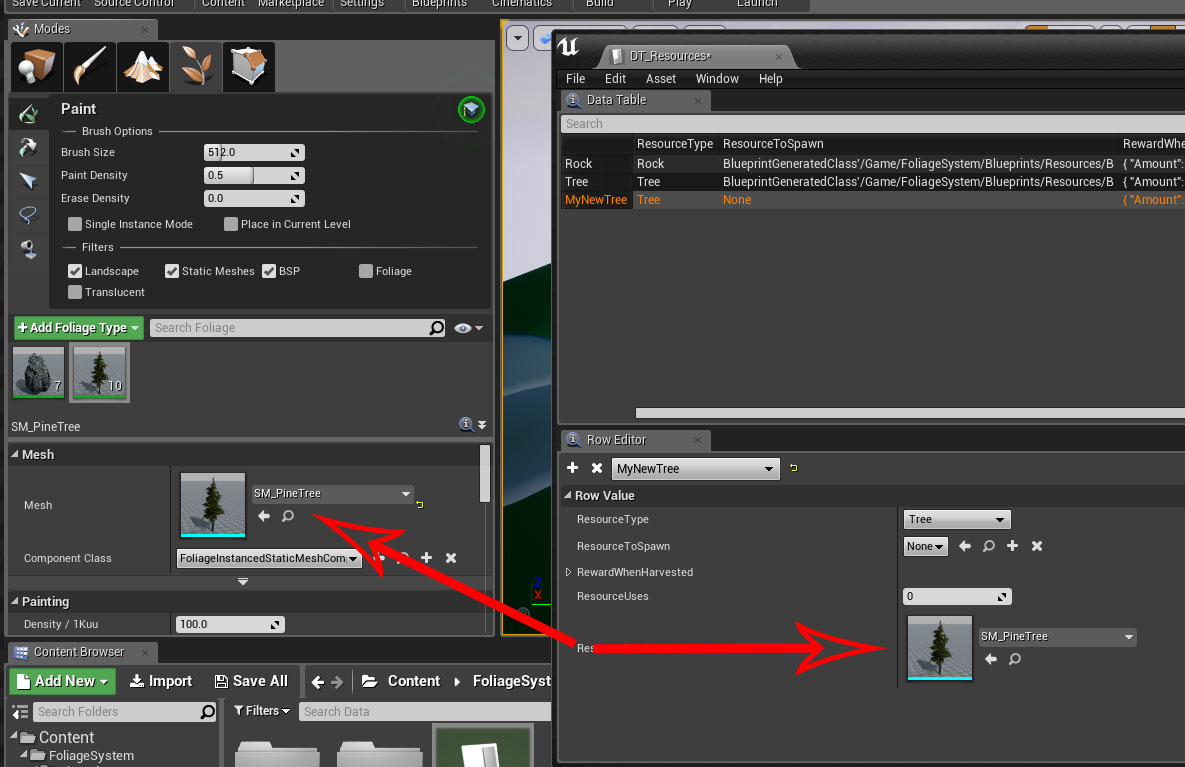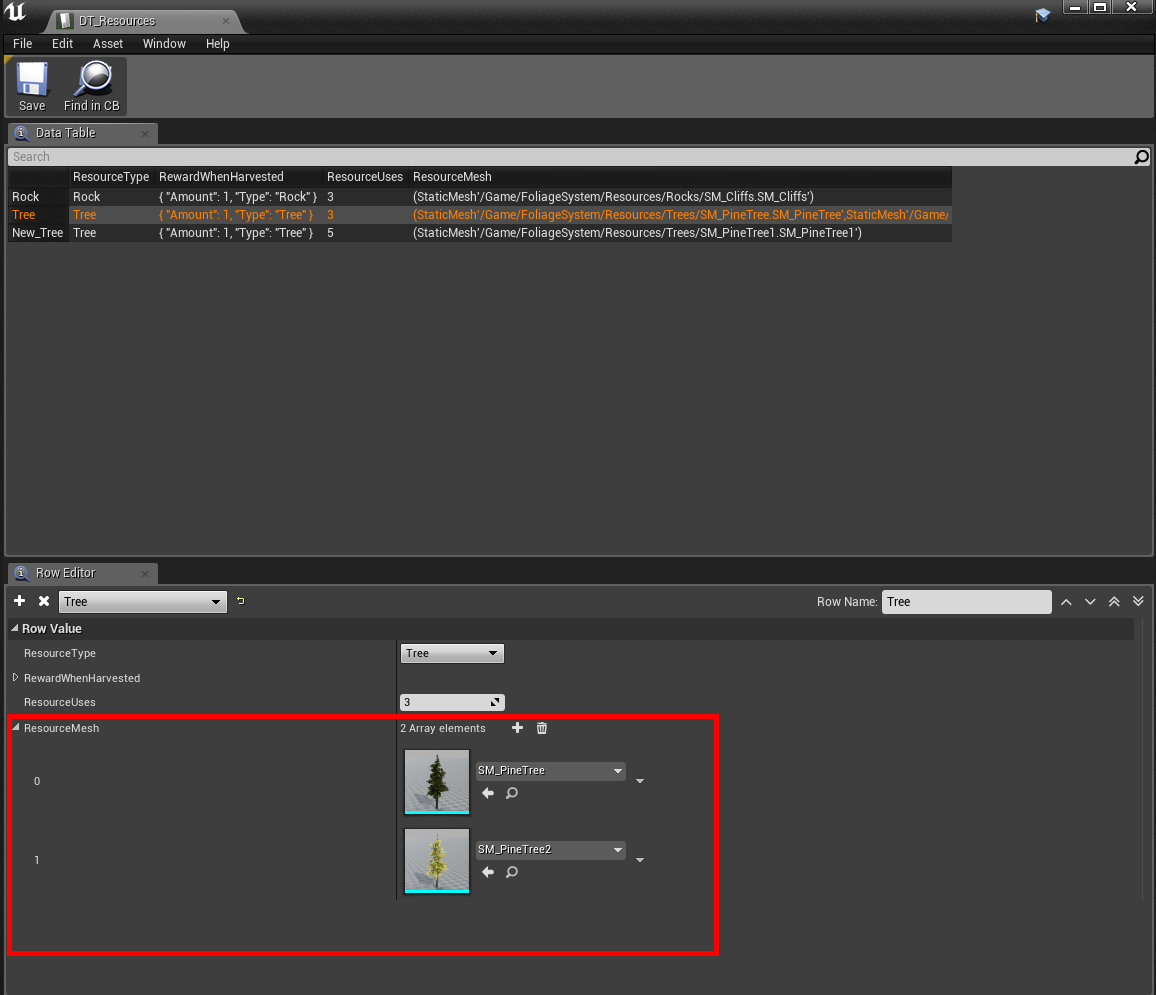Assets required for integration
- https://www.unrealengine.com/marketplace/simple-building-system
- https://www.unrealengine.com/marketplace/survival-game-template
Before you begin, please read the following!
- START BY BACKING UP YOUR PROJECT BEFORE MIGRATING, I take NO responsibility if You or Unreal Engine mess up the Migration/Integration process.
- The Multiplayer Survival Template doesn’t have a default definition of Resources such as Wood or Stone, therefor, if you want to enable the feature of removing resources from the Player’s inventory, you’ll need to edit the Str_SGT_InventoryItem struct, I will cover this process in a separate tutorial, reason being, it can mess up A LOT of references to the struct & the DT_SGT_Items DataTable, making your entire project a nightmare to fix. DO NOT ATTEMPT THIS UNLESS YOU KNOW WHAT YOU’RE DOING
Begin by Migrating the Simple Building System to your MSGT Installation
Open up the SurvivalController Blueprint (/SGT/Blueprints/Game/SurvivalController)
Add the C-Building Component to the SurvivalController Blueprint
Select the C-Building component in the SurvivalController Blueprint (where you just added the Component), on the right hand side, in the Details panel, UNCHECK/Disable the “Enable Line Trace”
Copy the Events from (/BuildingSystem/Blueprints/BP_PlayerController) to your SurvivalController
In the SurvivalController Blueprint, add the Branch checks shown below, to make sure we’re not in Building mode when using the number keys.
Open the Manager-HUD component Blueprint, add a reference to the Building Component as Shown below
In the Manager-HUD Component, open the function “Update” and use the Reference you just created “Building Component” to call the function “CL Line Trace on Client”.