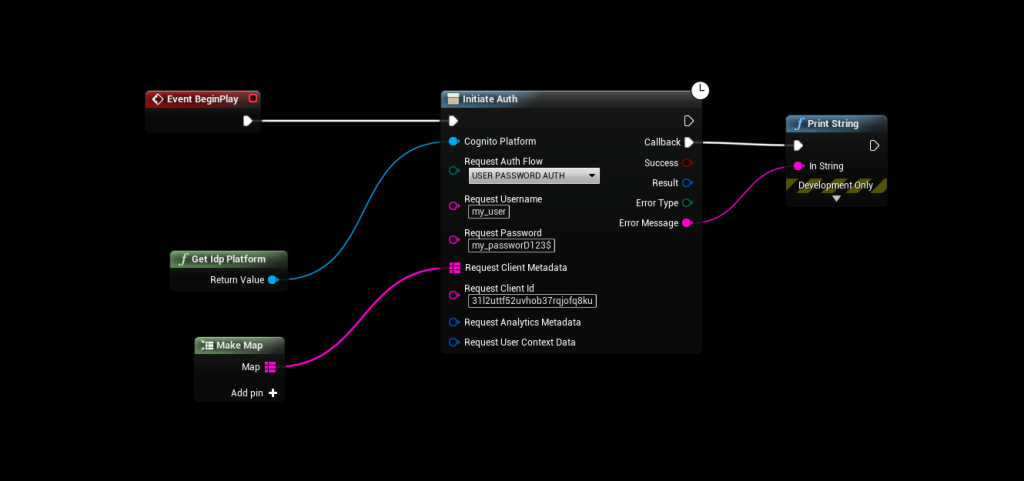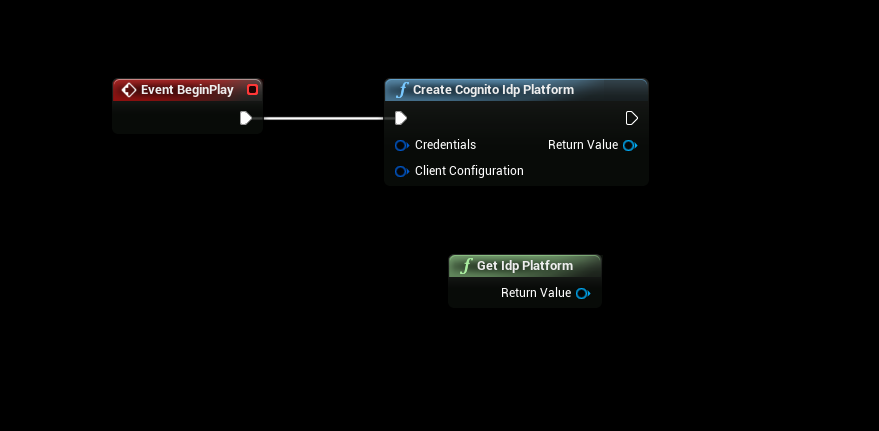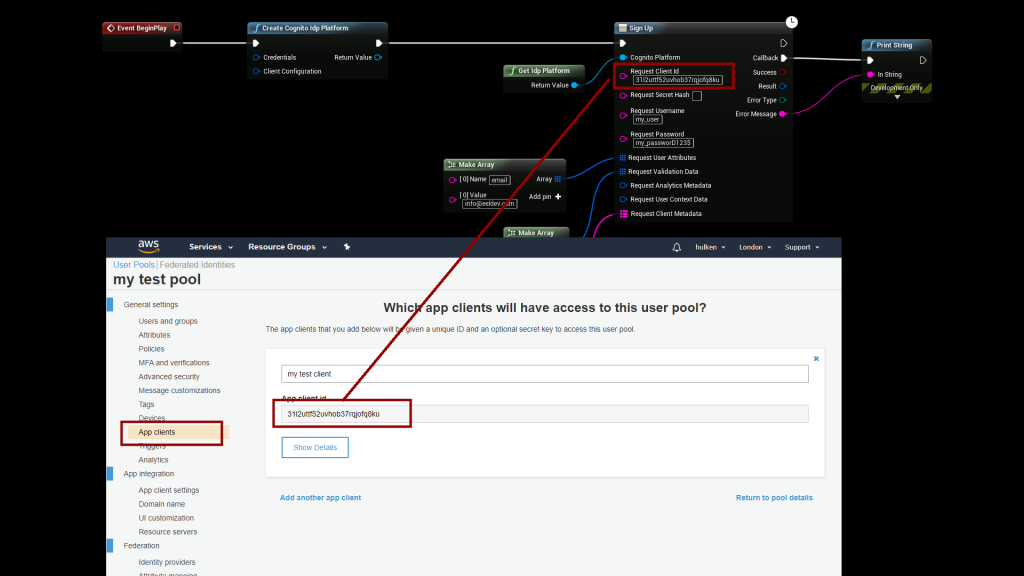What is AwsCore::Cognito?
This plugin gives you the ability to communicate with AMAZON WEB SERVICES Cognito inside Unreal Engine 4.
Amazon Cognito lets you add user sign-up, sign-in, and access control to your web and mobile apps quickly and easily. Amazon Cognito scales to millions of users and supports sign-in with social identity providers, such as Facebook, Google, and Amazon, and enterprise identity providers via SAML 2.0.
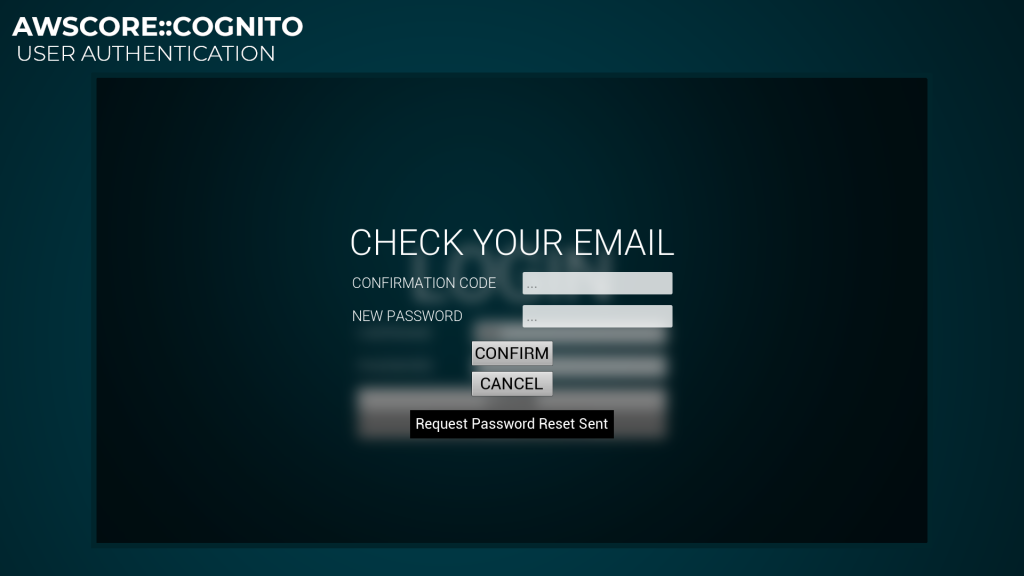
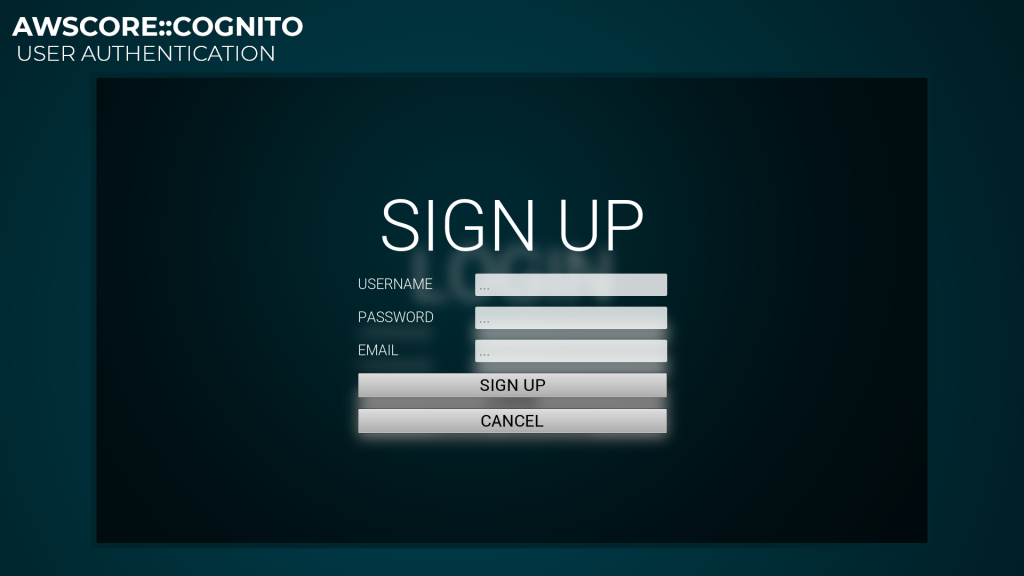
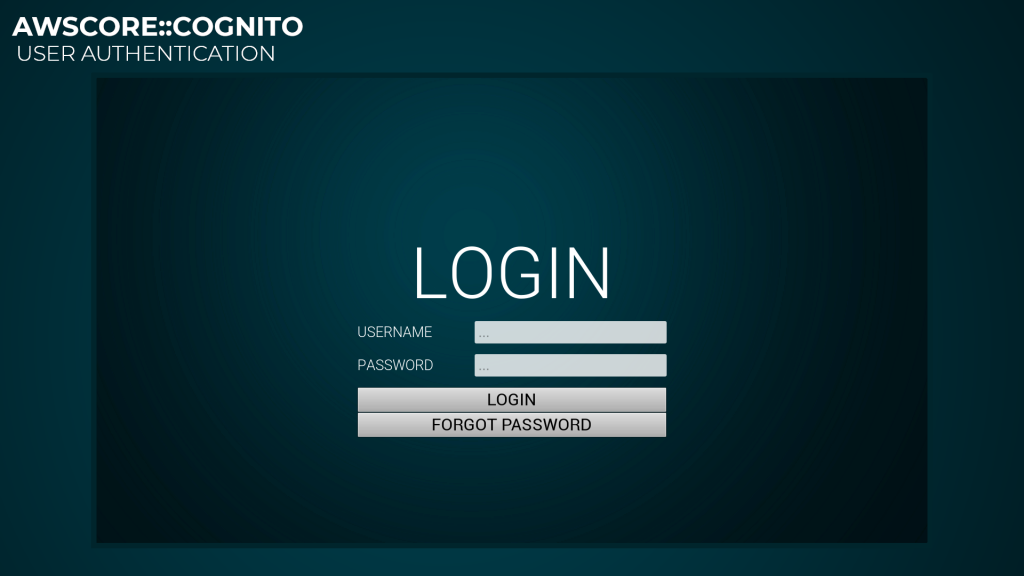
Purchase
Getting Started
You must create a User Pool that keeps track of your registered users on the AWS Servers.
Setting up Cognito on the AWS console
First things first, you’ll need to create a new User Pool through the AWS console. The user pool is basically a database of users with a small amount of information stored per user, most importantly a hash of their password.
You can find a Step-by-step Tutorial here:
Initializing Cognito
To Initialize the Cognito Plugin, all you have to do is execute “Create Cognito Idp Platform” function. You can choose to either store a reference to it from “Return value” or use the static function “GetIdpPlatform” which will return the last created Idp Platform object”
SELECT YOUR REGION
Make sure to select the correct region that you are going to use for your AWS services, double check that you do not misspell the region name as that will cause connection issues.
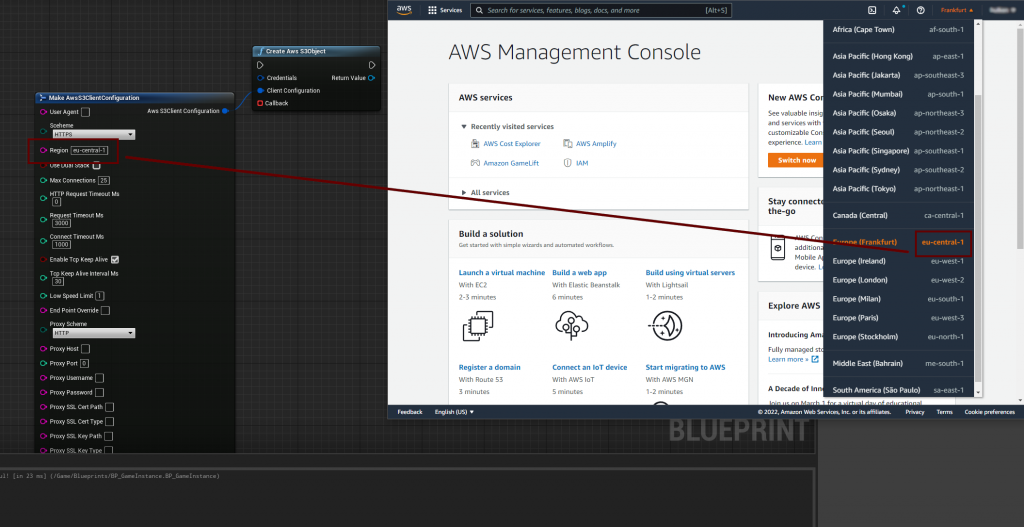
Testing Functionality
After you’ve successfully created the Cognito Platform, you can start using Cognito functionality!
When calling Cognito IDP functions use the Client Id we created earlier in the AWS console.
Creating a new user
This test will create a new user that we can later authenticate with
Check out the Example Project for more examples!
If we head over to “Users and Groups” we can see our newly created user, created directly from within Unreal Engine 4!
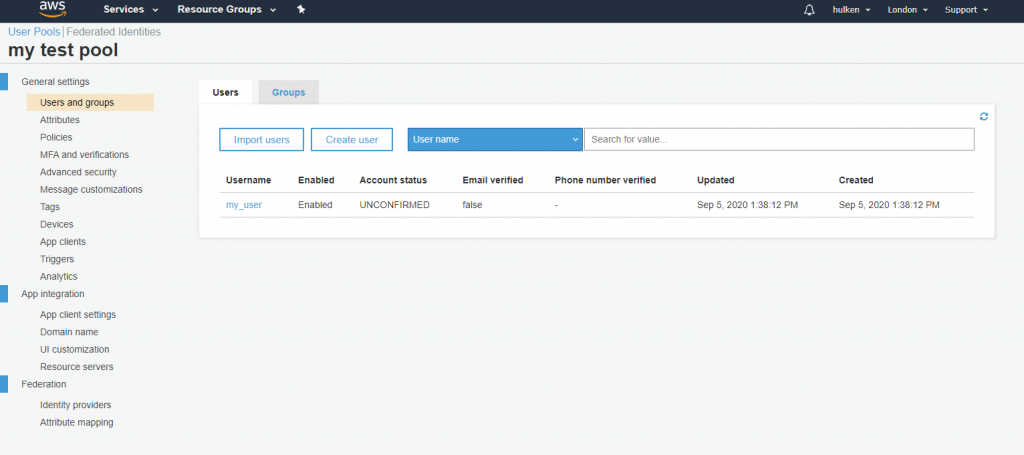
Authenticating / Logging in
We can now login with our newly created user