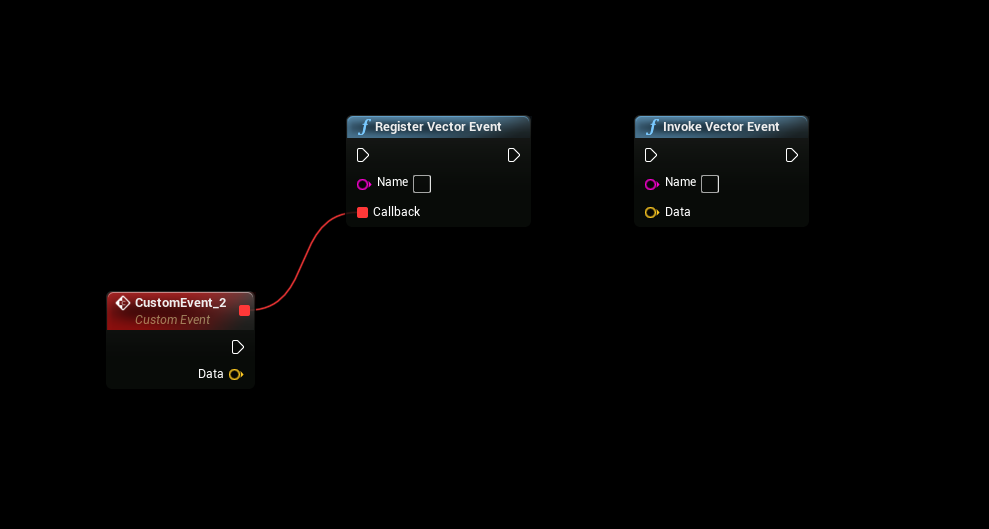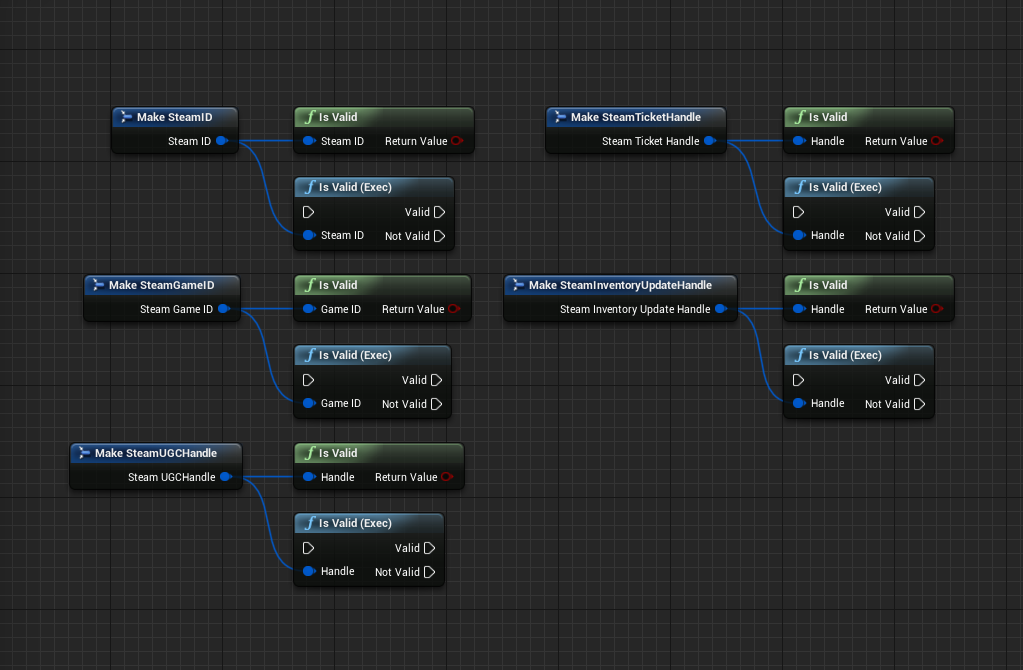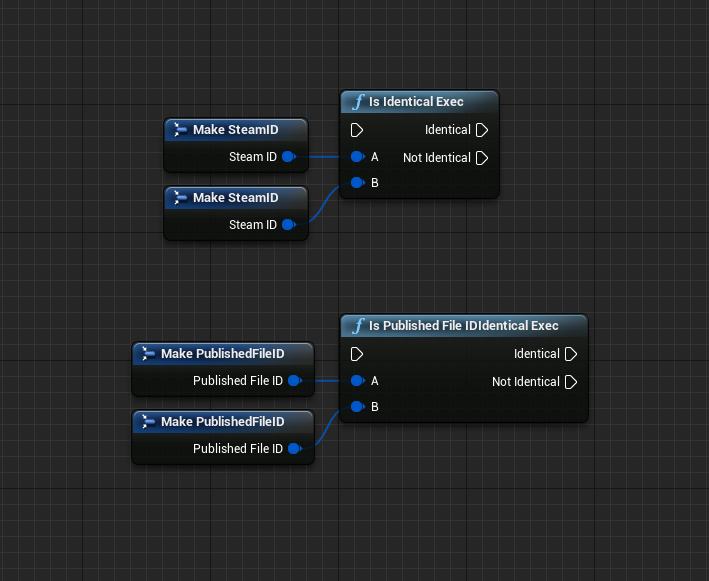Skip to content
- Added compability with Unreal Engine 4.25
- Updated Steamworks version v1.47 (UE 4.25+)
- Added bUsesPresence option to CreateSteamCoreSession node
- Added IsValid nodes for several steam handles
- Added IsValid exec nodes
- Added IsIdentical exec nodes
ISteamApps
- Added GetLaunchCommandLine function (sdk 1.46, ue 4.24+)
- Renamed some conflicting delegate names
- Renamed GetEnumAsString function
- Fixed packaging with Nativization enabled
- Fixed a bug where opening a level would invalidate the screen fade effect