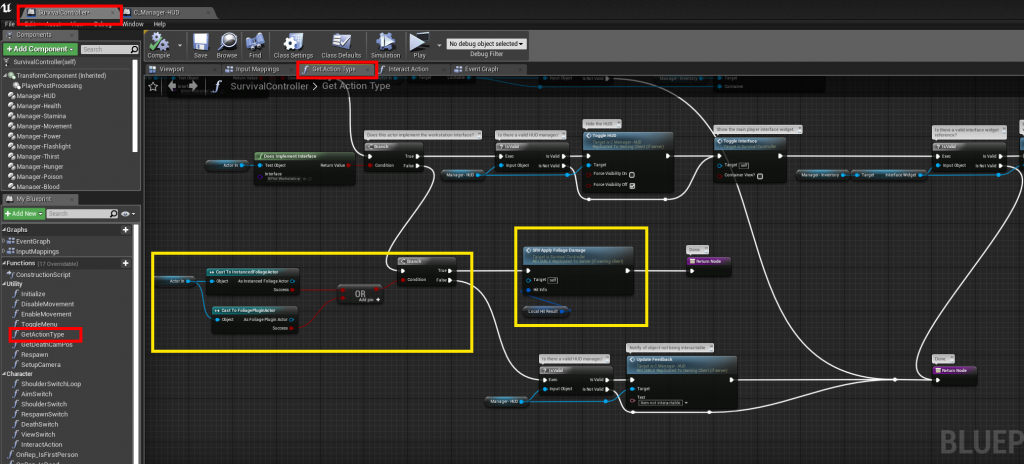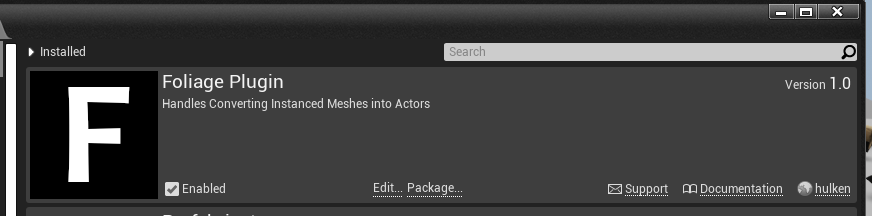
Create the Foliage Data Table
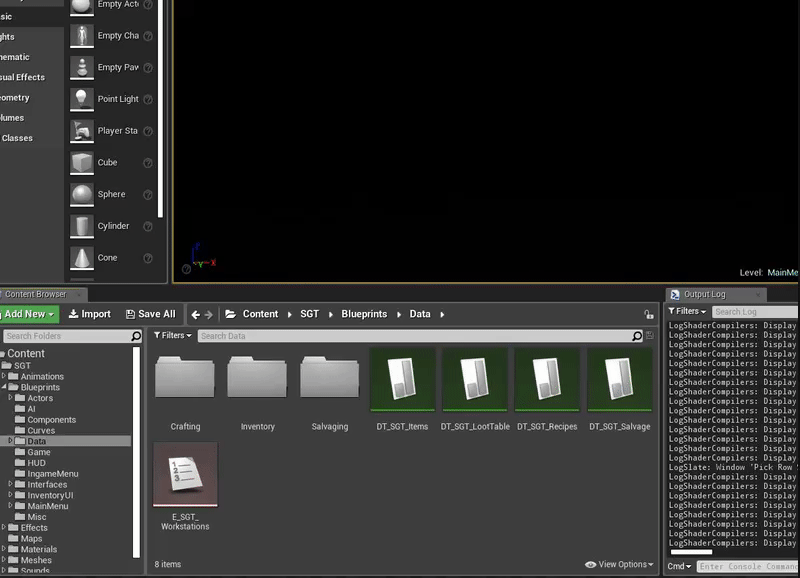
Create the Foliage Plugin Actor Blueprint Class
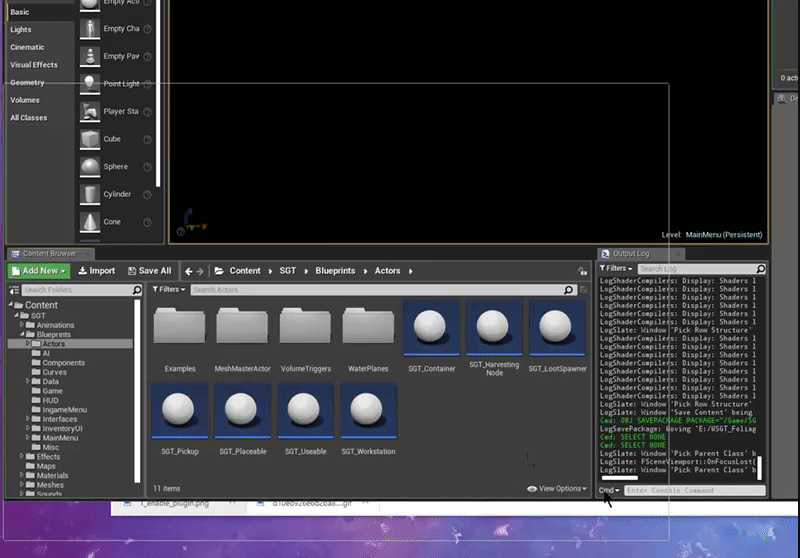
Assign the Data Table and Foliage Actor blueprint in Project Settings > Foliage Plugin
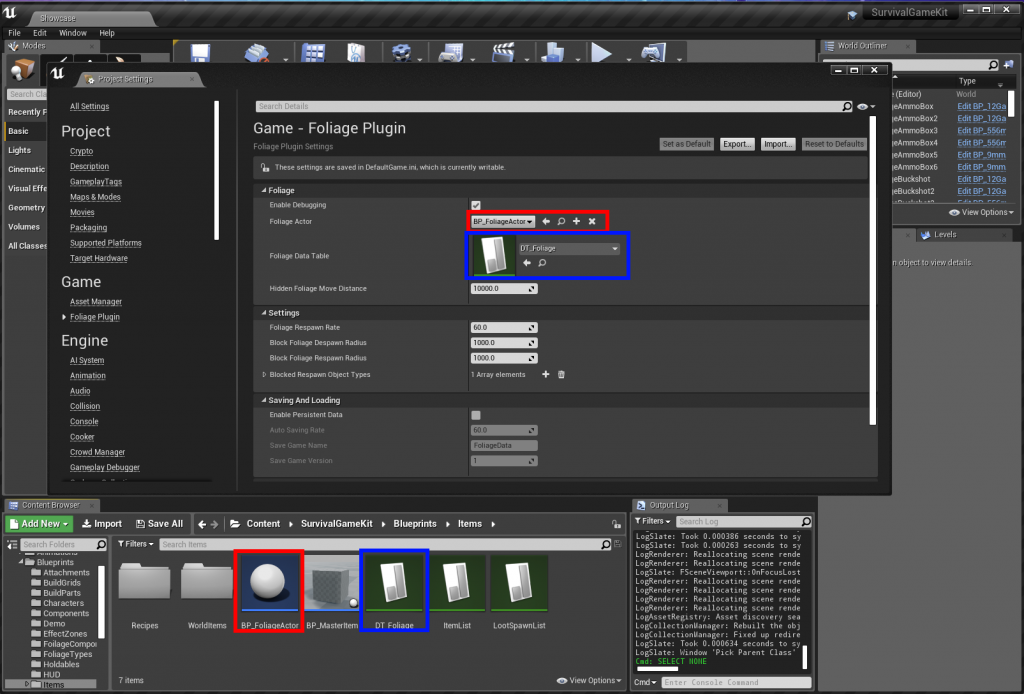
Change the Component Class for your foliage to use the “FoliagePluginComponent” as seen below
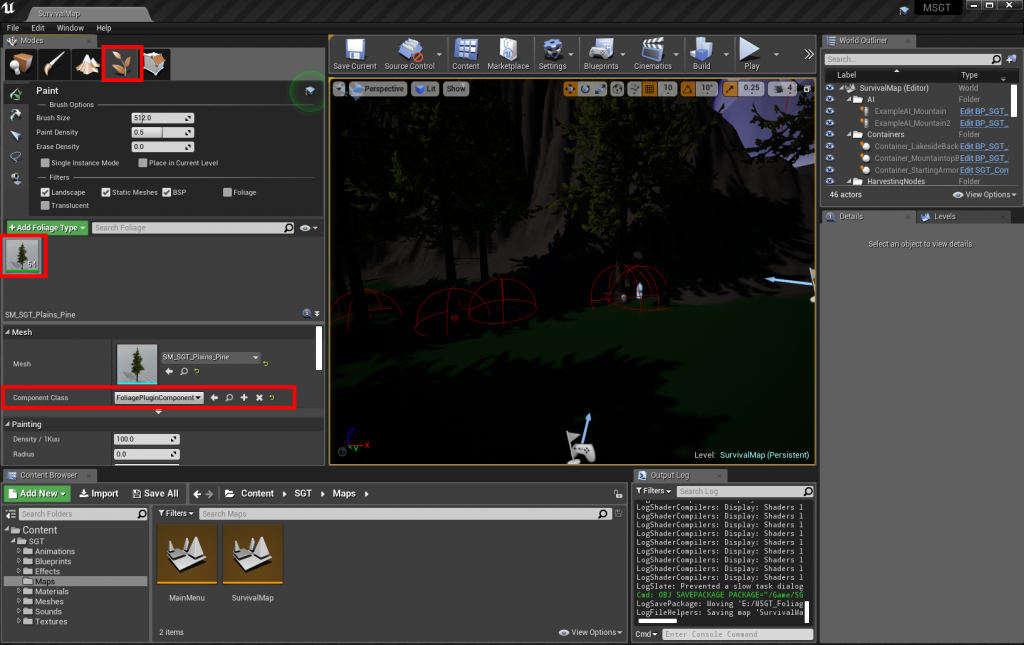
In your data table, add a new “Tree” resource, example below:
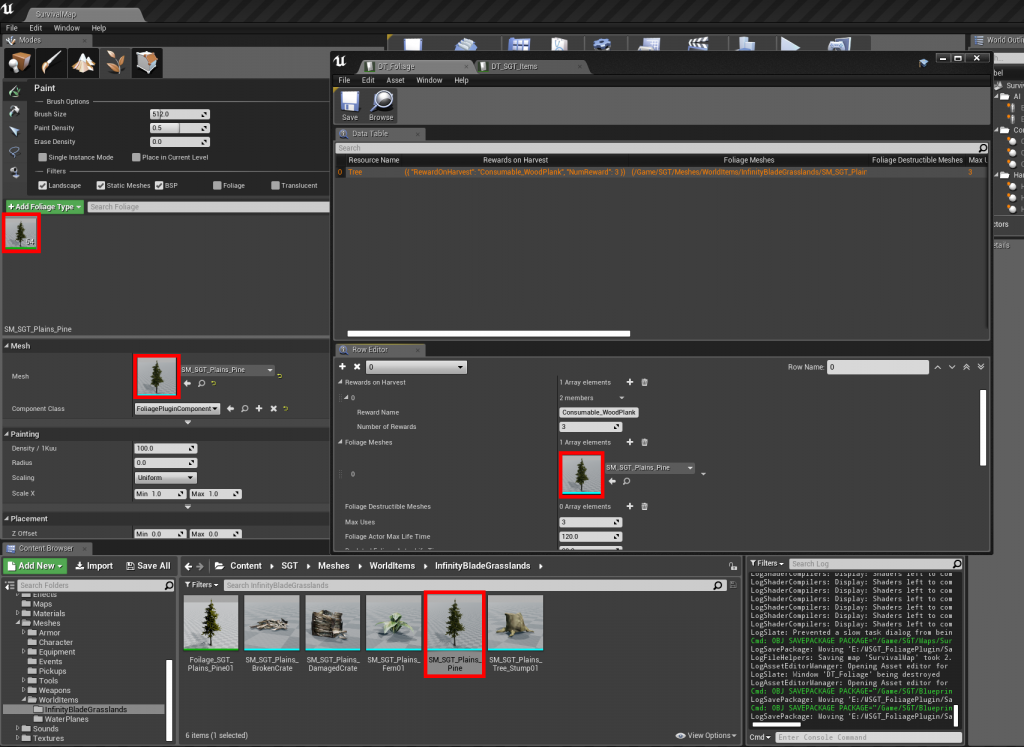
Implement the Foliage Plugin Interface in the SurvivalController Blueprint
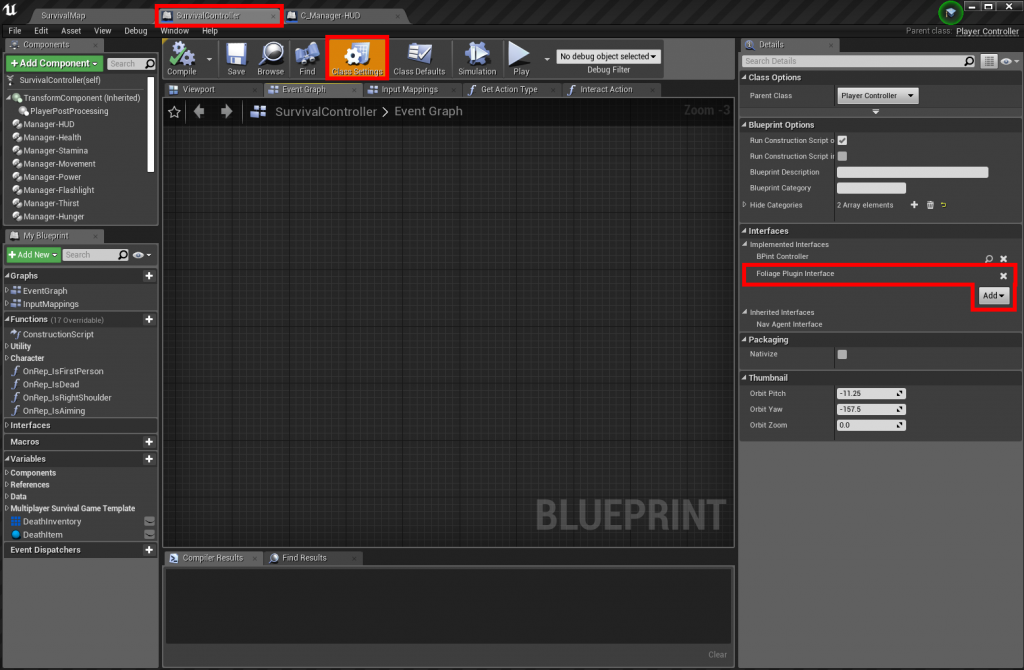
Right click anywhere inside the Event Graph (SurvivalController) and add the Interface Event as seen below:
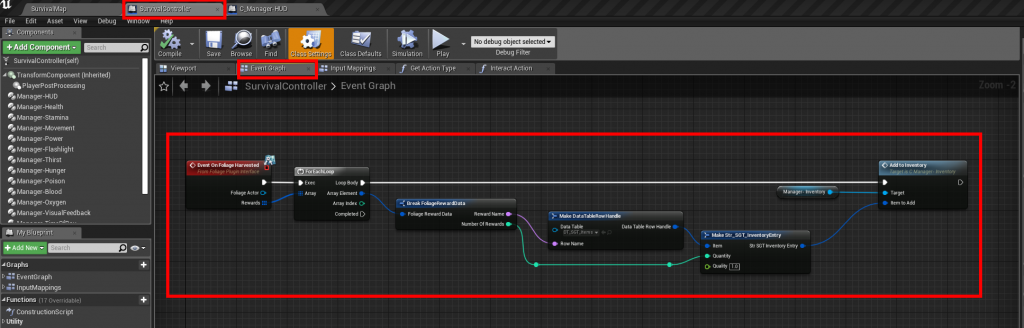
Inside the SurvivalController Event Graph, Right click and create a new event as seen below:
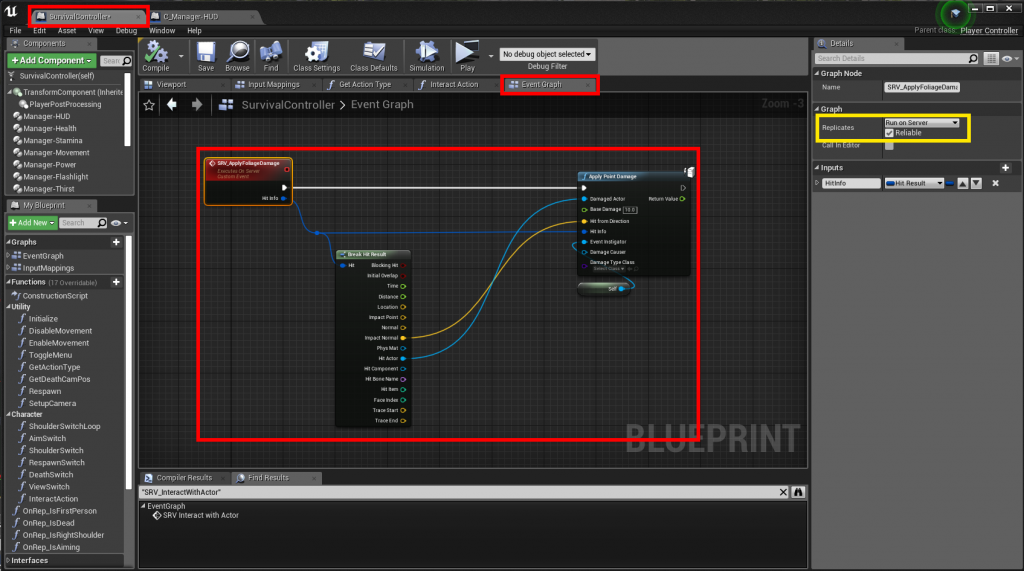
Open the C_Manager-HUD Blueprint Component and modify the InteractiveTrace function to output the Hit Result
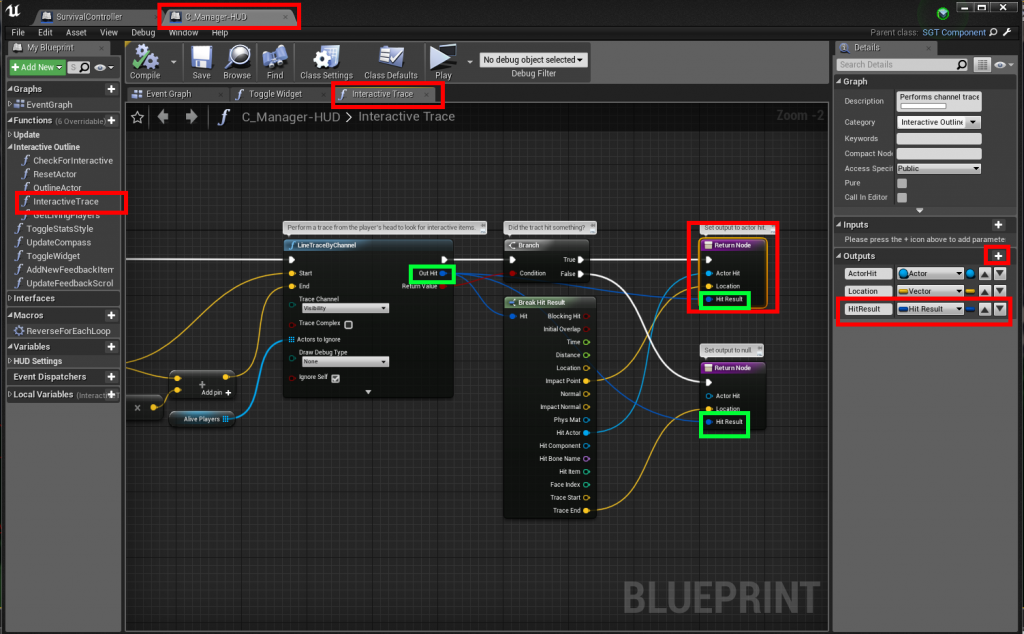
Inside the GetActionType Function (SurvivalController), add an input pin of Hit Result type as seen below:
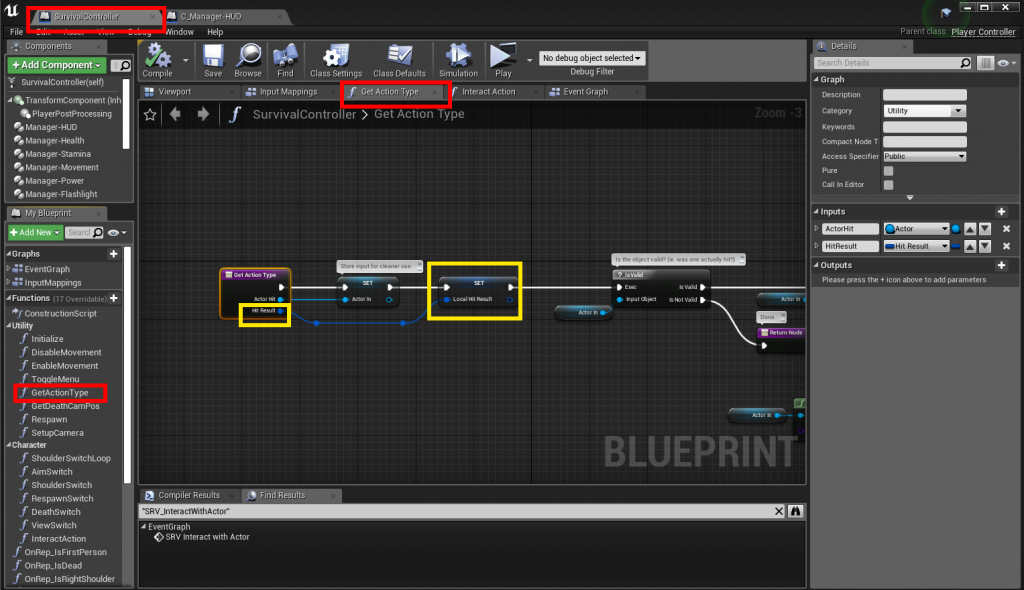
Connect the Hit Result you just created, inside the “InteractAction” function (SurvivalController)
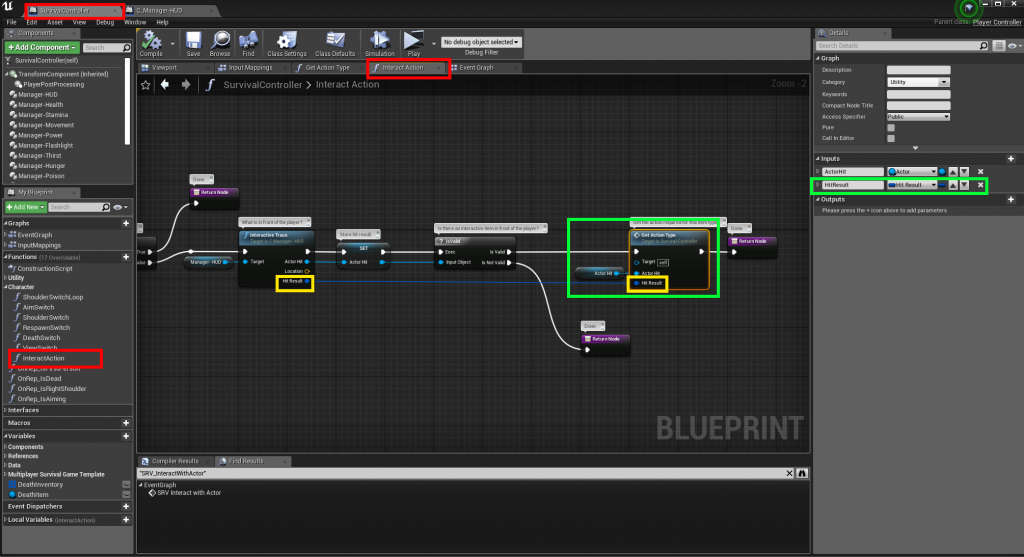
Modify the “GetActionType” function and add the event call you created earlier as seen in yellow: