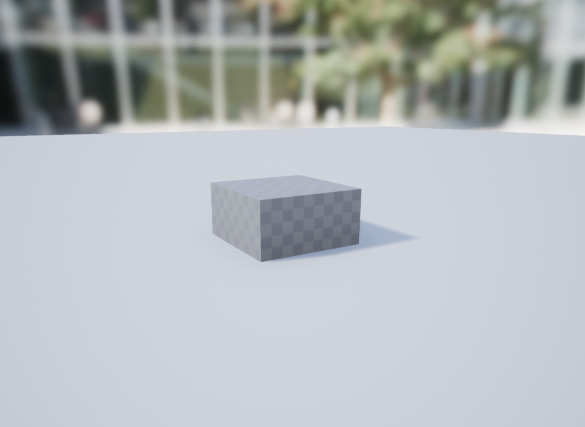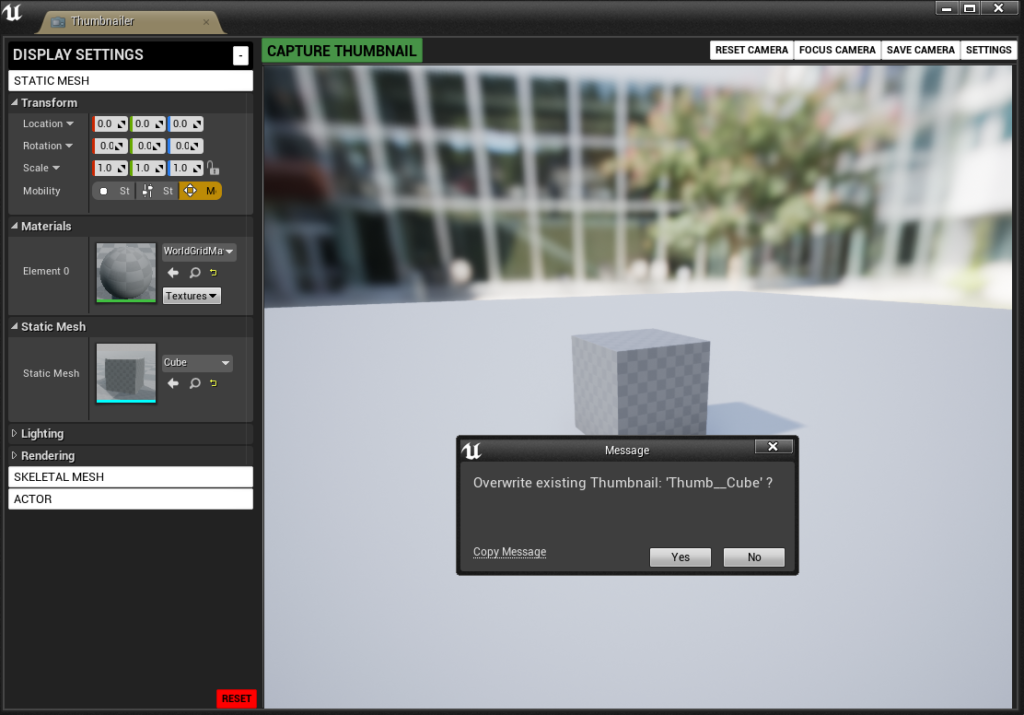- Removed a couple of lambdas that werent needed anymore
- Fixed Static Mesh and Skeletal Mesh tabs, they were showing more categories than needed
- Fixed SkyLight issue not applying correctly
- The floor in the preview window will now adjust to the bottom of the preview mesh
- Added a overwrite confirmation if you are about to overwrite an existing thumbnail file
- You can disable / supress the overwrite dialog from the settings menu