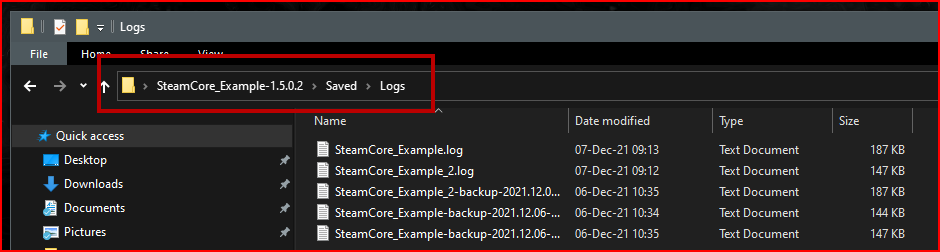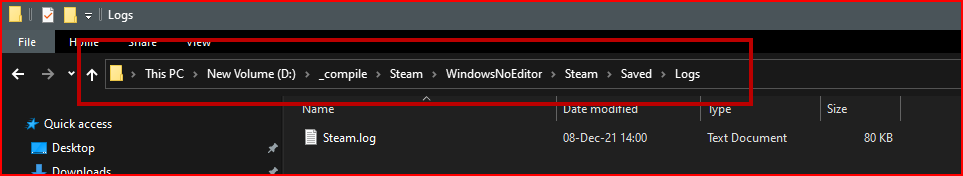⏱️ Support Availability
- Support hours: 08:00–14:00 GMT+1 (UTC+01:00)
- Unavailable: Weekends & Swedish public holidays
✅ Before You Ask
1. Check You’re a Verified Customer
To receive support, make sure your product is verified. Follow this guide:
👉 How to validate your product
2. Include Logs With Your Request
We cannot help without logs. They tell us:
- Engine version
- Hardware info
- Called functions
- Crash callstack (if applicable)
To include logs:
- Reproduce the issue
- Close the project
- Attach the newly generated logs
(Avoid sending large or outdated logs.)
3. Provide Detailed Information
Instead of “Feature X isn’t working,” provide:
- OS
- Unreal Engine version
- Plugin version
- Running in editor or packaged?
- Relevant Blueprint screenshots
- Logs from the
/Saved/Logs/directory
4. Read the Documentation
Most reported issues are already covered in the plugin documentation. Take the time to read it thoroughly.
5. Check the Example Projects
Each plugin includes an example project to demonstrate basic functionality. Do not use these in production—they are for learning only.
6. Use the Discord Server
If you’ve verified your product on Discord, you’ll gain access to private support channels.
📌 Tip: Use the search function. Most questions have already been answered!
⚙️ Common Misconfigurations
Many issues stem from incorrect configuration in DefaultEngine.ini. This file:
- Defines which subsystem the engine should use
- Provides credentials to the plugin
Ensure your setup matches what’s outlined in the documentation and example project.
🚫 Unrelated Questions
Please note: We cannot provide help for issues unrelated to our plugins.
Examples:
- “How do I replicate player names?”
- “How do I configure Steam Achievements?”
- “Where do I get a Steam App ID?”
These questions are not plugin-specific. For help with services like Steam or Epic Online Services, refer to their official documentation or community.
You may still ask these questions in Discord, but support is not guaranteed.
📁 Where to Find Your Logs
Logs are always generated in your projects Saved directory, see the screenshot below.
File names might be different in your case but the same principle still applies.
Which logfile should I include?
EDITOR?
If you are running a PIE instance (run in editor) you can include the SteamCore_Example.log file, however if you are running a Standalone Game instance in the editor you will have to send the SteamCore_Example_2.log becuase when you run a Standalone Game instance the editor will generate a log file for that instance alone.
PACKAGED PROJECT?
Packaged projects save their logs in the Saved directory, see the included screenshot for an example.
BLUEPRINTS
If you are working in your own project it’s also a good idea to include screenshots of your Blueprint logic.