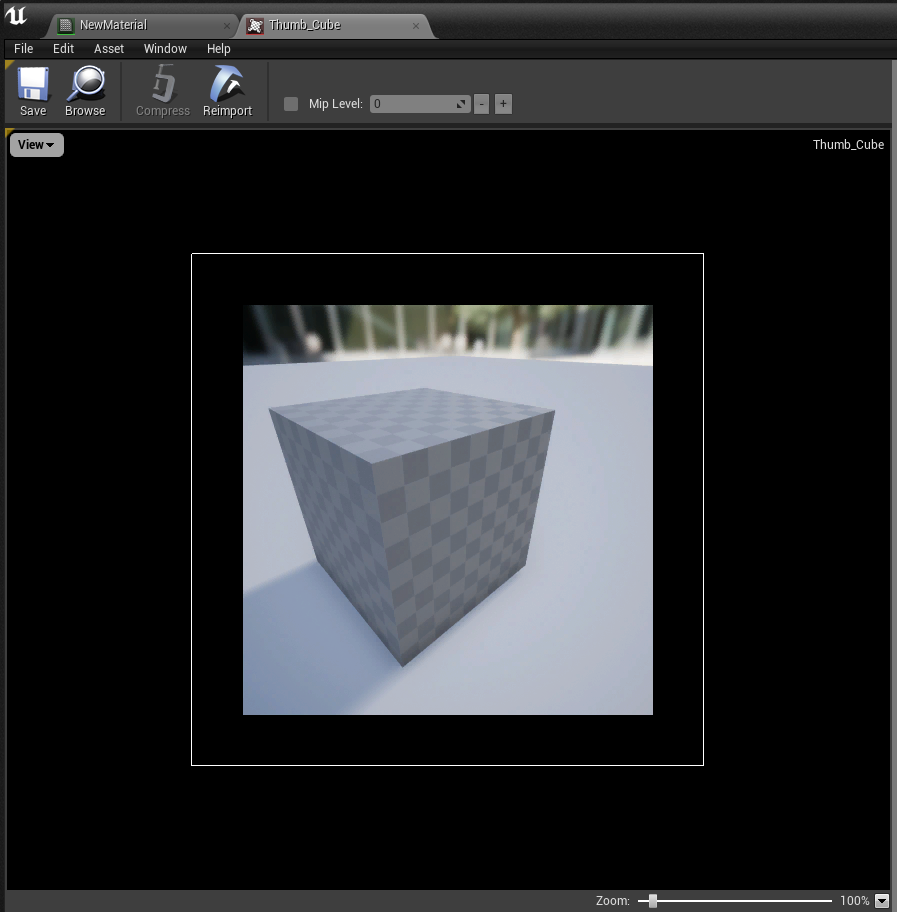You can use the PostProcess material features with the Thumbnailer Plugin to create special effects, in this case we’ll take a look at how to make a simple Border around our image.
CREATING THE MATERIAL
Begin by creating a new Material, make it a “Post Process” material, the 0.1 const value determines how “thick” our border will be, this is a percentage value ranging from 0 to 1 (1 being 100%).
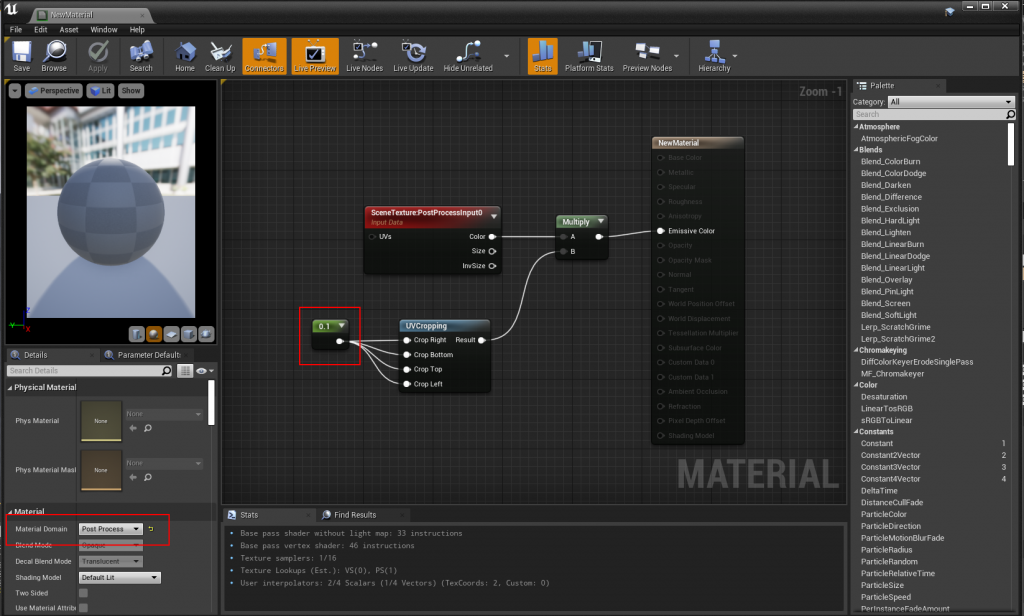
USING OUR POST PROCESS MATERIAL
Expand the Post Processing settings -> Rendering Features -> Post Process Materials and select our Material, if you don’t notice any difference you can Disable / Enable the checkbox “Post Processing Enabled“
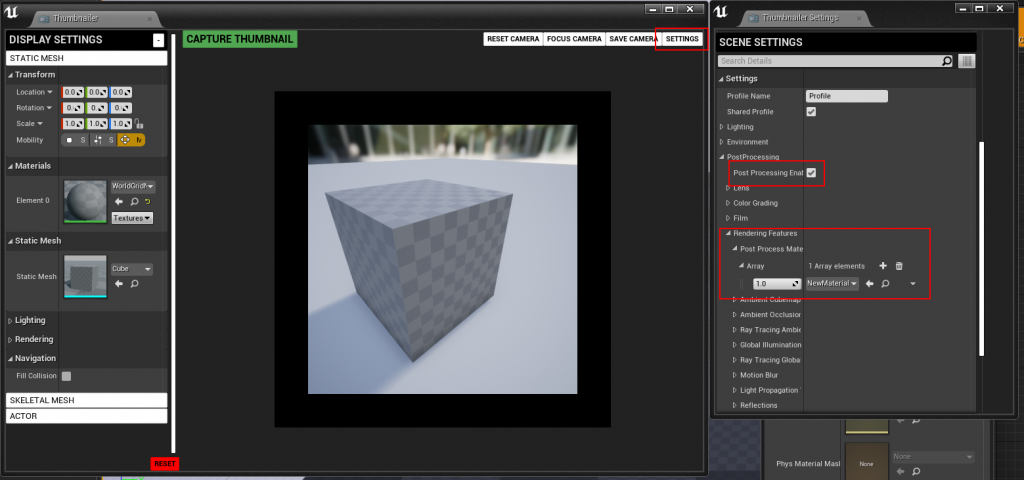
Your thumbnails will now have a border surrounding the Thumbnail, you can extend this functionality using your own textures or whatever you want to use for your custom borders.