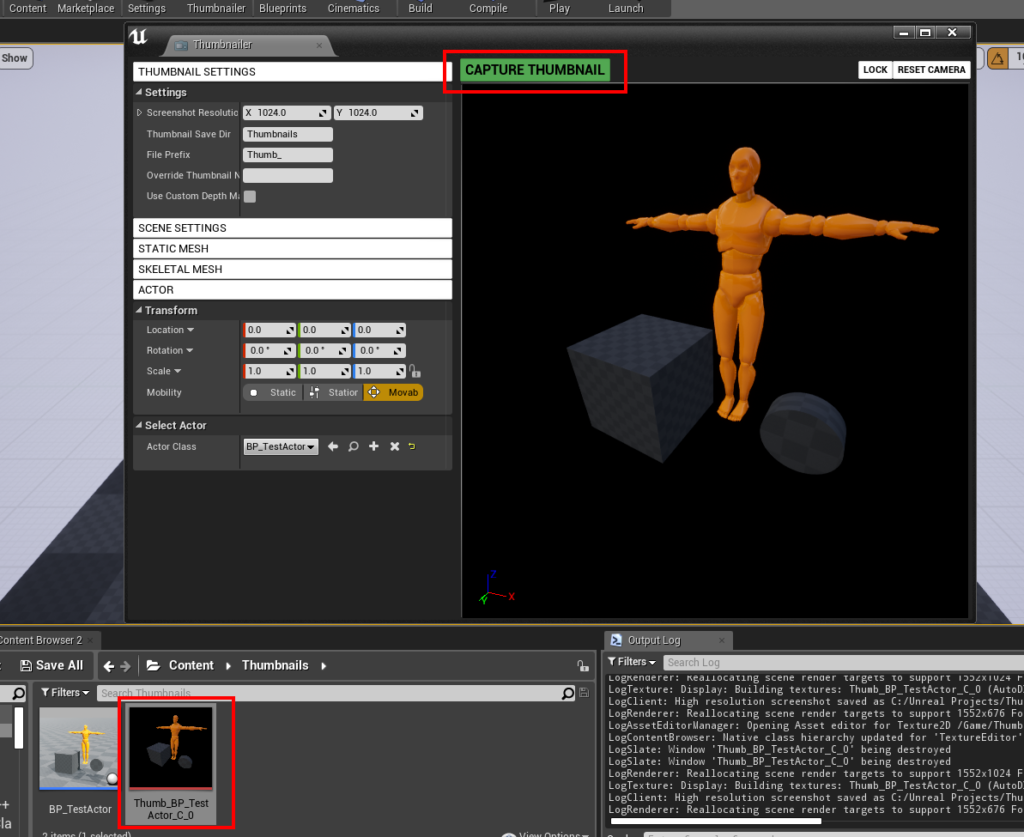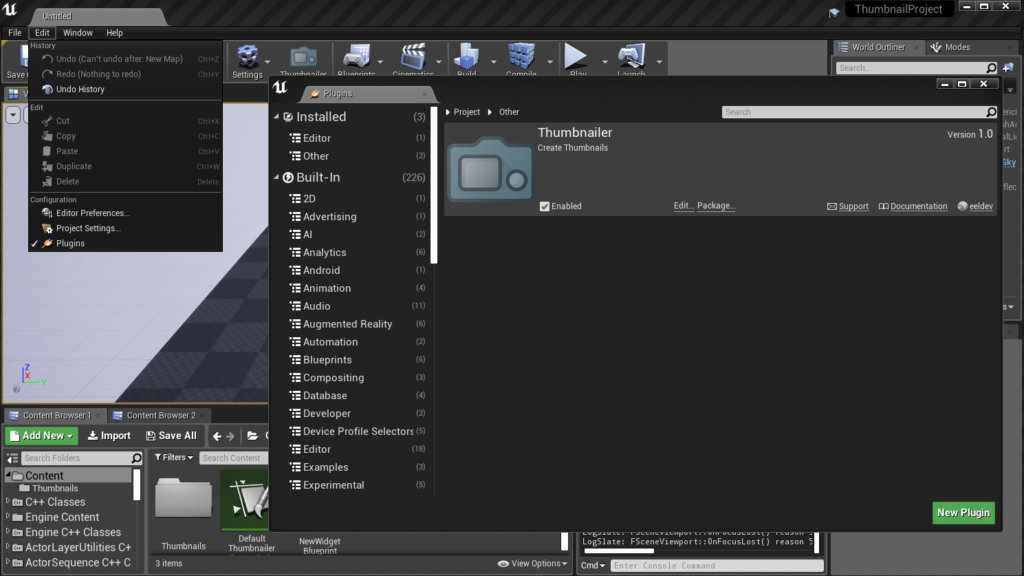
When the plugin has been enabled, a Thumbnailer button will appear as shown below, click on it to spawn the Thumbnailer window.
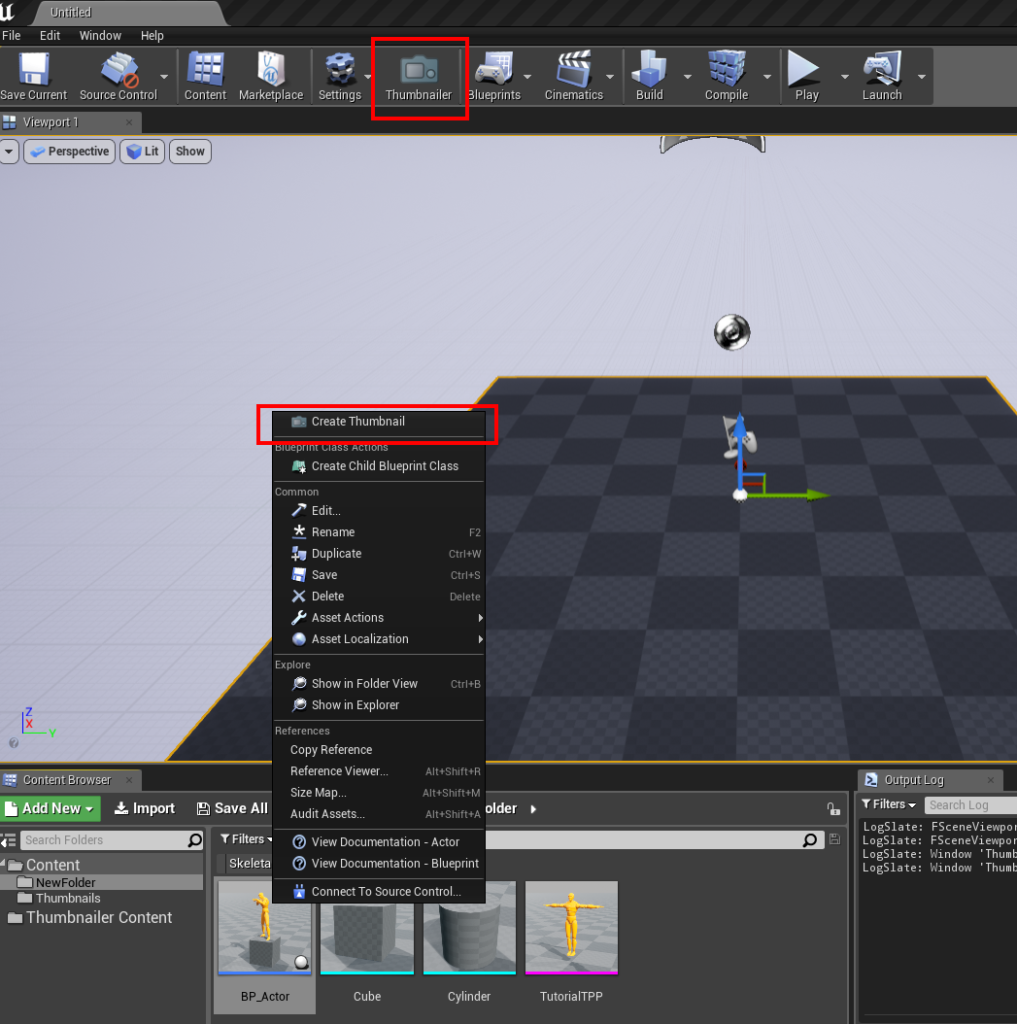
SELECT MESH TYPE
You can use both Skeletal Meshes & Static Meshes when capturing your thumbnail
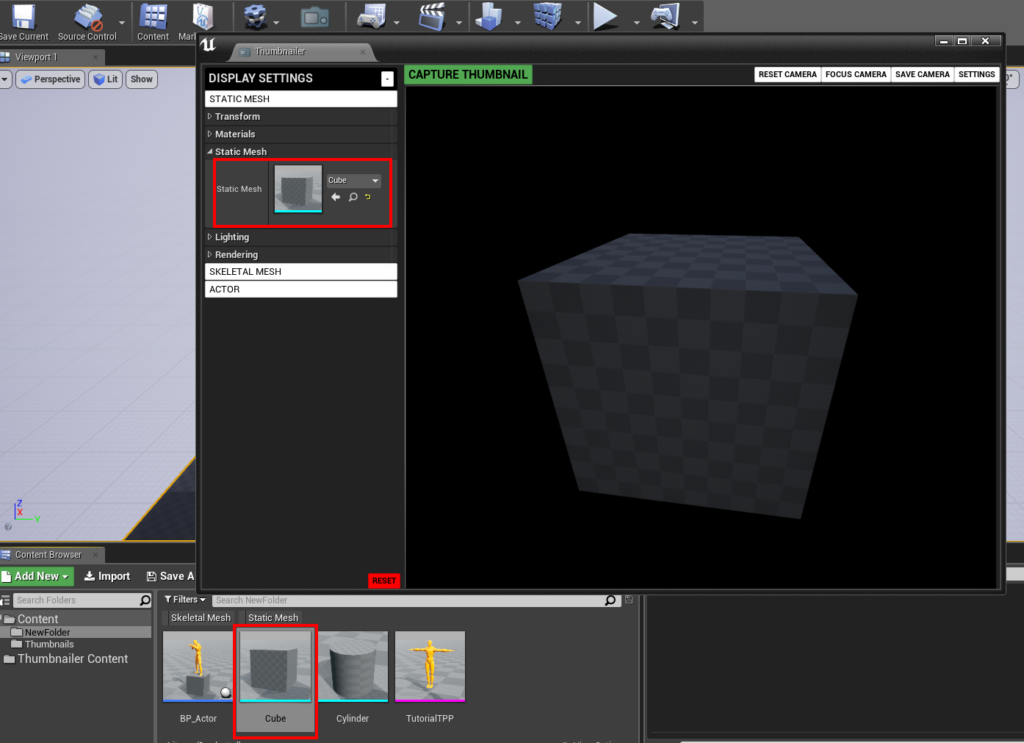
You can also use any actor when capturing a thumbnail
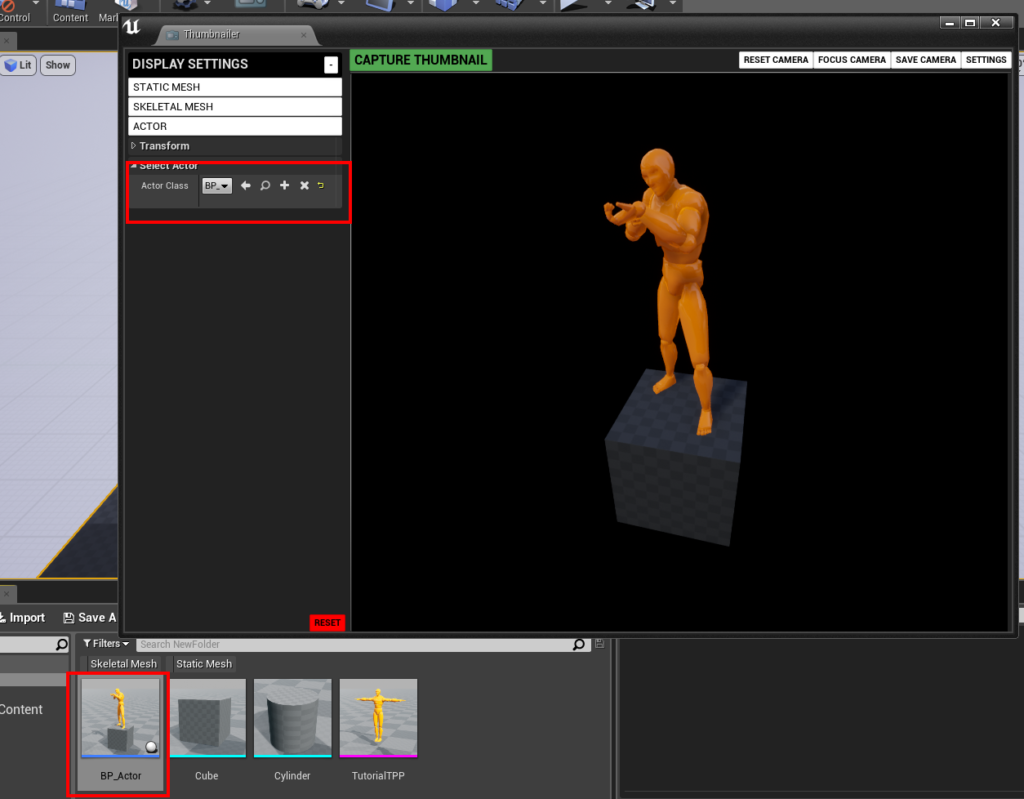
SCENE SETTINGS
You can expand the SCENE SETTINGS tab and customize the capture scene!
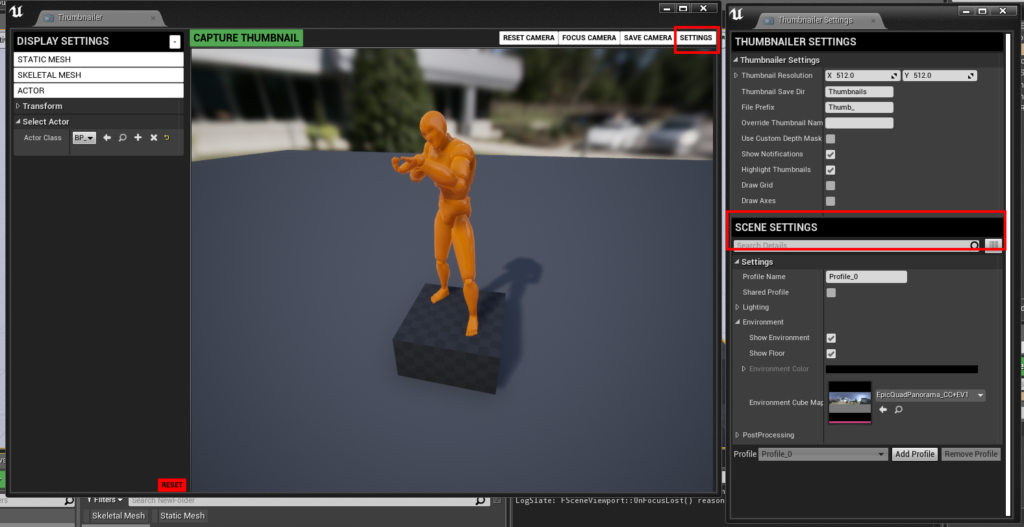
CREATE THE THUMBNAIL
Simply press “CAPTURE THUMBNAIL” button to create your thumbnail, you can then find the thumbnail in the “Thumbnails” folder in your content browser!