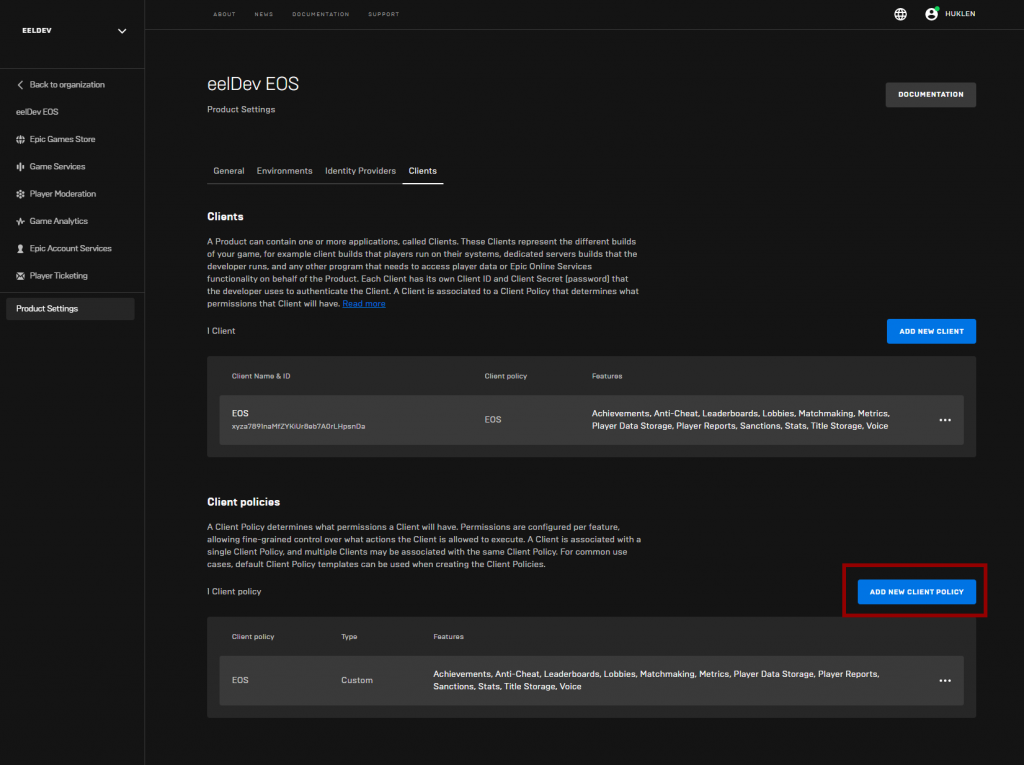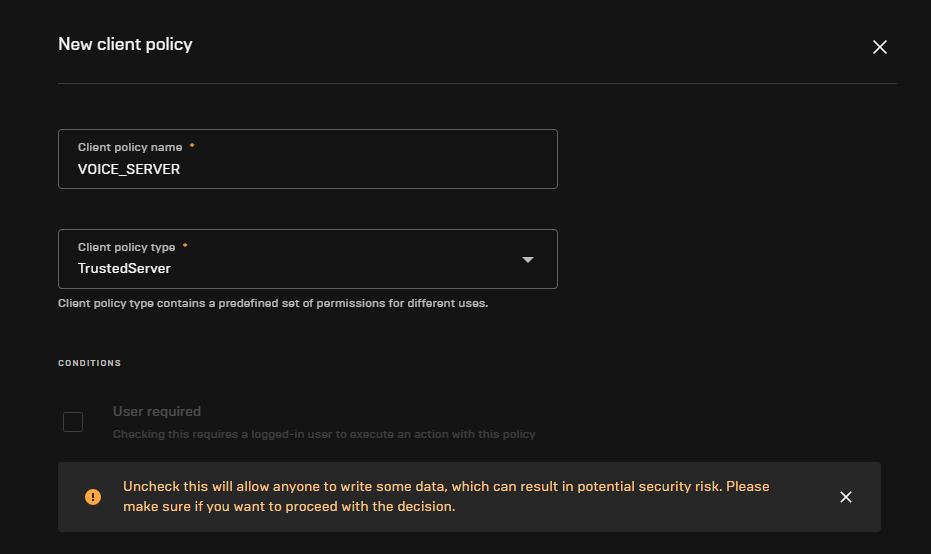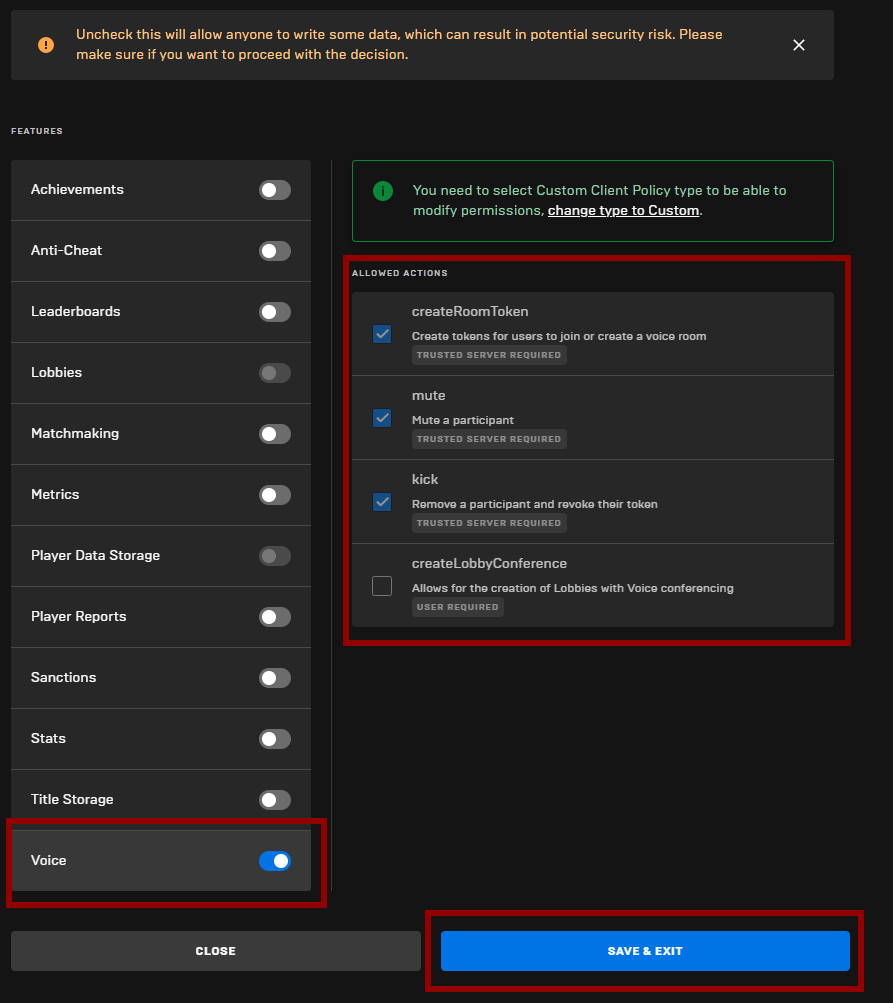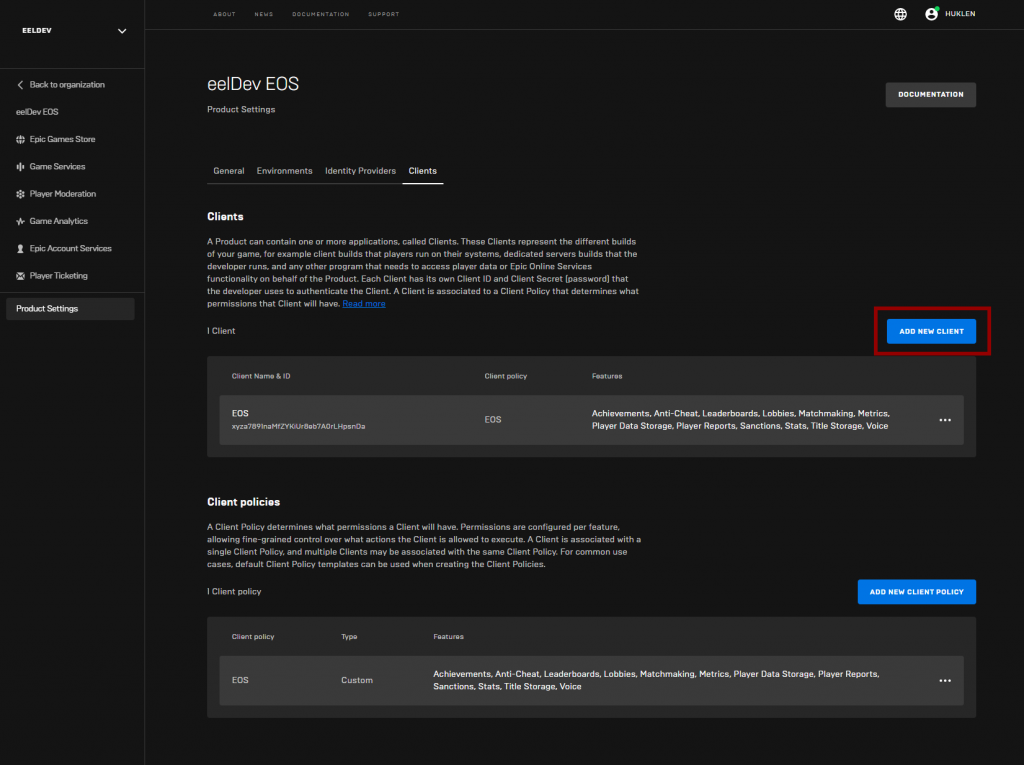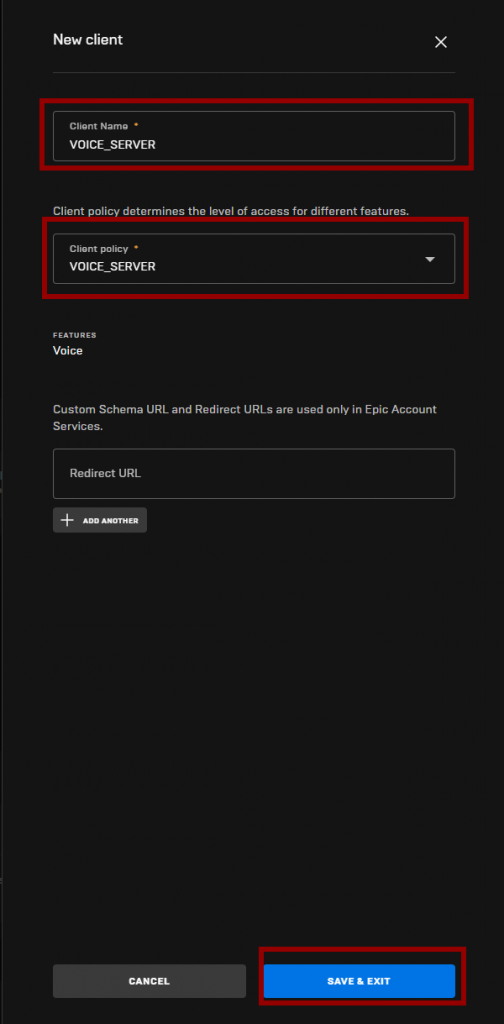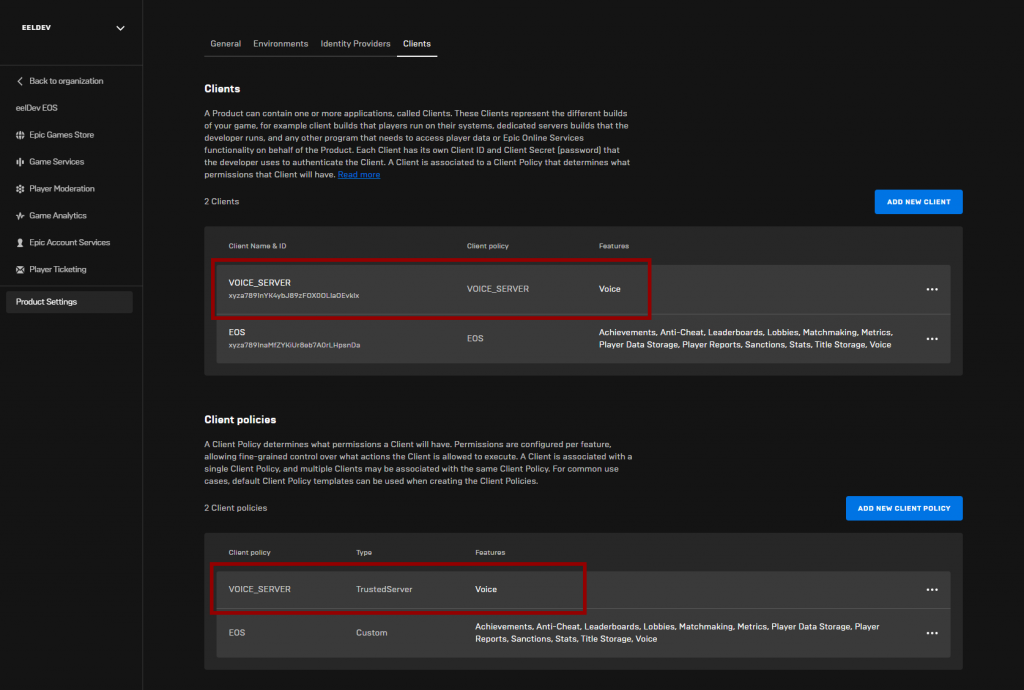We have to create Trusted Server credentials that we’ll use to generate Access & Room tokens. These tokens and credentials will be used by the client to securely join voice channels and to prevent unauthorized access to voice channels.
CLIENT POLICY
Give your policy a name and select “TrustedServer” policy type
The only permissions we need to give the server in this demonstration is the Voice Permissions, they should be pre-selected but if they are not then select them accordingly.
Client
Next we’re going to create our Client, click on the “Add new client” button
Give your client a Name and select the Policy we created in the previous step
The finished result!