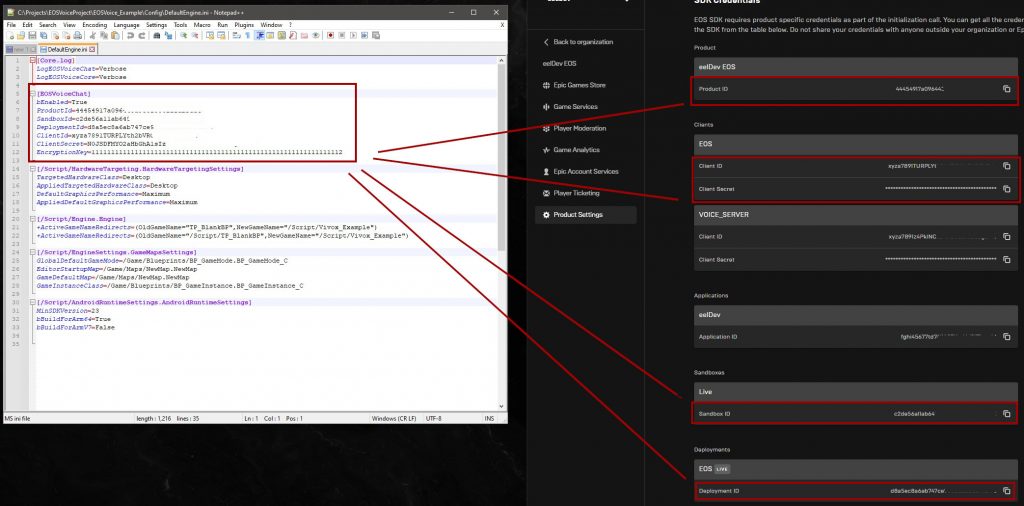Open up your Project\Config\DefaultEngine.ini file with Notepad, copy-paste the values below and replace them with your own values from the Developer Portal
[EOSVoiceChat] bEnabled=True ProductId=44454917a096443a SandboxId=c2de56a11ab6454d8b DeploymentId=d8a5ec8a6ab747ce9 ClientId=xyza7891TURPLYth2bV ClientSecret=N0JSDFMYO2aHbGh EncryptionKey=1111111111111111111111111111111111111111111111111111111111111112