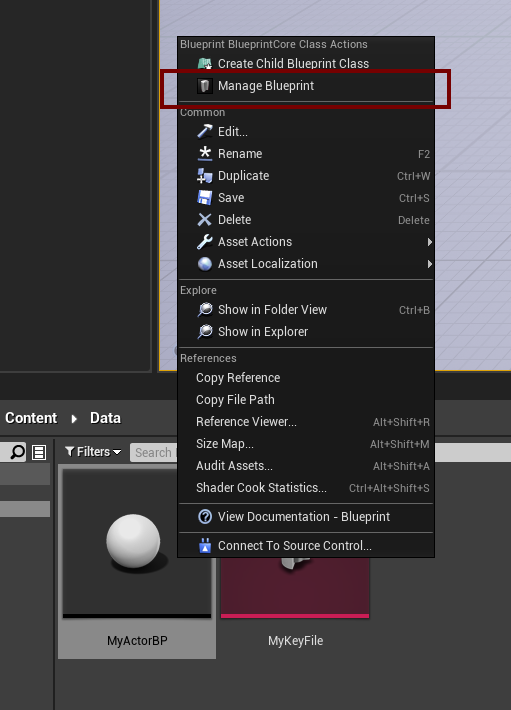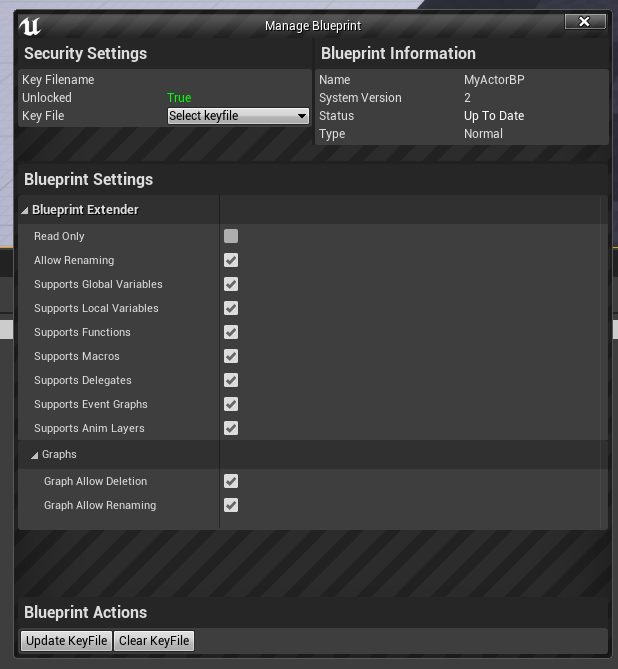You can manage your BlueprintCore blueprints by Right Clicking on the blueprint and selecting “Manage Blueprint” from the menu, note that this is only available for BlueprintCore Blueprints, regular blueprints are not Manageable.
Manage Blueprint Menu
Inside the Manage Blueprint menu you can change many different settings for your blueprints, make them read only, disable new functions, macros and many more settings. You can also change the current Key File for the blueprint and also remove the Key File.