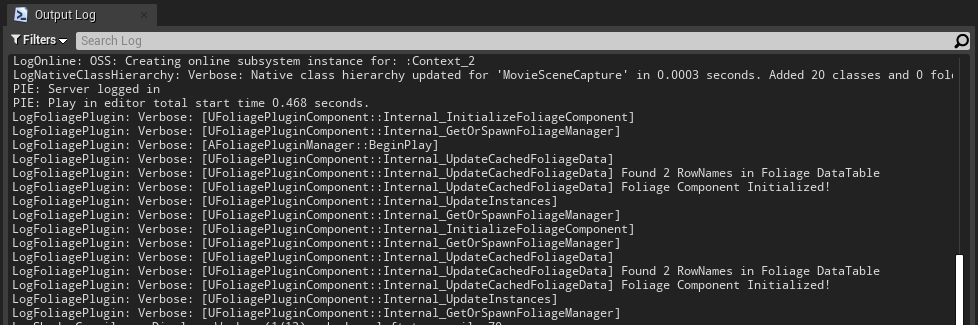You can enable Additional Loggig for the plugin to get more verbose output in your Output log, this is very useful when trying to figure out what is happening “under the hood” and if something is not working as expected.
Log output example
DefaultEngine.ini
Logging is enabled by editing your DefaultEngine.ini configuration file, the file is located in your projects Config dir
C:\Project\MyGameProject\Config\DefaultEngine.ini
At the top of the DefaultEngine.ini file, add these lines:
[Core.Log] LogFoliagePlugin=Verbose
If your DefaultEngine.ini already has a [Core.log] section, just add LogFoliagePlugin=Verbose to it