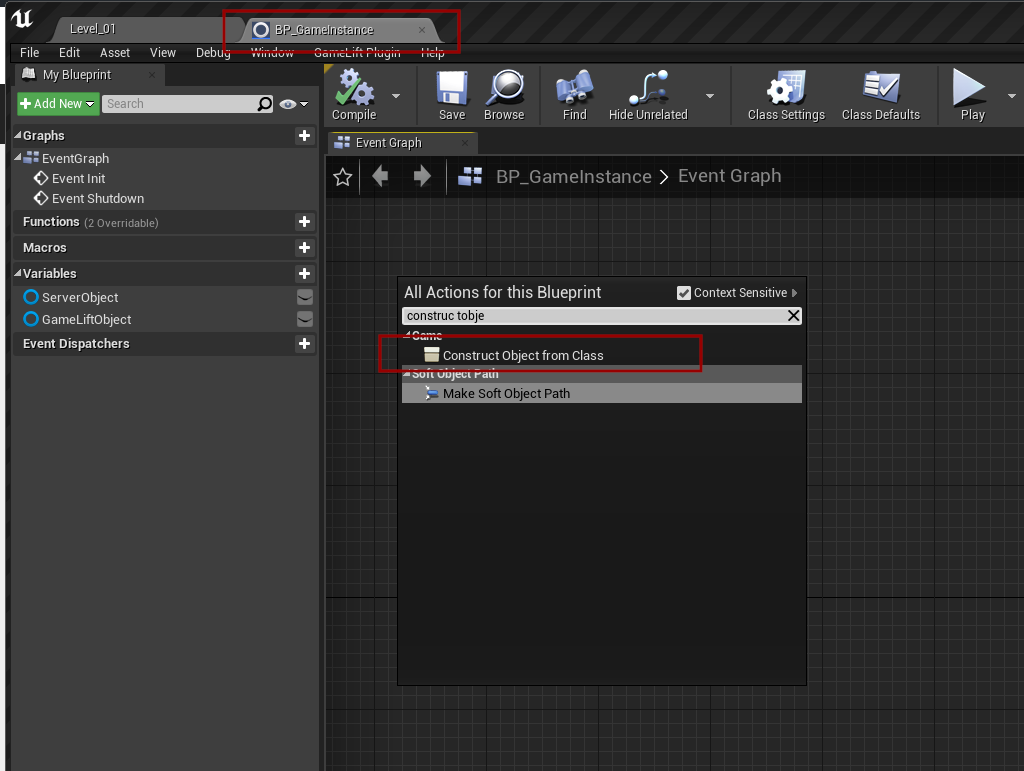REQUIREMENTS
- A working Unreal Engine Dedicated Server, see the Unreal Engine Documentation on how to set this up
- Move the AwsGameLiftServer plugin folder to YourProject\Plugins
PREPARING OUR GAMELIFT SERVER
We must first create a Server Object, this can be done via blueprint or native c++. If you want the ability to override Gamelift server events, you can create a new child class of parent type “GameLiftServerObject” (see example image below)
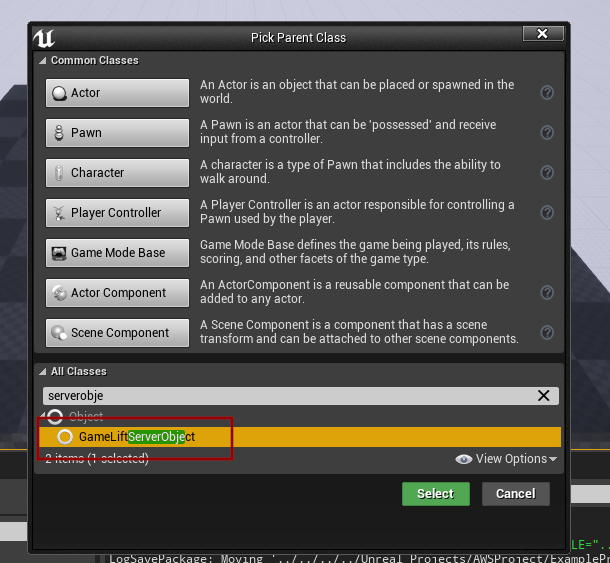
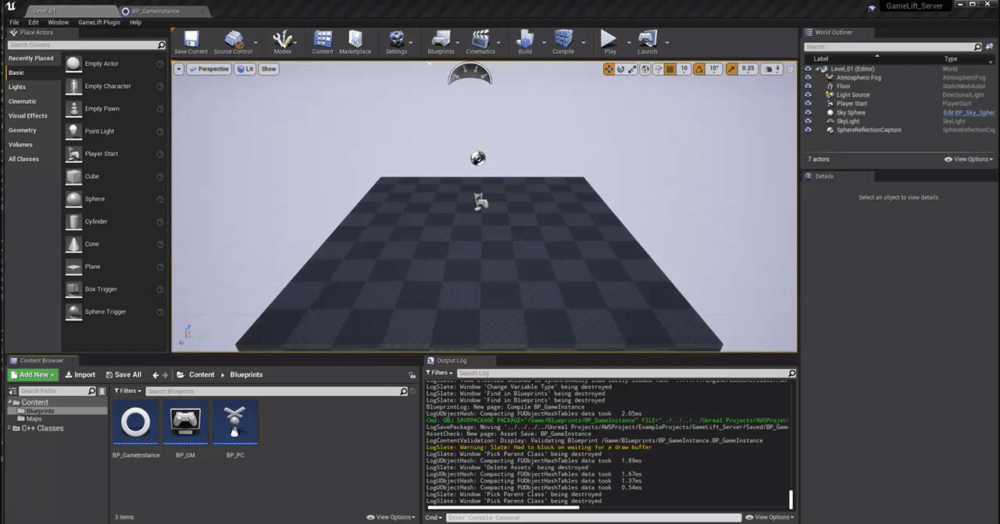
OVERRIDABLE FUNCTIONS (OPTIONAL)
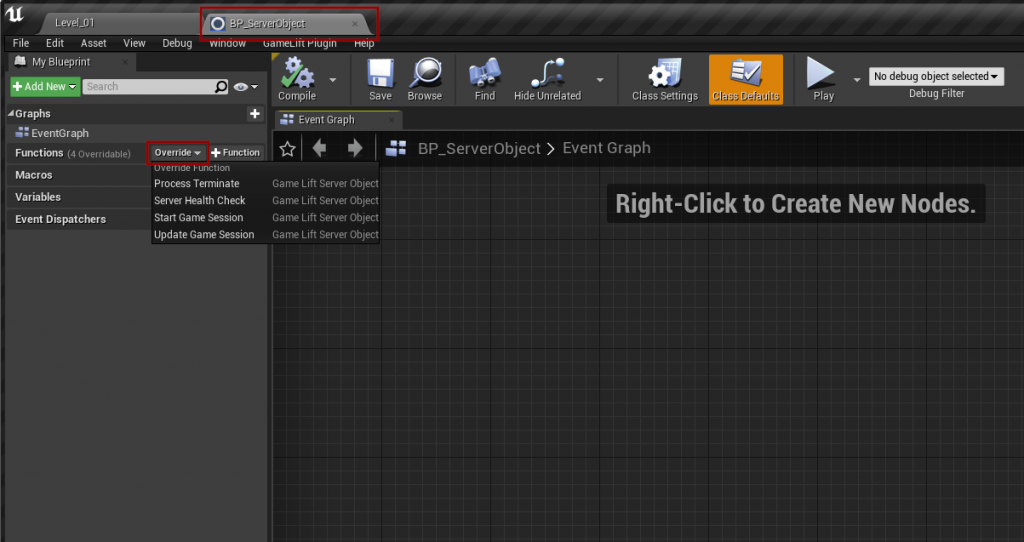
CONSTRUCTING THE SERVER OBJECT
We’re going to construct & initialize our game server inside our GameInstance blueprint. Search for “Construct object from class” in the context window.