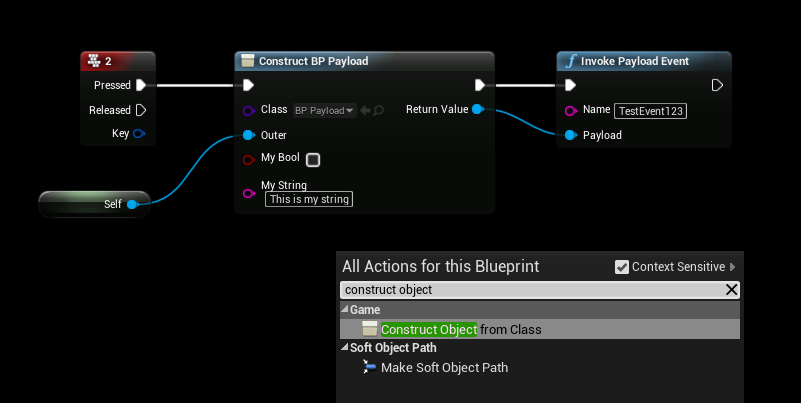REGISTERING AN EVENT
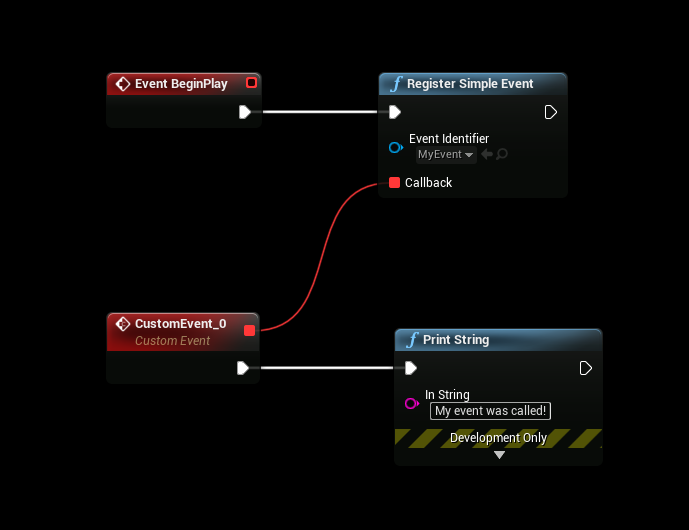
EXECUTING THE EVENT
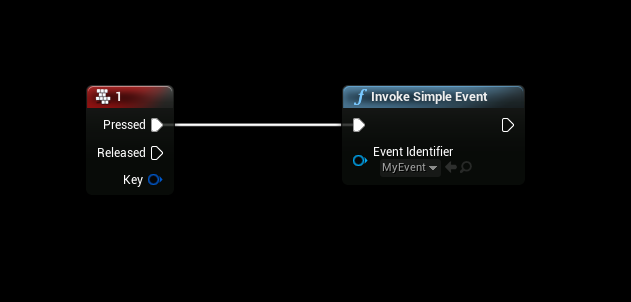
Every time you call “Invoke Simple Event” with the “MyEvent” identifier, the registered callback will execute and do whatever logic you implement there.
PAYLOAD EVENTS
You can use custom Objects (a payload) to send any kind of data you want!
CREATING A PAYLOAD OBJECT
Create an object based on the PayloadObject type
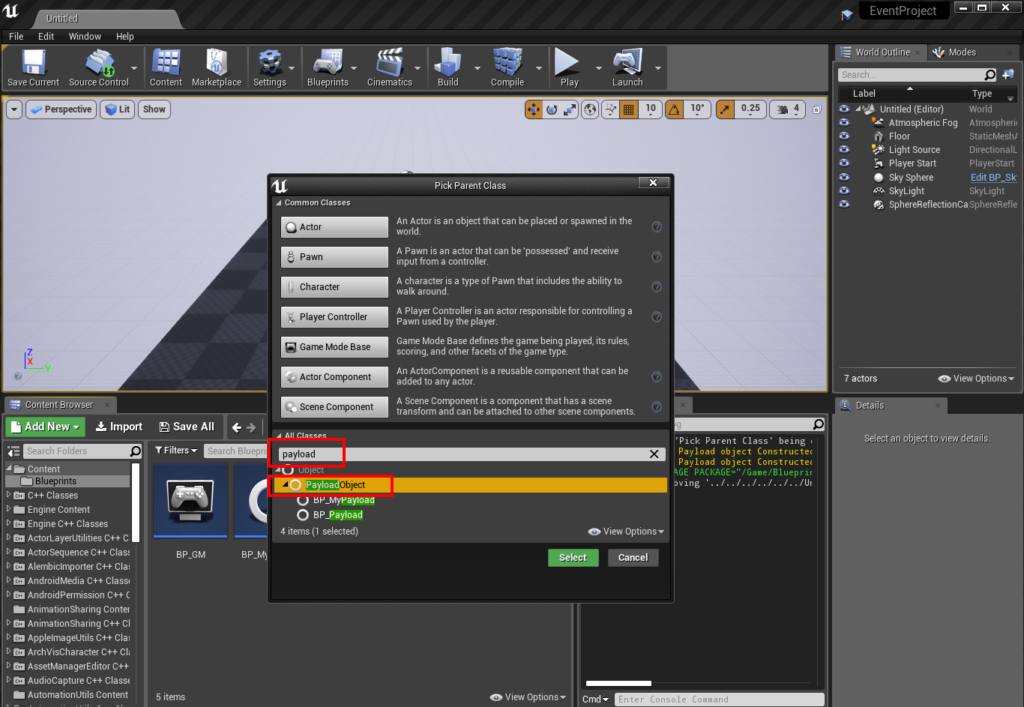
VERIFY PAYLOAD OBJECT BLUEPRINT
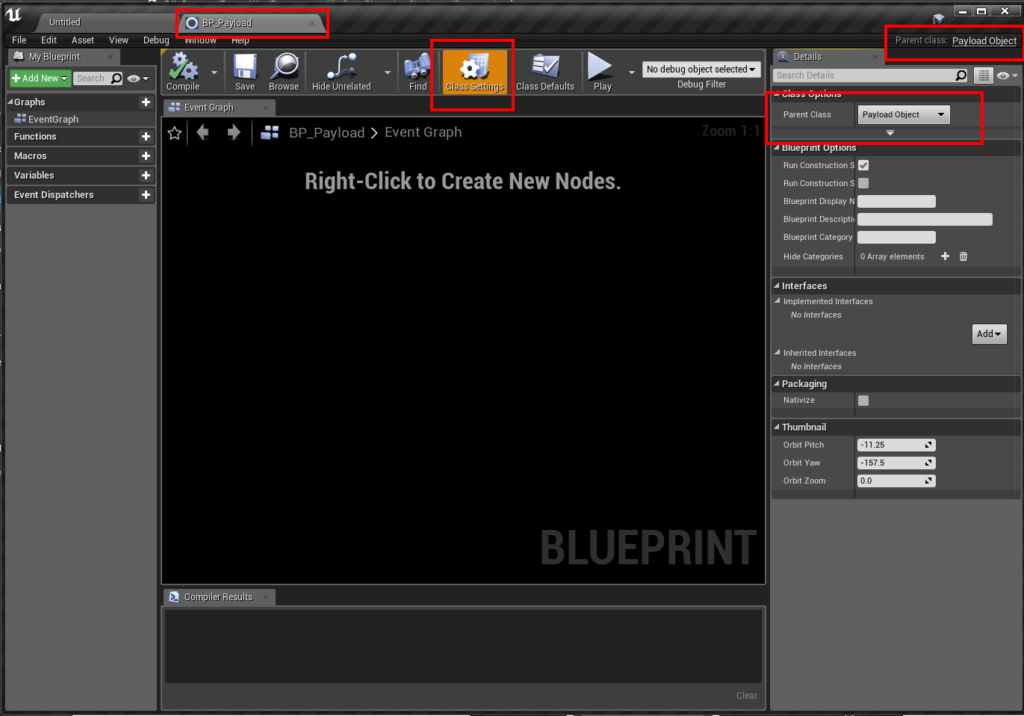
SETTING UP OUR DATA
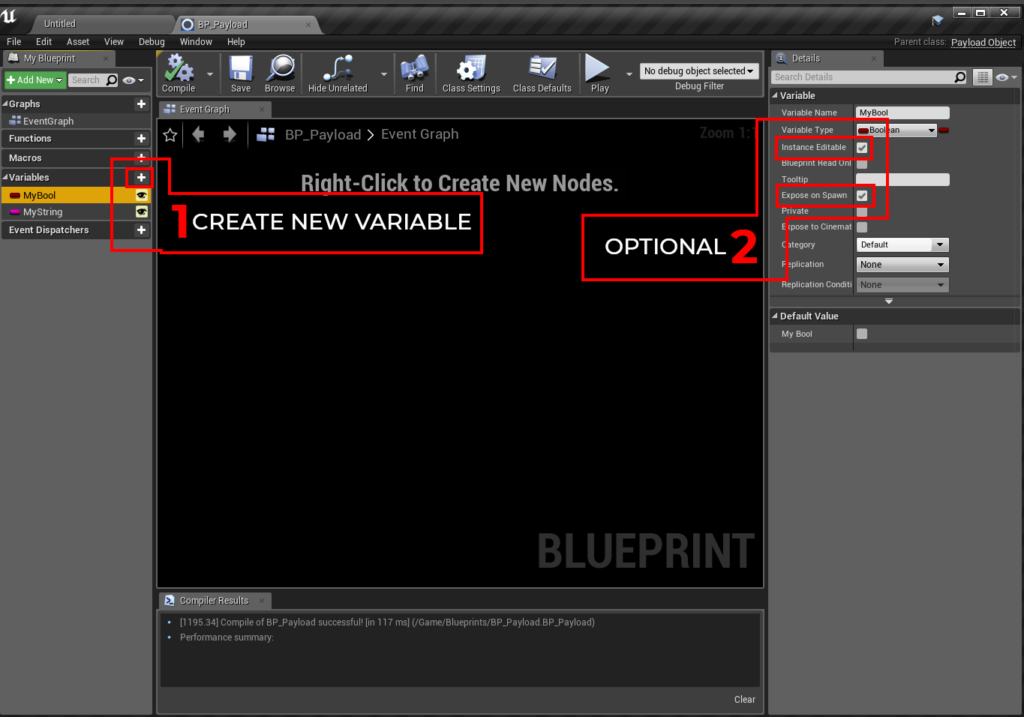
REGISTER A PAYLOAD EVENT
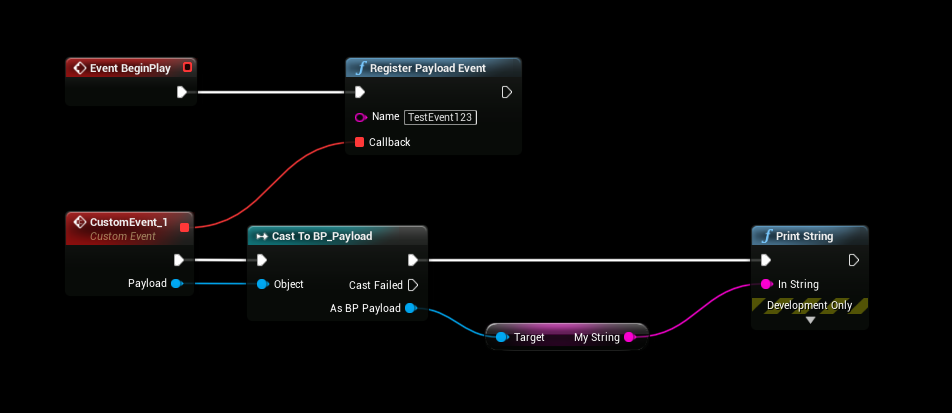
CALLING / INVOKING A PAYLOAD EVENT