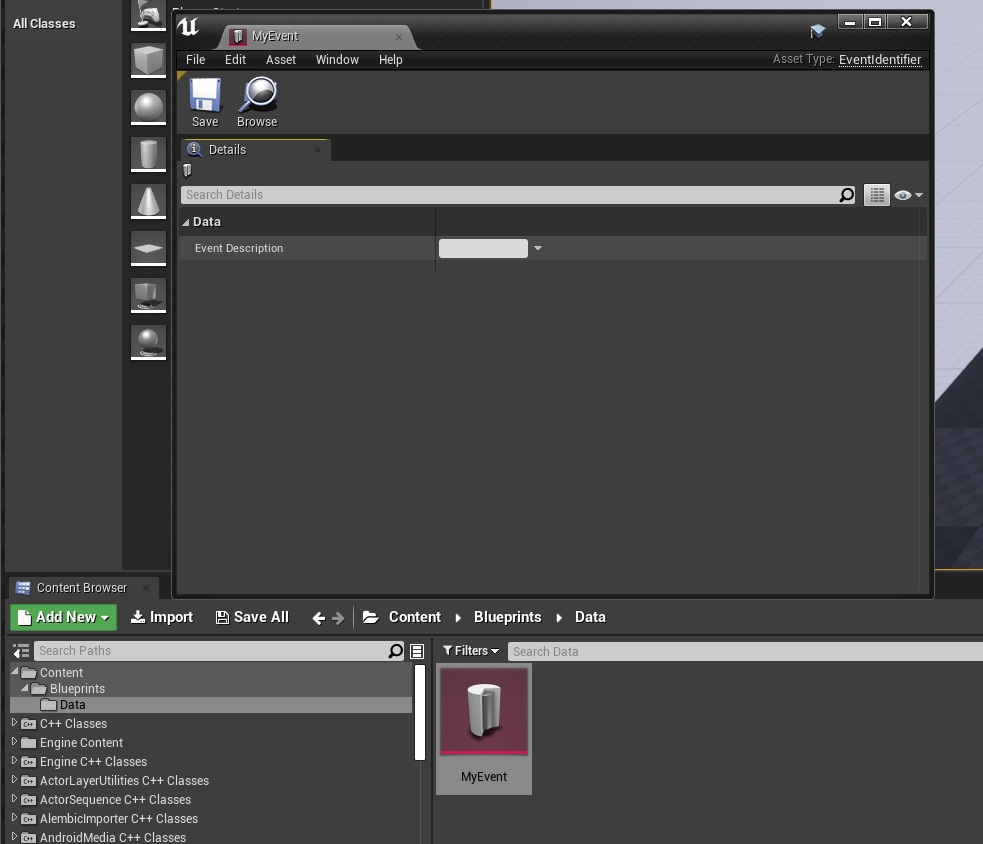EVENT IDENTIFIERS
First we must begin by creating an Event Identifier object, it’s really simple, just follow these steps:
- Right click in your Content Browser, select “Misc” and “Data Asset“
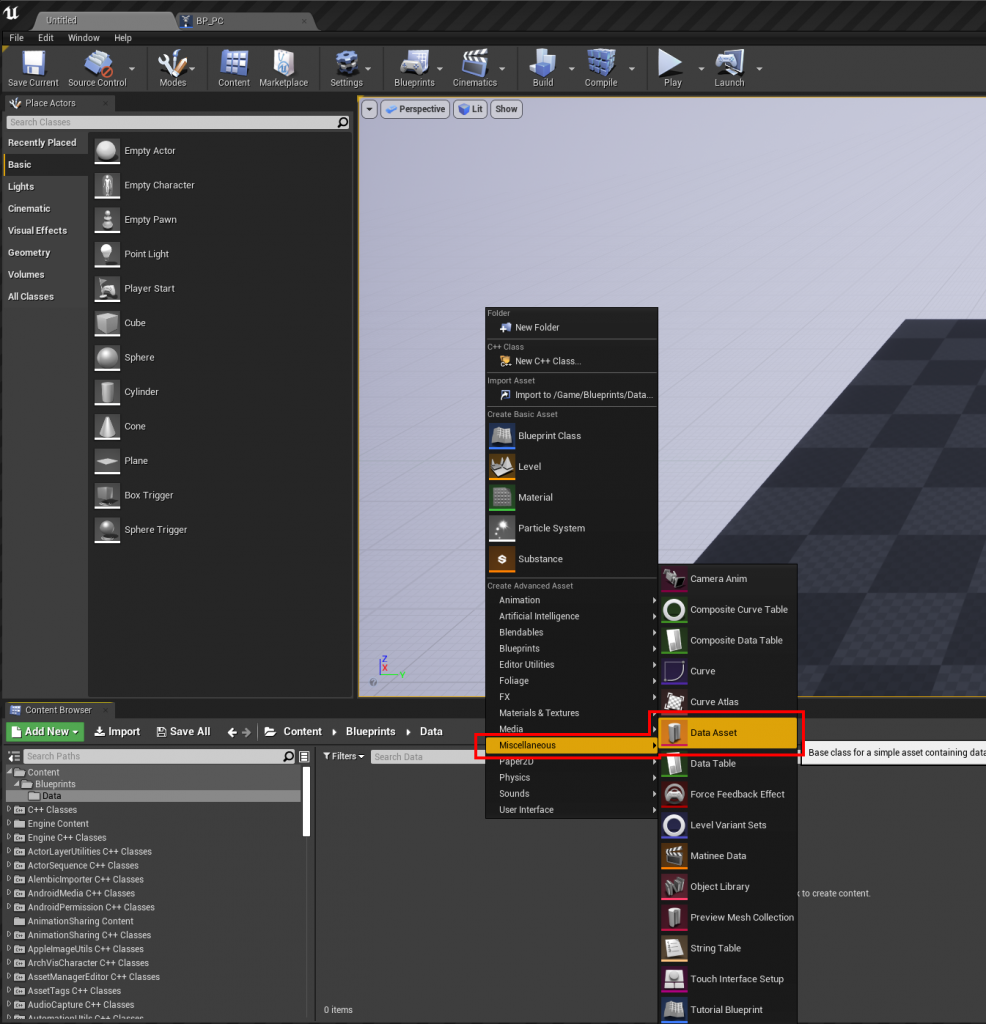
- Select the “EventIdentifer” type
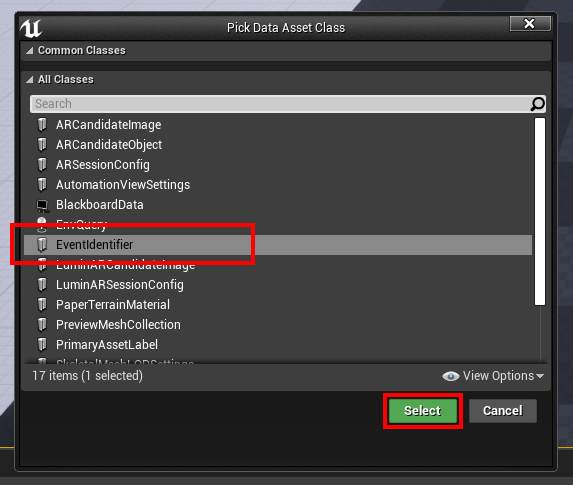
- Name your event anything you want, in this example we’ll call it “MyEvent“