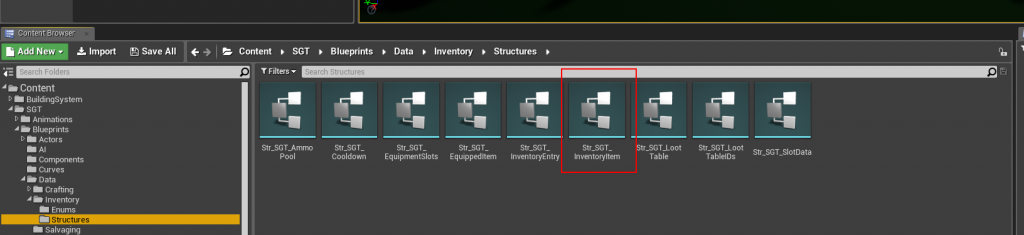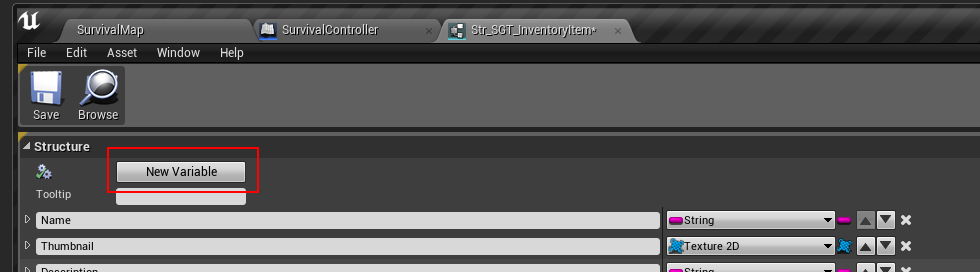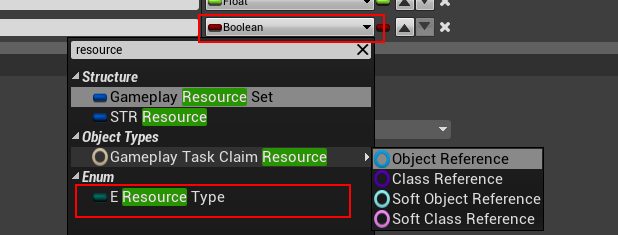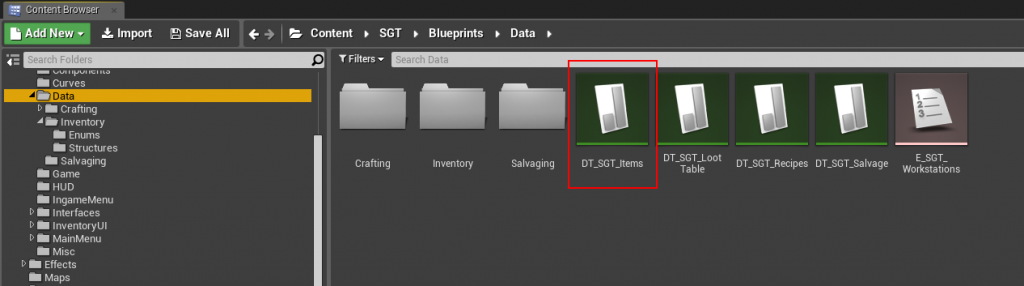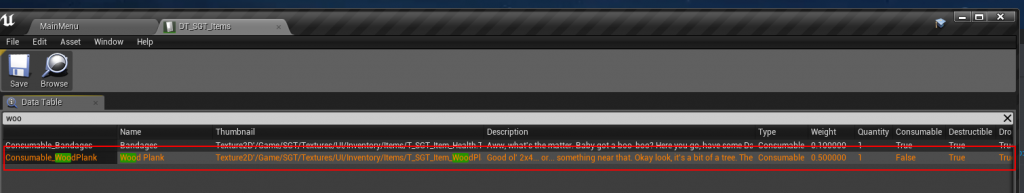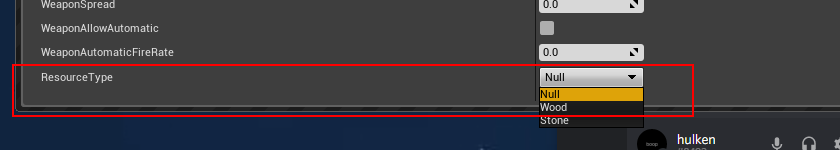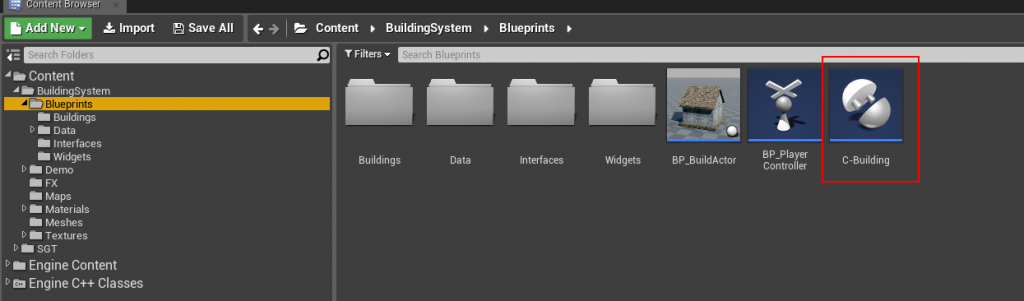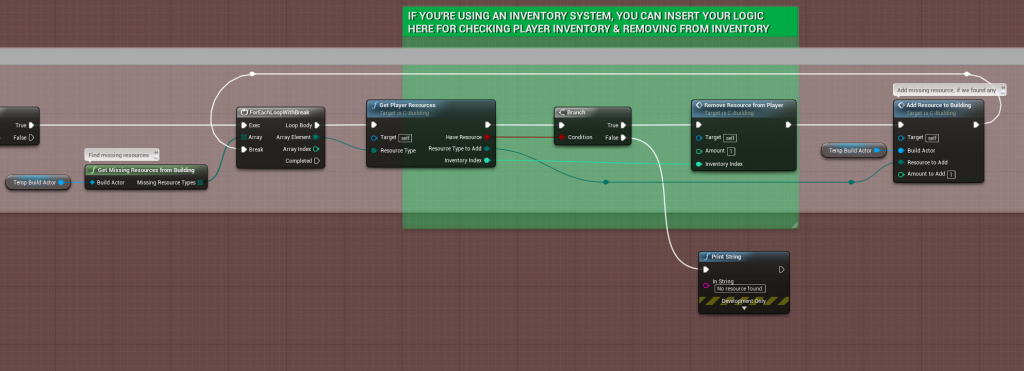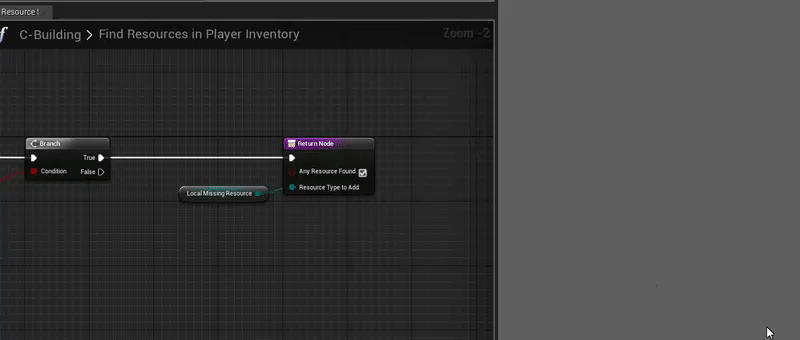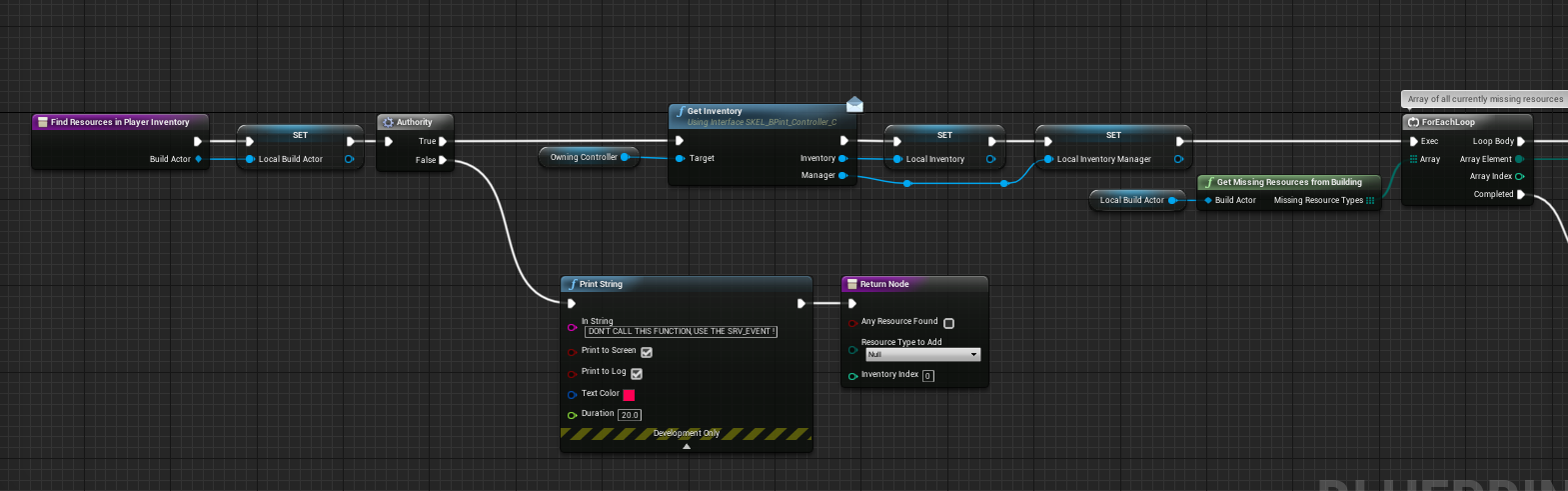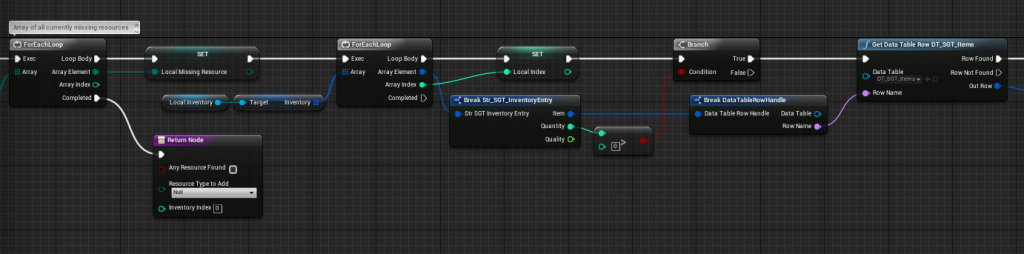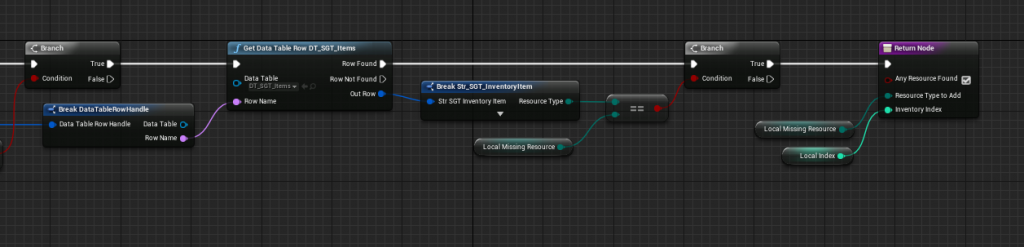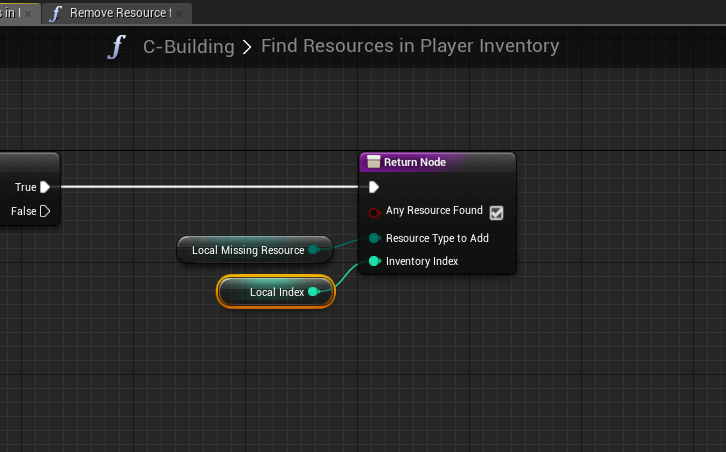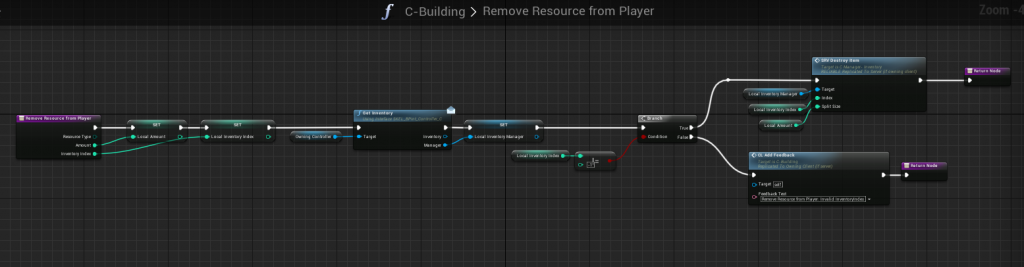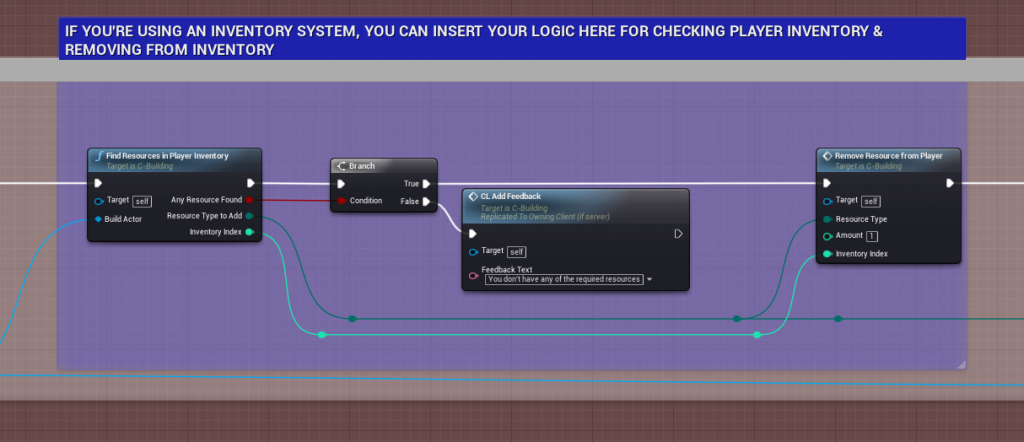!!!!WARNING!!!!
BEFORE YOU PROCEED WITH THIS, YOU MUST READ MY POST ON HOW TO EDIT BLUEPRINT STRUCTS & APPLY THE SAME METHOD BEFORE PROCEEDING WITH THIS! OTHERWISE YOUR PROJECT WILL MOST LIKELY BECOME A NIGHTMARE TO FIX!!!!!
You can find the post here:
How to edit Blueprint USTRUCTS() in Unreal Engine
Have you read the post? Good, then you can proceed!
-
Open the Str_SGT_InventoryItem Struct
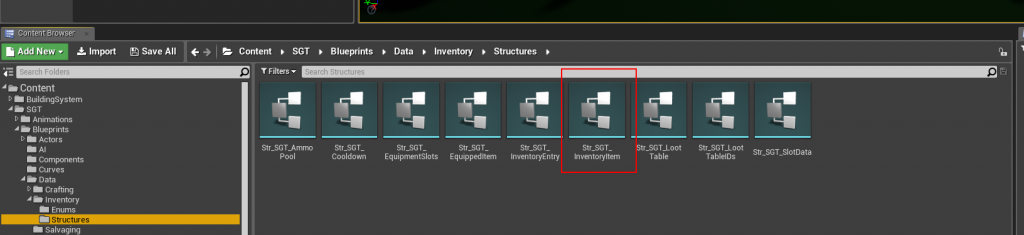
Wait.. did you really read my post? Ok, just making sure!
How to edit Blueprint USTRUCTS() in Unreal Engine
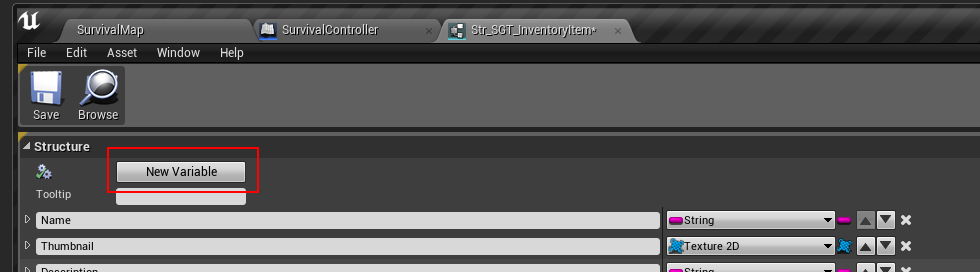
-
Make the new variable a E_ResourceType Enum
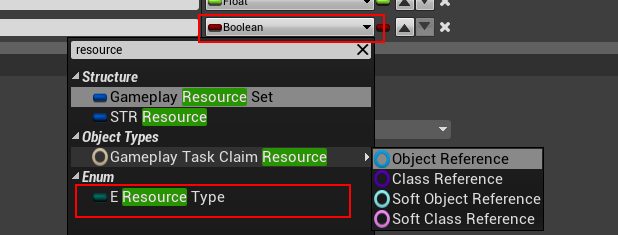
-
It should look like this when done:
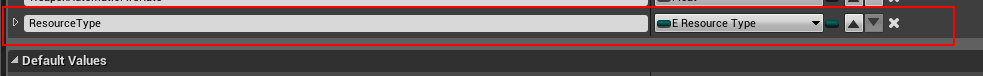
-
Save the struct & Restart the editor (DO NOT SAVE ANYTHING ELSE BESIDES THE STRUCT!!!!!!!!!!!!!!!!
-
After restarting, open the DT_SGT_Items Data Table
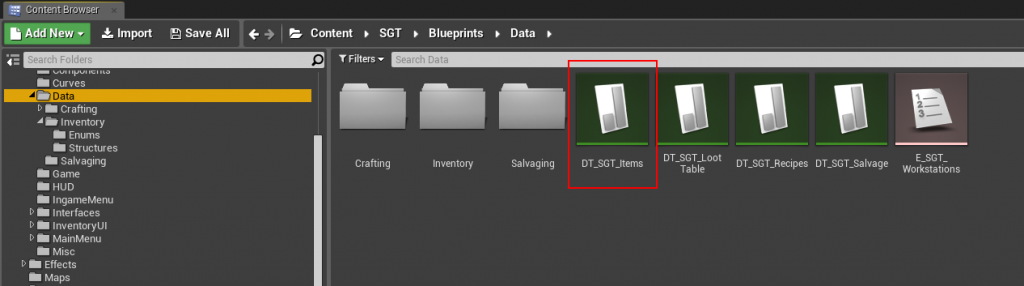
-
In this example, we’re going to use the included Wood Plank item as our Wood resource item
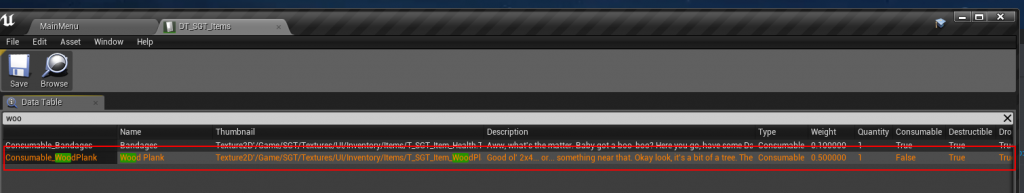
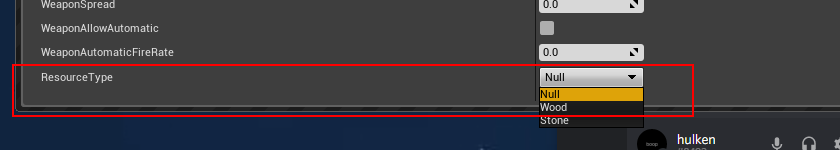
-
Next, open the C-Building Component
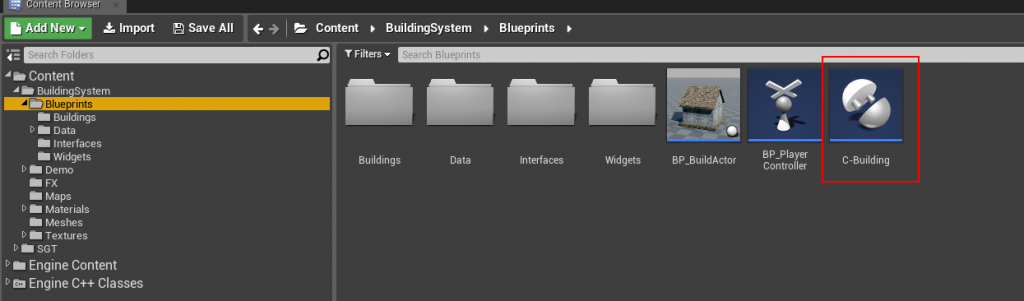
-
Navigate to this event graph, modify the default graph to look like this:
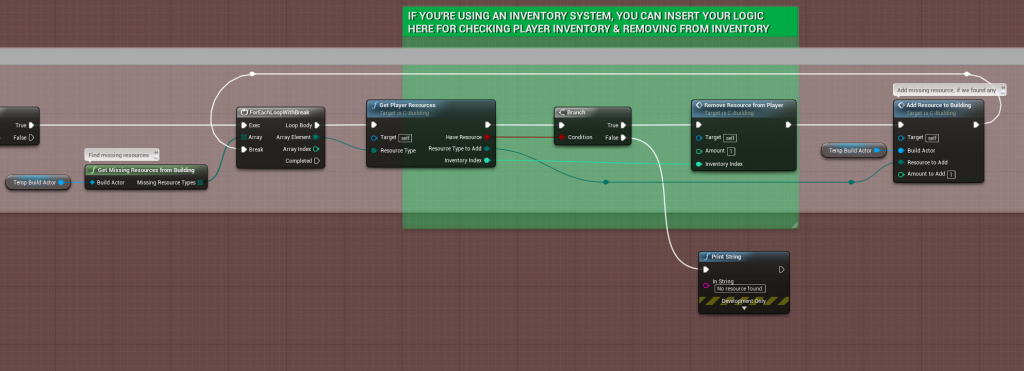
-
Modify the FindResourcesInPlayerInventory()
Add a new output parameter (InventoryIndex) (integer type)
set default value to -1
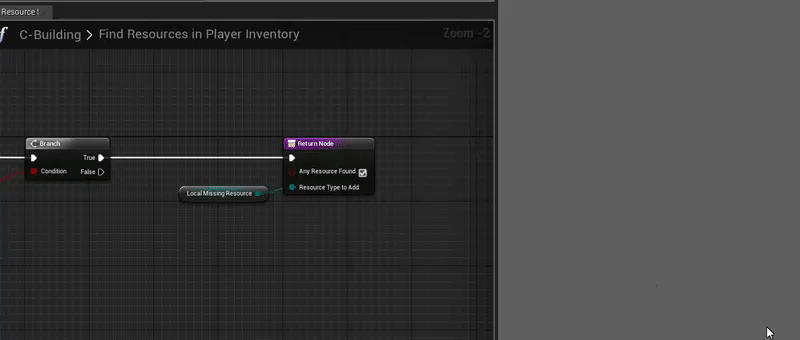
FindResourcesInPlayerInventory()
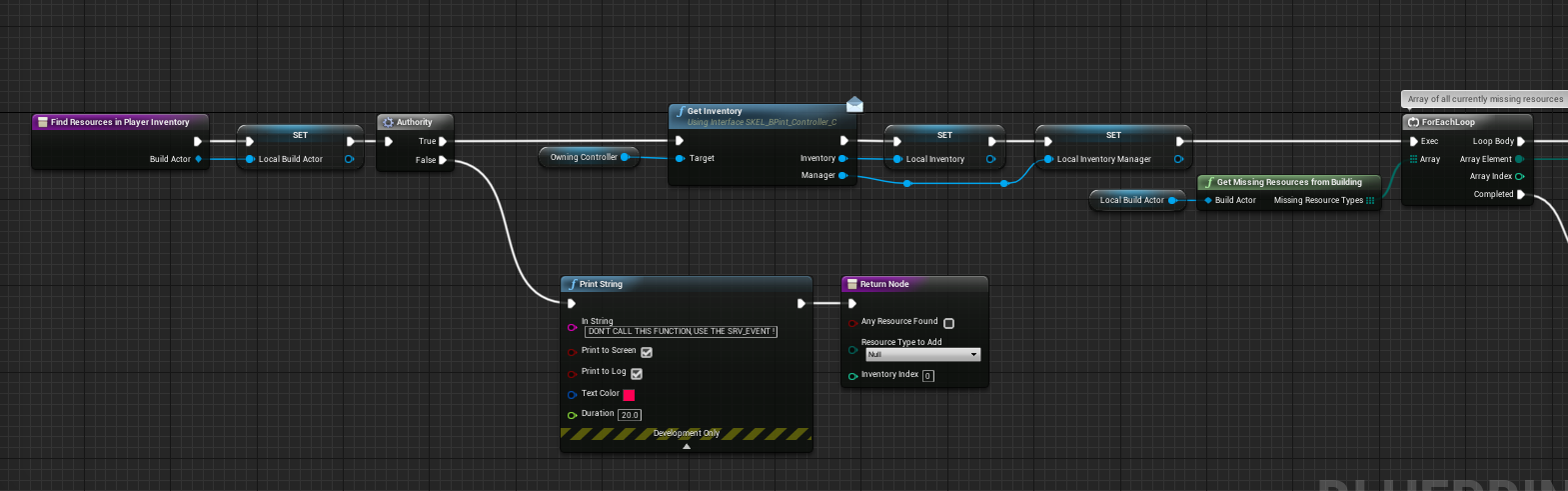
FindResourcesInPlayerInventory()
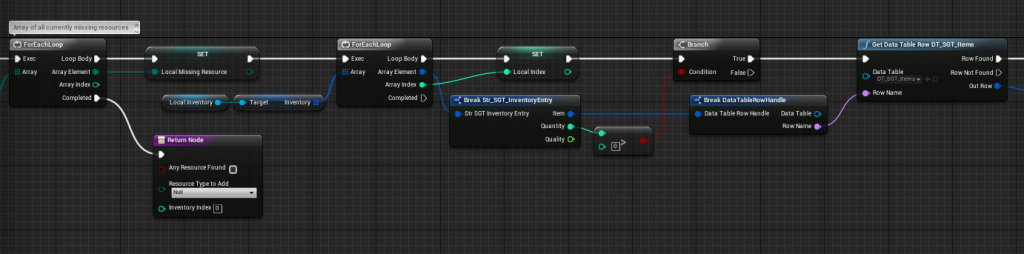
FindResourcesInPlayerInventory()
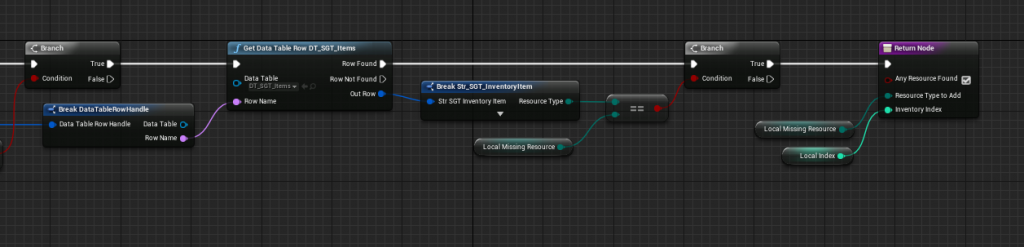
FindResourcesInPlayerInventory()
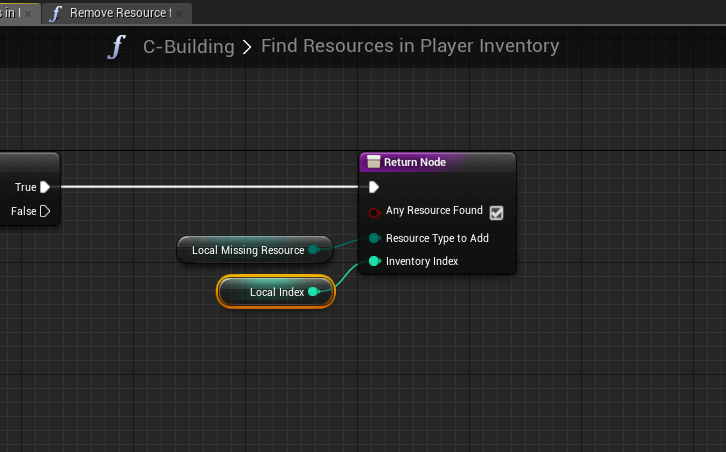
-
Modify the RemoveResourceFromPlayer() function
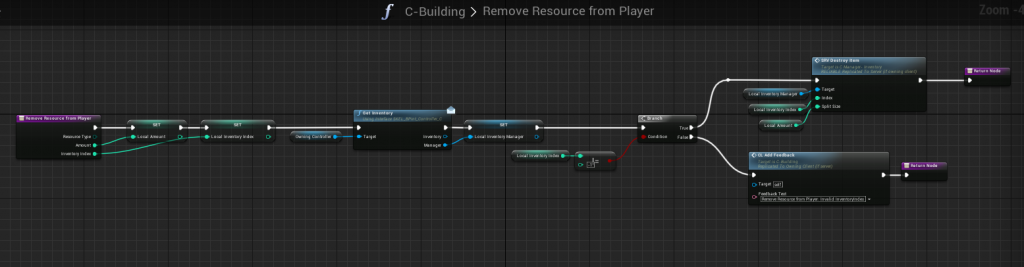
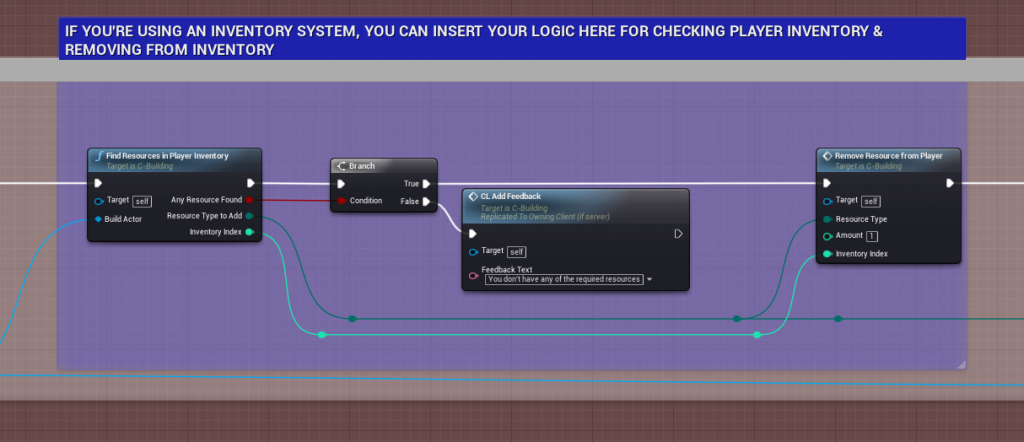
-
That’s all you have to do, in order to use Stone, just do the same procedure with adding new items to the Data Table (DT_SGT_Items)