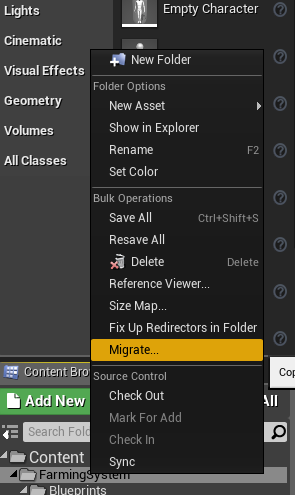HOW TO ADD THE FARMING SYSTEM TO YOUR OWN PROJECT
Begin by Migrating the FarmingSystem to your own project
Add the Component to your PlayerController
Check the example BP_PlayerController on what functions/events to execute from your own PlayerController.
Settings
- Enable Snapping
Enable/Disable placement snapping when placing new farm actors - Enable Trace Interaction
Enable/Disable the Farming System’s built in Actor tracing (when aiming at a Farming Actor, it will display a “Interact” text on screen - Enable Collision Check
Enable/Disable collision check when placing down farm actors, it only checks if it’s colliding with any other farm actors - Placement Update Rate
Determines how often we want to update the placement location, this can be decreased at the cost of performance and make the movement smoother - Default Water Amount
This default water value will be added to the new farm actor when placed