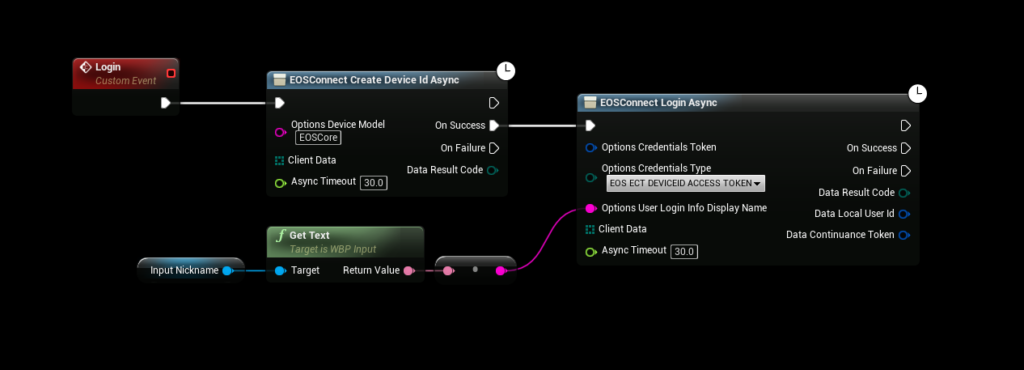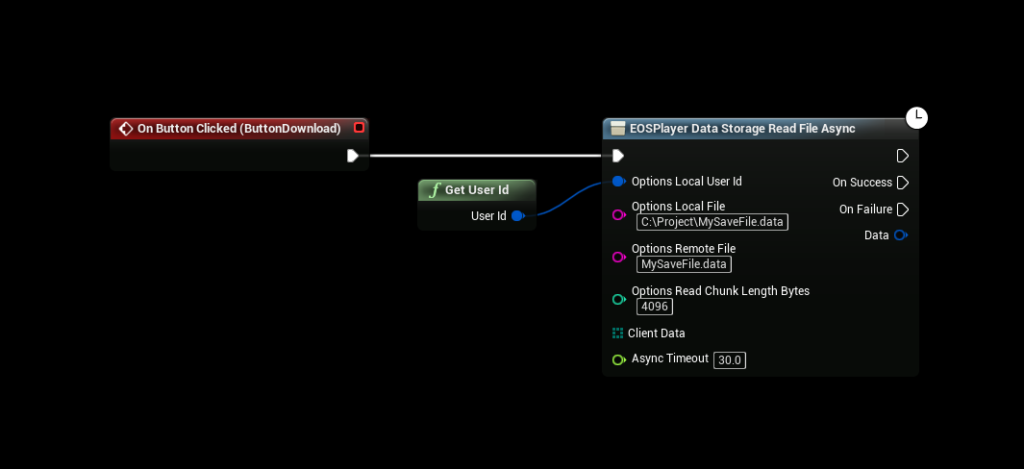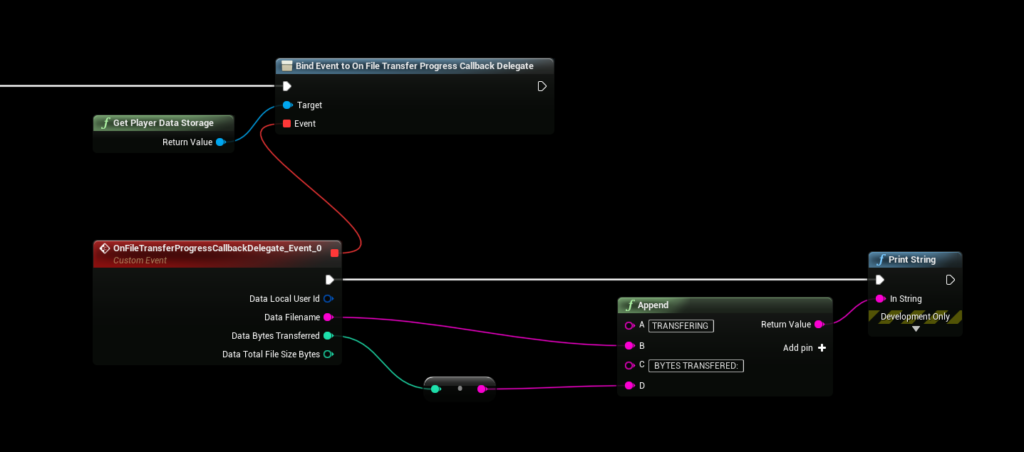Using Remote Storage
You can use the Epic Online Services Remote Storage for free, with any game, and it’s super simple! Let’s get started!
Setting Up
Make sure you have setup your project, read Getting Started on what you need to setup first!
We’ll use a regular local account for now (you can link external accounts later like your Steam Account, Epic account etc later).
After logging in, it’s just a matter of uploading or downloading our files!
Uploading Files
Downloading Files
It’s as simple as that! The EOSCore:: plugin will handle the rest such as reading, writing and sending data.
Tracking Upload / Download Progress
There is a delegate that you can bind that will broadcast every time EOSCore:: gets an update from the EOS SDK to keep track of how your upload/download is doing.