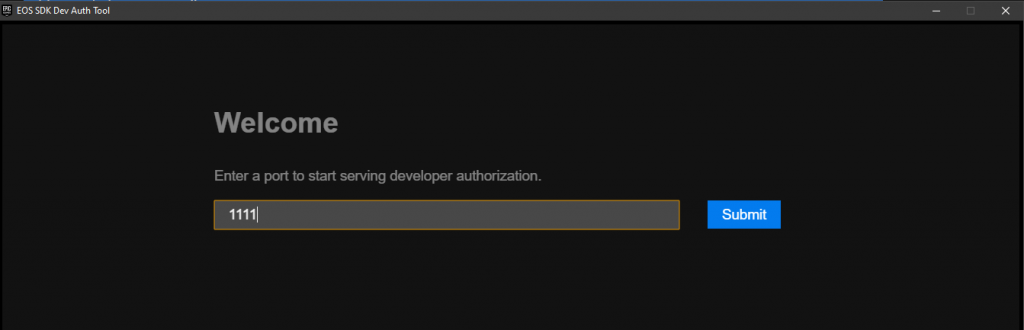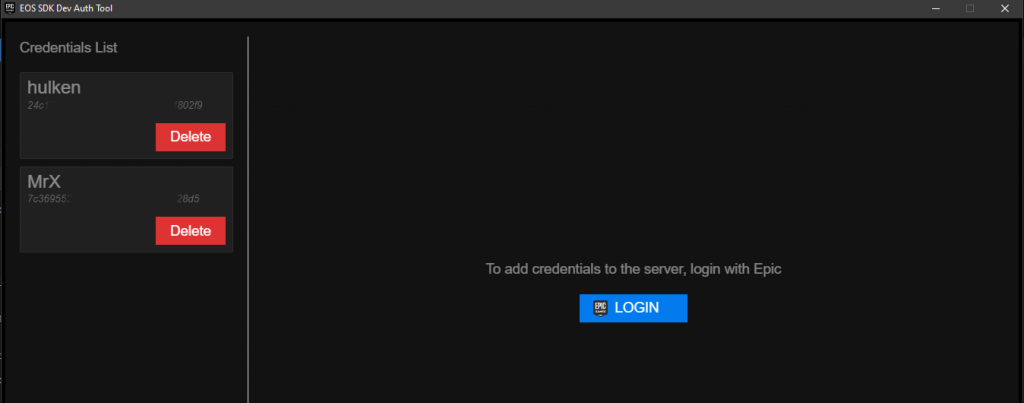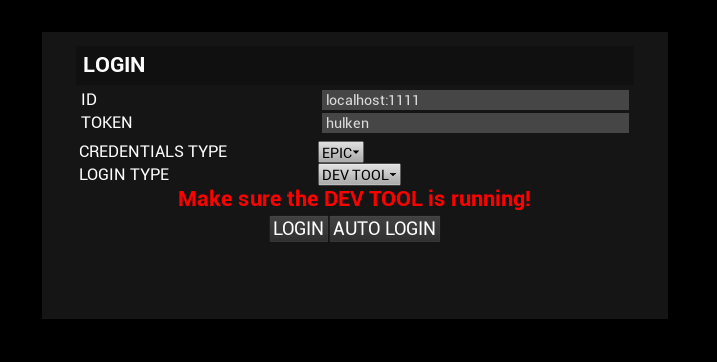Authenticating the DevTool
Make sure you have added your Credentials in the DevTool and customized to your own needs, we’re going to use port 1111 in this example.
Authenticating the Example Project
You can use the Example Project to Authenticate with the DevTool
Authenticating via Commandline
As of version 1.6.7 you can also authenticate the DevTool via the Commandline.
"C:\UE4Editor.exe" "C:\EOSProject\EOSProject.uproject" -game -log -AUTH_TYPE=DEVTOOL -AUTH_LOGIN=localhost:1111 -AUTH_TOKEN=hulken