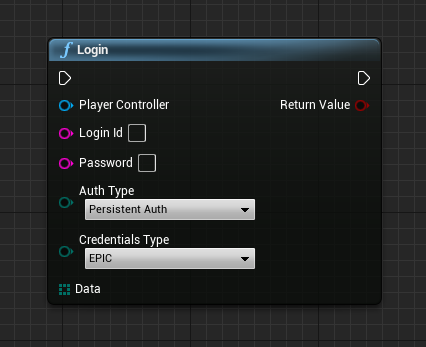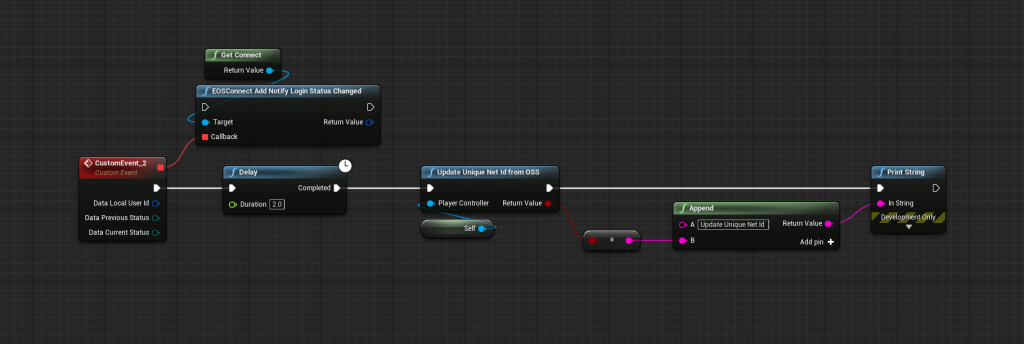EOSCore version 1.8.0 now has a Login function that is meant to simplify the login process.
Logging in via Device ID
AuthType: Password
CredentialsType: DeviceId Access TokenLoginId is your DisplayName
Token is unused
Data is unused
Logging in via Epic Portal
AuthType: AccountPortal
CredentialsType: EpicLoginId is unused
Token is unused
Data is unused
Loggin in with Persistent Auth (saved credentials)
AuthType: PersistentAuth
CredentialsType: EpicLoginId is unused
Token is unused
Data is unused
Logging in via DevTool
AuthType: Developer
CredentialsType: EpicLoginId is the address, example: localhost:1111
Token is the token you specified in the developer tool, example: hulken
Data is unused
Logging in via Async Nodes
If you are logging in “manually” by using the EOS Async Blueprint Nodes, you have to update the UniqueNetId manually. You can do it by adding this event to your PlayerController